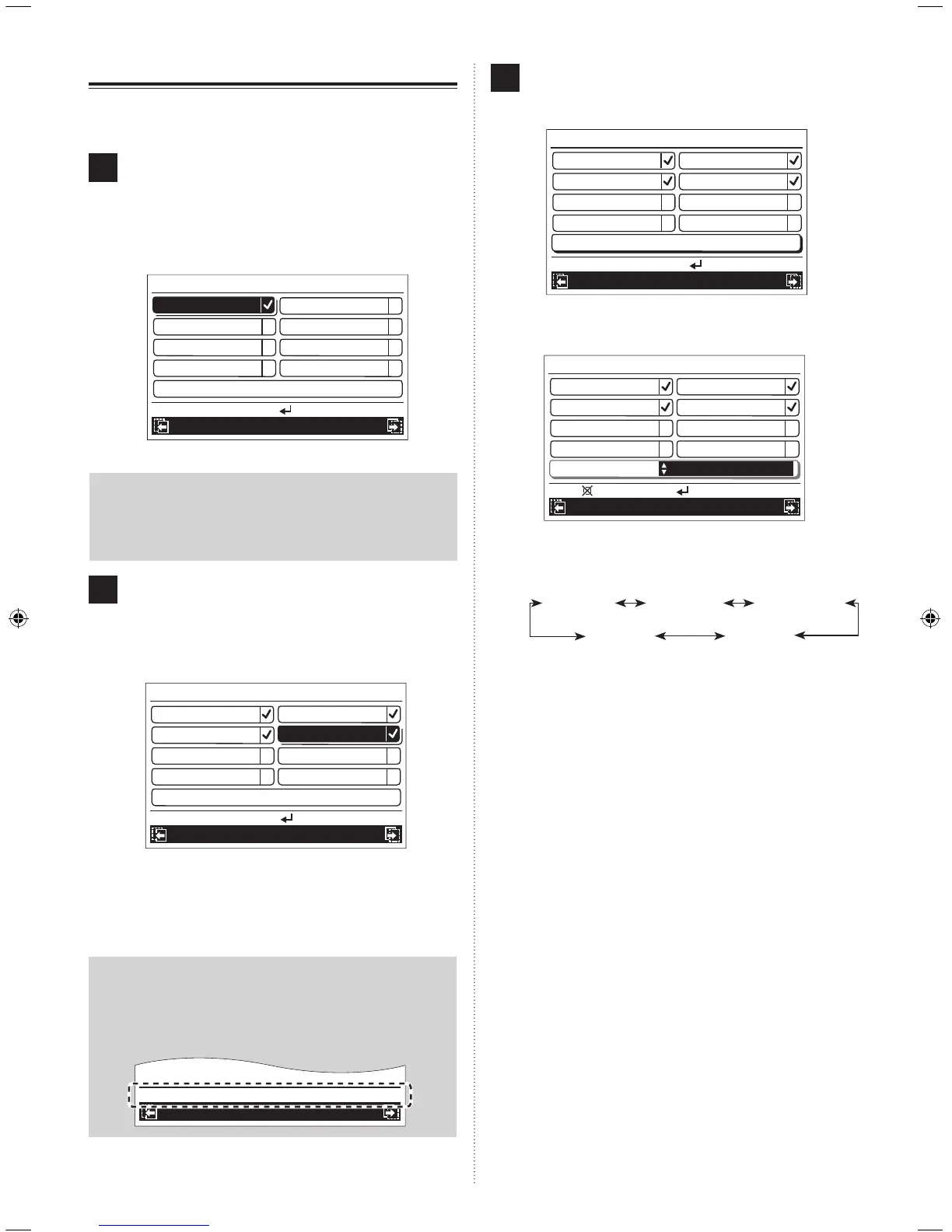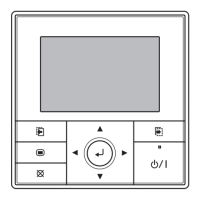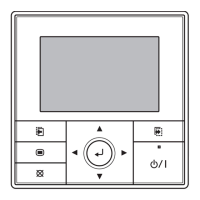En-6
1-5-1. Zone (single) setting
Enables application or non-application of the air conditioning
for each zone, and selection of the room-temperature sensor.
1
In “Monitor” screen, press
[Screen switch button (Right)].
“Zone (single)” screen opens.
Zones and room-temperature sensor currently con-
nected are displayed.
As an setting example, Zone 1 to 8 are supposed to be
connected in following instructions.
Zone
(
single
)
Zone 1
Zone 3
Zone 5
Zone 7
Zone 4
Zone 2
Zone 6
Zone 8
Sensor
Indoor unit
Zone
(
group
)
Mo
10:00
On:
Monitor
Notes
• If any names have been registered for zones and
sensors in [Zone user setting], the registered names
are displayed on this screen.
• Onlyconnectedzonesandsensoraredisplayed.
2
Select zones applying or non-applying the air condition-
ingasfollows:
Select the zone with the [Cursor button], and press the
[Enter button].
Zones marked with a check are air-conditioned.
Zone
(
single
)
Zone 4
Zone 3
Zone 5
Zone 7
Zone 1
Zone 2
Zone 6
Zone 8
Sensor
Indoor unit
Zone
(
group
)
Mo
10:00
Monitor
Off:
To cancel the air conditioning, set the cursor to the
zone marked with a check, and press the [Enter button]
to remove the check mark. Unchecked zone is not air-
conditioned.
Note
Depending on the initial setup in the installation, there is
a case that at least one zone need to be selected.
In that case, following message is displayed on the
screen, and you need to put a check mark at least one
zone.
XXXXXX
XXXXXX
One zone must be open at all times.
3
Selectroom-temperaturesensorasfollows:
Set the cursor to [Sensor] with the [Cursor button], and
press the [Enter button].
Zone
(
single
)
Zone 1
Zone 3
Zone 5
Zone 7
Zone 4
Zone 2
Zone 6
Zone 8
Zone
(
group
)
Mo
10:00
Monitor
Sensor
Indoor unit
Setting:
Select desired sensor with pressing the [Cursor button
(Up/Down)].
Zone
(
single
)
Zone 1
Zone 3
Zone 5
Zone 7
Zone 4
Zone 2
Zone 6
Zone 8
Zone
(
group
)
Mo
10:00
Monitor
Cancel:
OK:
Sensor
Indoor unit
Each time you press the [Cursor button (Up/Down)],
displayed sensor switches as follows.
Non-connected sensor will be skipped.
Indoor unit Primary RC Secondary RC
Optional 1 Optional 2
To complete the setting, press the [Enter button]
.
9374379866_OM_EN.indd 6 17/12/2014 13:19:26
