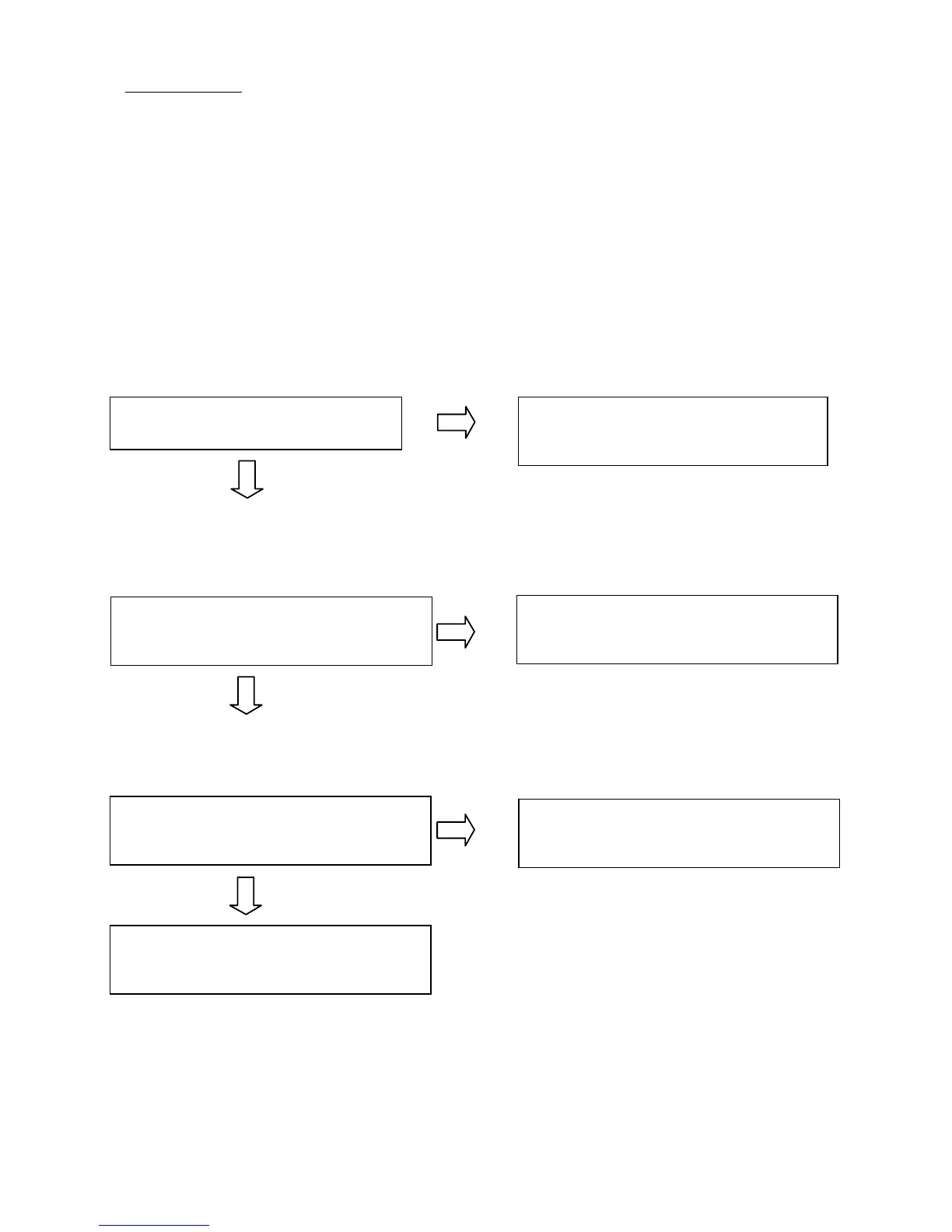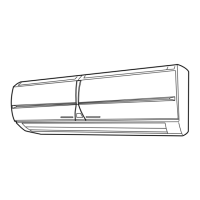(5) Incorrect wiring
[First step]
Measure the DC voltage at terminals (between Electrolytic Capacitor and discharge resistance)
in the Inverter Controller Assy, and make sure it is lower than DC5V.
Check point (1)
Open the Inverter Controller Assy
Yes(Normal)
Go to Check point (2)
and check if there is abnormal points.
No(Abnormal)
Incorrect wiring > Correct and recheck
Parts touched > Correct and recheck
Parts broken > Change the broken part
Check point (2)
Turn on the power and press TEST button
Yes(Rotating)
Go to Check point (3)
on Remote Control.
No(Not rotating)
IPM or PCB defective > Replace PCB
Is the outdoor fan rotating?
Check point (3)
Operate the unit for certain time and
Yes(Operating)
The unit is normal.
check if the compressor is operating.
No(Not operating)
IPM or PCB defective > Replace PCB
Recheck
Operate the unit for certain time and Yes(Operating) > Check completed
check if the compressor is operating. No(Not operating) > Return to the start
If it is higher than 5V, wait until the discharging is over.
07-09