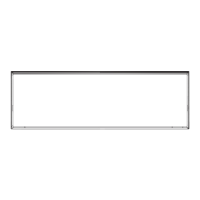6. SYSTEM DESIGN
FUNCTION SETTING
Press the an button so that the unction nuber dispa ashes. hen press either
the "Set Temp.
p
" button or the "Set Temp.
q
" button to set up the function number.
Function number
Press the an button so that the etting nuber dispa ashes. hen press either the
Set Temp.
p
button or the Set Temp.
q
button to set up the setting number.
Ex.) Function number : 30, Setting number : 01
Setting number
Pressing the tarttop button conr the setting.
(The data will be transferred to the indoor unit.)
ERROR
When the data was correctly set up on the indoor
unit.
When the data was not set up on the indoor
unit "--" is displayed.
Set up the data again according to the
procedure in step 3), 4) above.
GOOD
FUNCTION DETAILS
Refer to 5-6. FUNCTION DETAILS
- (06 - 82) -
SYSTEM
DESIGN
SYSTEM
DESIGN
