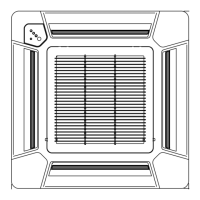• External Input and Output PCB
Switch setting Ex IN Ex OUT
Rotary
switch
SW2 1 2 1 2 3
1
Edge Operation/Stop Not available
Operation/Stop Error status
Indoor unit fan
operation
status
Pulse Operation Stop
2
Edge*
1
Forced
thermostat off
Not available Error status
Indoor unit fan
operation
status
External heater
output
3
Mechanical
cooling off
Not available Error status
Indoor unit fan
operation
status
External heater
output
4
Forced
thermostat off
Not available Error status Operation/Stop
External heater
output
5
Mechanical
cooling on*
2
Not available
Cooling
high/low output
Operation/Stop
External heater
output
6
Mechanical
cooling on*
2
Not available Error status Operation/Stop
Cooling
high/low output
7
Forced
thermostat off
Not available Error status
Indoor unit fan
operation
status
External heater
output
8
Forced
thermostat off
Not available Error status
Indoor unit fan
operation
status
Heating
thermostat on
9
Mechanical
cooling off
Not available Error status
Heating
thermostat on
External heater
output
A
Forced
thermostat off
Not available
Heating
thermostat on
Operation/Stop
External heater
output
B
Forced
thermostat off
Not available Operation/Stop
Indoor unit fan
operation
status
External heater
output
C
Forced
thermostat off
Not available Operation/Stop Error status
External heater
output
D
Forced
thermostat off
Not available Operation/Stop
Indoor unit fan
operation
status
Error status
NOTES:
• →hen the rotary switch is selected to “1", the operation of the terminal input of the indoor unit
and the External Input and Output PCB input are the same. The operation content depends
on the setting of function setting number 46.
• *1: The external input other than “Operation/Stop” is available only when the S→2 is set to
“Edge”.
• *2: The external input of “Mechanical cooling on” is available only when the function setting
number 60 is set to “03” or “04”.
3-3. Setting of external input and output - (05-19) - 3. External input and output (for indoor unit)
FIELD
WORKING
FIELD
WORKING

