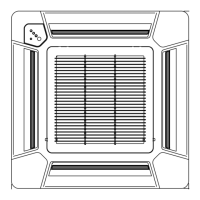2-3. E: 12.X. Wired remote controller communication error
(Indoor unit)
Indicator
→ired remote
controller
Error code E: 12
Detective actuator
Indoor unit Main PCB →hen the indoor unit cannot receive the signal from
→ired remote controller more than 1 minute during
normal operation.
→ired remote control
Forecast of cause
Terminal connection abnormal
→ired remote control failure
Main PCB failure
Check point 1. Check the connection of terminal
After turning off the power, check & correct the followings.
• Check the connection of terminal between wired remote controller and indoor unit, and check if
there is a disconnection of the cable.
Check Point 1-2 : Check →ired remote controller and main PCB
Check voltage at CN300 of main PCB (terminal 1—3, terminal 1—2). (Power supply
to the remote controller)
Upon correcting the removed connector or mis-wiring, reset the power.
• If it is DC 12 V, remote controller is failure. (Main PCB is normal) => Replace remote control.
• If it is DC 0 V, Main PCB is failure. (Check remote controller once again) => Replace Main
PCB.
End
Check Point 2 : →ire installation wrong remote controller group setting
• →rong wire connection in remote controller group (Please refer to the installation manual)
• The number of connecting indoor unit and remote controller in one remote controller group
were less than 16 units.
Check Point 2-1 : Check Indoor unit main PCB
• Check if main PCB damage
• Change main PCB and check the error after setting remote controller address
End
2-3. E: 12.↓. →ired remote controller communication error (Indoor unit) - (03-9) - 2. Troubleshooting with error code
TROUBLESHOOTING
TROUBLESHOOTING

