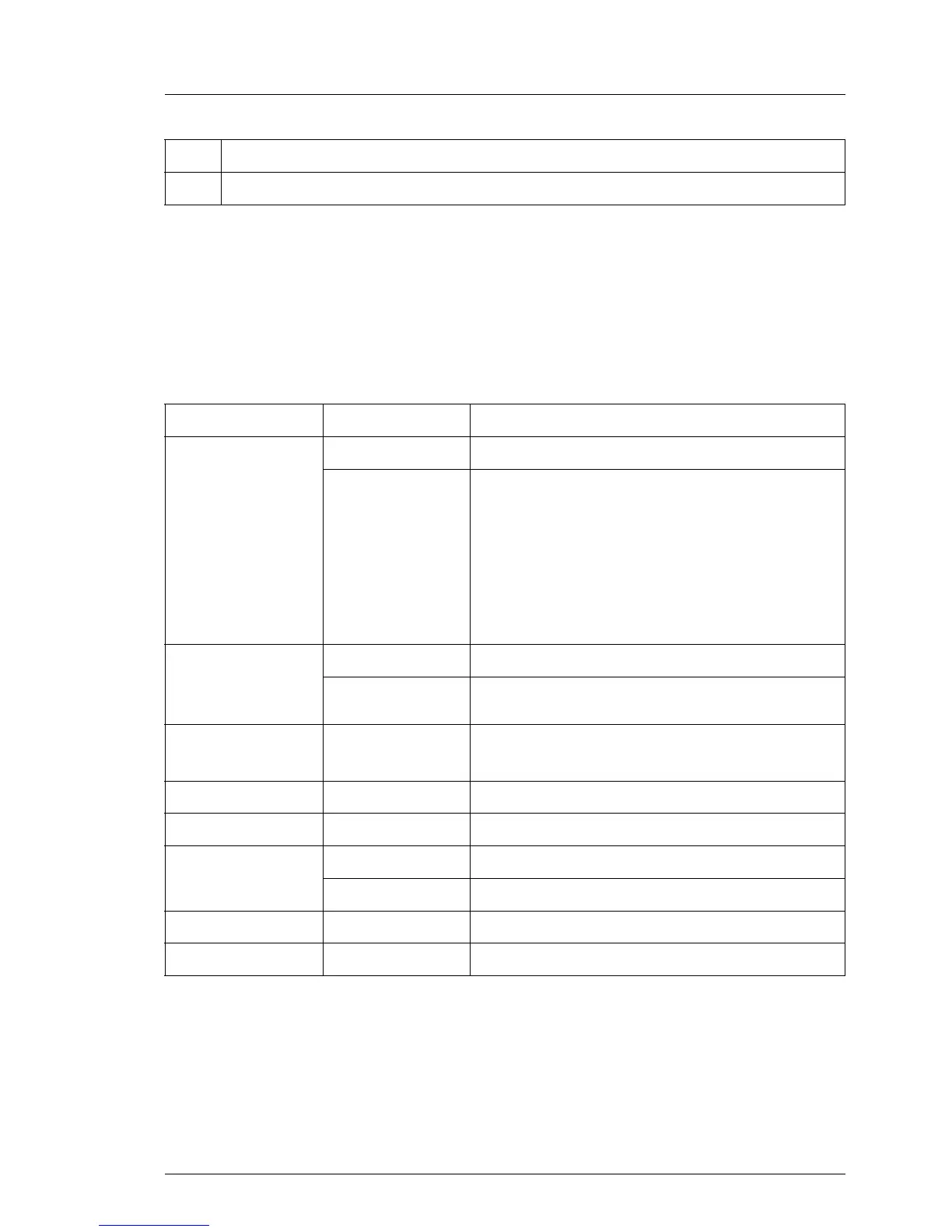D3031 (RX200 S6) Technical Manual 31
Features Connectors and indicators
LEDs A, B and C are visible from outside on the rear of the server. All the other
LEDs are only visible, if the cover of the server has been opened.
If the server has been powered off (power-plugs must be disconnected) it is
possible to indicate the faulty component by pressing the CSS indicate button.
The LEDs have the following meaning:
No. Description
1 CSS indicate button
LED Indicator Meaning
A - GEL
(Global Error
LED)
orange on indicates a prefailure
orange flashing indicates a failure. Reasons for a failure
may be:
– a sensor detects an error
– sensor defect
– fan defect
–CPU error
– Software detected an error
B - CSS
(Customer Self
Service)
yellow on indicates a prefailure
yellow flashing indicates a failure
C - Identification blue on server is identified via the ServerView
Operations Manager
D - Controller orange on controller failure
E - CPU orange on CPU failure
F - system fans green on fan okay
orange on fan failure
G - memory orange on memory module failure
H - iRMC S2 green flashing iRMC S2 okay
