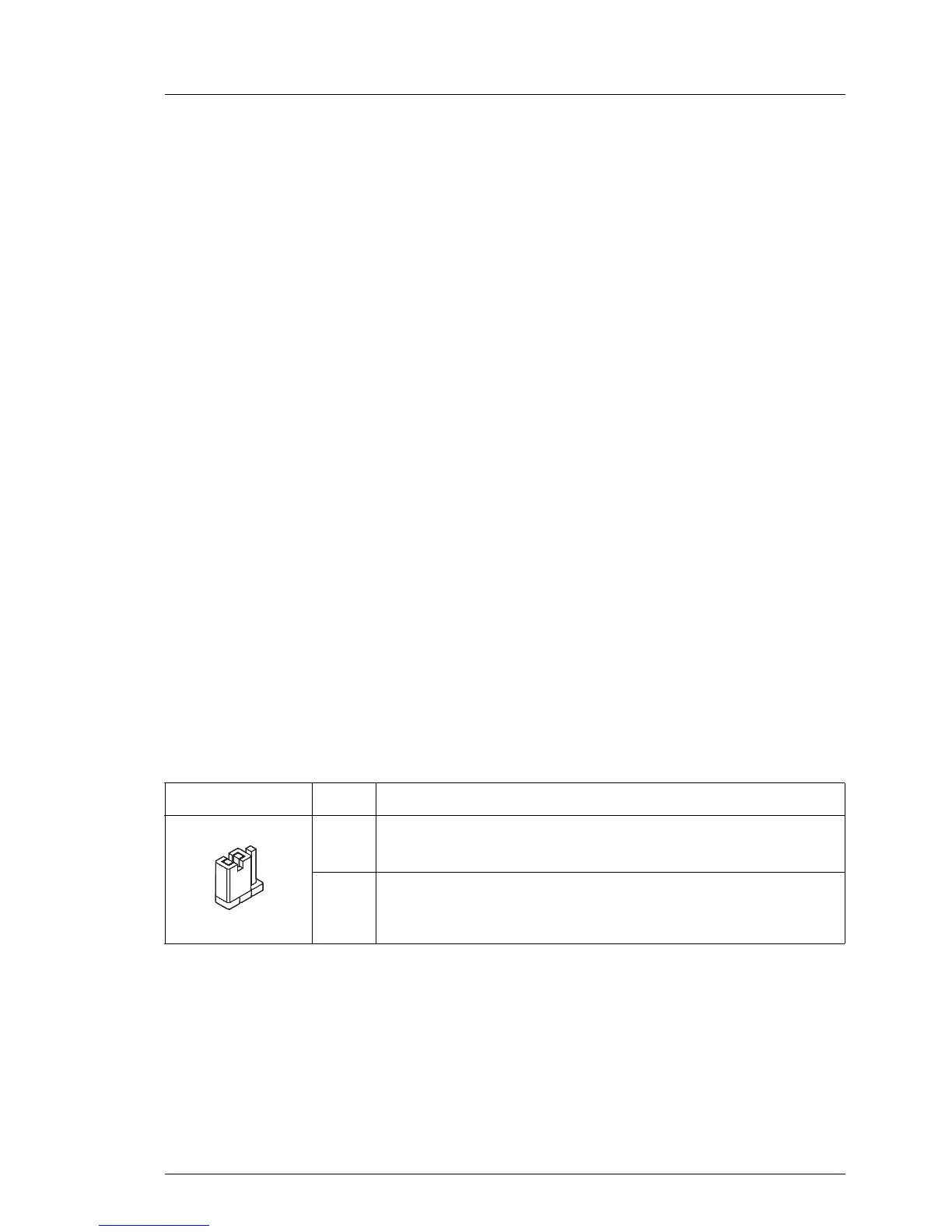D3031 (RX200 S6) Technical Manual 35
Features Settings
Proceed as follows to delete the CMOS settings:
Ê Create a backup of all the data.
Ê Shut down the server.
Ê Remove all power and peripheral cables.
Ê Remove the fan cover and the housing cover.
Ê If necessary, remove the expansion card that prevents access to jumper JP2
(Clear CMOS).
Ê Remove jumper JP2 from position 1-2 and insert it in position 2-3 for 20 to
30 seconds.
Ê Insert jumper JP2 in position 1-2 again.
Ê Reinsert the expansion card.
Ê Reinstall the housing cover and the fan cover.
Ê Connect all the power and peripheral cables again.
Ê Switch the server on again.
Ê During the POST process press [F2] in order to enter the Setup Utility.
Ê Press [F9] to set the system defaults.
Ê Press [F10] to save your changes and to exit the Setup Utility.
Protect RTC jumper - JP5
Jumper Pos. Description
1-2 Normal operation (default setting)
2-3 Clear ME_RTC REG
