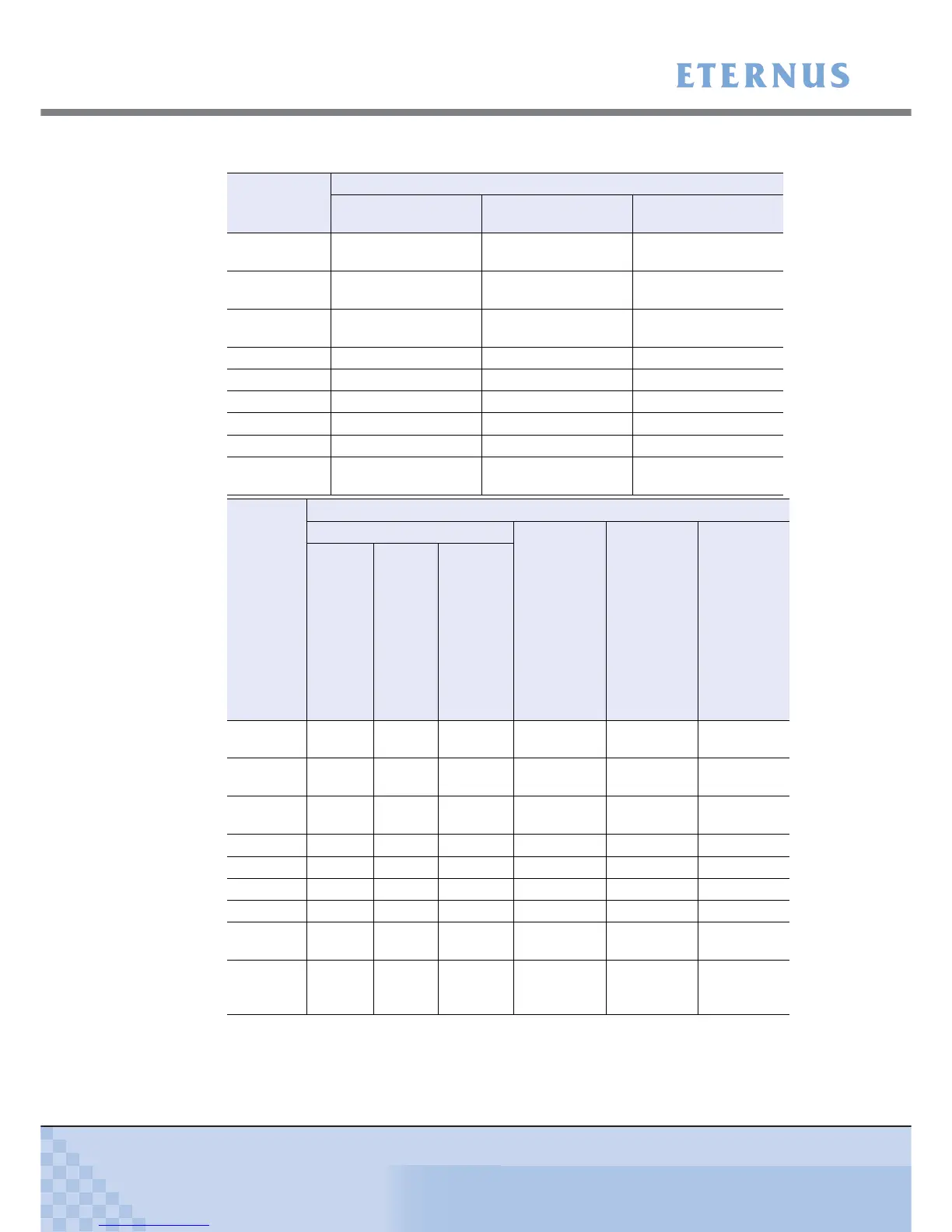Chapter 1 About ETERNUSmgr
> 1.2 ETERNUSmgr Functions
ETERNUS Disk storage systems ETERNUSmgr User Guide -Introduction-
11
Copyright 2009 FUJITSU LIMITED
P2X0-0202-04ENZ0
List of components that can be monitored for each target device
(Yes: Can be monitored, No: Cannot be monitored)
*1: Battery is installed in the controller enclosure
Component
Device model
GR710 GR720, GR730
GR740, GR820,
GR840
Controller
enclosure
Yes Yes Yes
Drive
enclosure
No Yes Yes
Battery
enclosure
No No No
FC cable No Yes Yes
RCI cable No Yes Yes
DEI cableNoNoNo
PANELNoNoNo
Battery unit No No No
Battery
charger unit
No No No
Compone
nt
Device model
ETERNUS3000
ETERNUS
2000
ETERNUS
4000
models 80
and 100
ETERNUS
DX400
series
ETERNUS
DX8000
series
ETERNUS
8000,
ETERNUS
4000,
ETERNUS
6000
model
50
models
80
and100
models
200, 300,
400, 500,
600, and
700
Controller
enclosure
Yes Yes Yes Yes Yes Yes
Drive
enclosure
No Yes Yes Yes Yes Yes
Battery
enclosure
No No Yes No (*1) No No
FC cable No Yes Yes No Yes Yes
RCI cable No Yes Yes No Yes No
DEI cable No No No No No Yes
PANEL No No No No No Yes
Battery
unit
No No No No No Yes
Battery
charger
unit
No No No No No Yes
