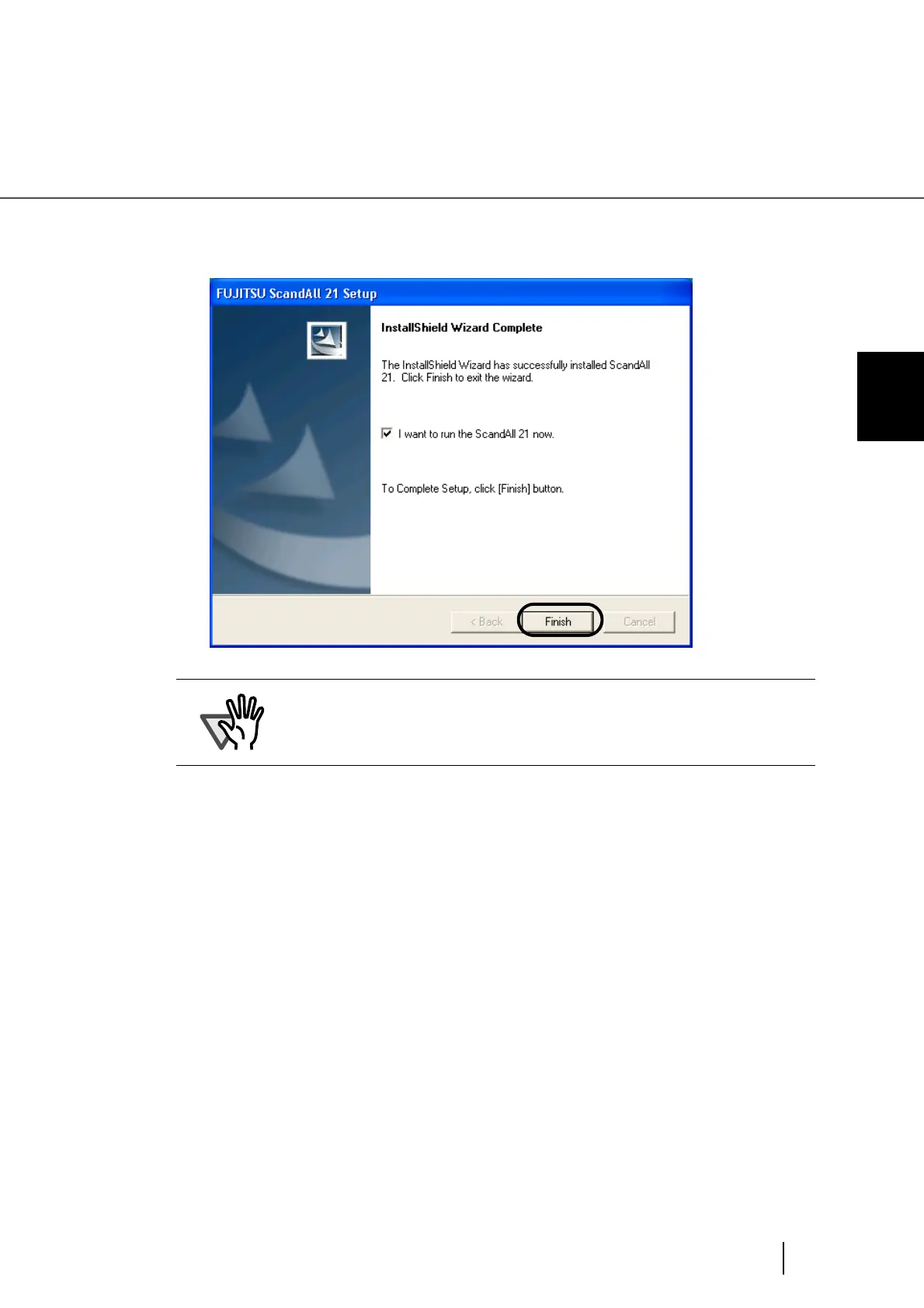25
2.3 Installing the Scanner Driver and Application
2
INSTALLATION AND CONNECTIONS
6. When the [InstallShield Wizard Complete] window appears, click [Finish]
■ Confirming Installation
1. Set documents on the Hopper.
For details on how to load documents, refer to the "1.7 Loading Documents on
the Hopper" in the fi-4860C2 Operator’s Guide provided in the User Manual
CD-ROM.
2. Start ScandAll21
Select [Start] - [Programs] - [Scanner Utility for Microsoft Windows] - [ScandAll
21].
ATTENTION
To finish the installation, it may be necessary to restart your computer. Fol-
low the instructions in the window.
