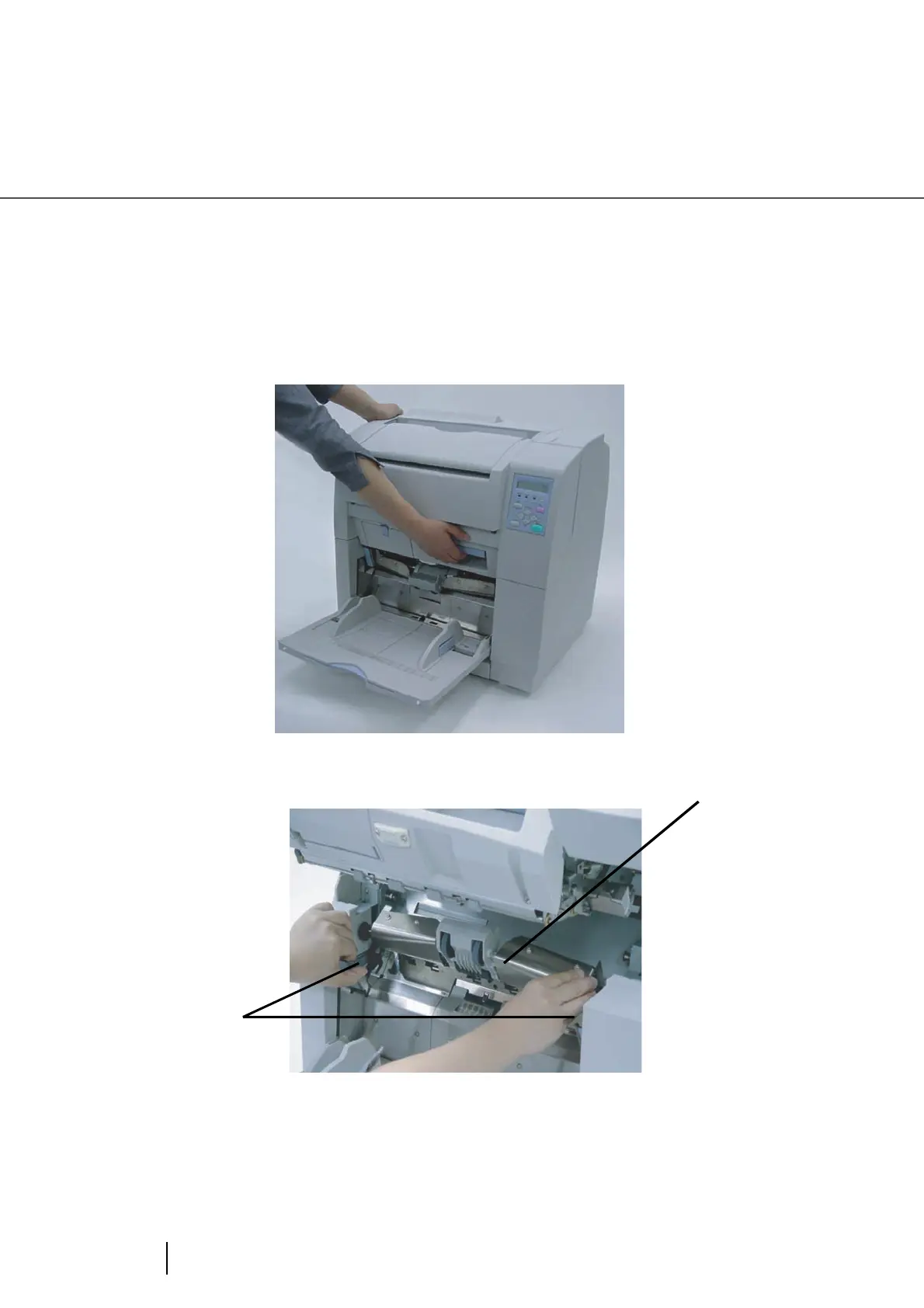AP-18
■ Removing jams from the eject mechanism.
1. Remove the documents on the stacker.
2. Pull up on the lever on the right front of the Upper transport and then raise it.
3. Pull out the jammed document to the stacker.
4. Lift the Upper transport unit fully to release the safety lock and then lower the
transport unit carefully.
ADF upper sheet guide
ADF release lever
