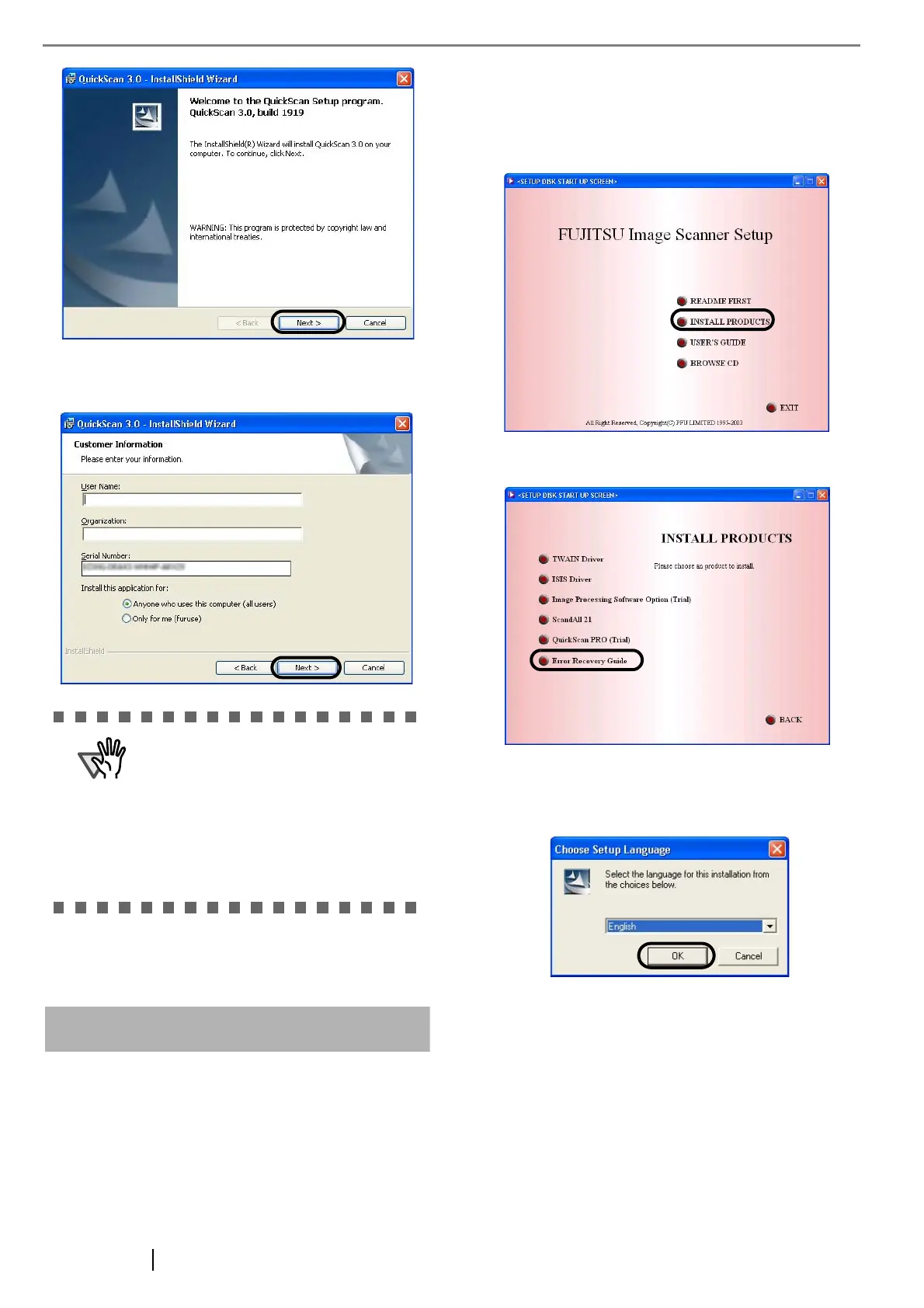7
5. Enter the required information, then click
[Next >] button.
6. Install the application following the instructions
on the window.
Error Recovery Guide
If you did not install together the Error Recovery Guide
with the driver, please proceed with the procedures
given below for installing it.
Error Recovery Guide is a software that displays trou-
bleshooting information on screen if any scanner error
occurs.
1. Insert the Setup CD-ROM in your CD drive.
The <SETUP DISK STARTUP SCREEN> will
appear.
2. Click [Install Products].
3. Click [Error Recovery Guide] on the next screen.
4. Select a language to use for the installation in
the <Choose Setup Language> window and
click [OK].
5. Install the application following the instructions
in the window.
ATTENTION
"QuickScan Pro™" included in the
Setup CD-ROM is an evaluation ver-
sion. For further use after the expira-
tion of its evaluation period of up to 30
launches, it is necessary to purchase
a fully functional version of QuickScan
Pro™. (When you install the evalua-
tion version, do not change the Serial
Number already displayed.)
