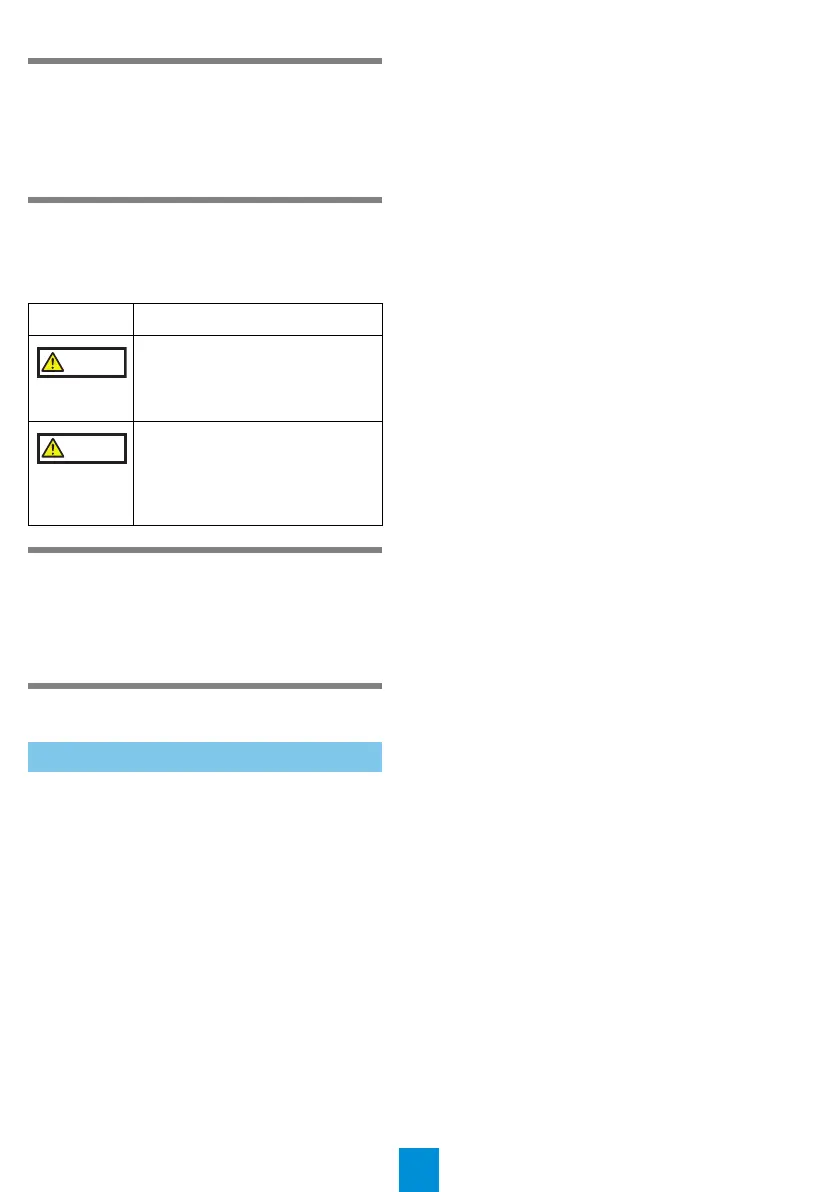2
Safety Information
The attached Safety Precautions manual contains
important information about the safe and correct
use of this product. Make sure that you read and
understand it before using the scanner.
Symbols Used in This
Manual
The following symbols are used in this manual.
Removing the Protective
Packaging
The scanner is secured with orange protective
tape. Peel off the tape before using the scanner.
Installing the Software
The following software are bundled with the
scanner:
PaperStream IP (TWAIN)
Conforms to the TWAIN standard. Used when
you operate the scanner using TWAIN-
compliant 32-bit applications.
PaperStream IP (TWAIN x64)
Conforms to the TWAIN standard. Used when
you operate the scanner using TWAIN-
compliant 64-bit applications.
Can be installed on 64-bit operating systems.
PaperStream IP (ISIS) for fi-60F/fi-65F
Conforms to the ISIS standard. Used when you
operate the scanner using ISIS-compliant
applications.
Software Operation Panel
View the scanner information and configure
various settings such as the operation of the
scanner. Installed together with PaperStream
IP (TWAIN), PaperStream IP (TWAIN x64), or
PaperStream IP (ISIS) for fi-60F/fi-65F.
PaperStream ClickScan
A 32-bit image scanning application which
supports PaperStream IP (TWAIN).
Scanning can be performed via simple settings
and operations.
This program starts automatically when you log
in to your computer and resides in the
notification area located at the far right of the
task bar.
For details, refer to the PaperStream
ClickScan Help.
PaperStream Capture
A 32-bit image scanning application which
supports both PaperStream IP (TWAIN) and
PaperStream IP (ISIS) for fi-60F/fi-65F. By
defining scan settings as document profiles,
you can customize the settings according to
your preference.
PaperStream Capture Pro
(EVALUATION)
A 32-bit image scanning application which
supports PaperStream IP (TWAIN).
It is the trial version of PaperStream Capture
Pro.
To use the full version, purchase and activate a
license.
In addition to the functions in PaperStream
Capture, PaperStream Capture Pro also allows
you to perform multistation operations and
advanced meta data settings.
For details, refer to the PaperStream Capture
User's Guide.
Manual
Includes Safety Precautions, Getting Started,
and Operator's Guide.
Scanner Central Admin Agent
Used to centralize the management of multiple
scanners, by allowing you to apply firmware
updates simultaneously, monitor the operating
status, and check the scanner information.
Note that required applications will differ
depending on the form of operation.
For details, refer to the Scanner Central Admin
User’s Guide.
Symbol Description
This indication alerts operators of
an operation that, if not strictly
observed, may result in severe
injury or death.
This indication alerts operators of
an operation that, if not strictly
observed, may result in safety
hazards to personnel or damage
to the product.
Bundled Software
