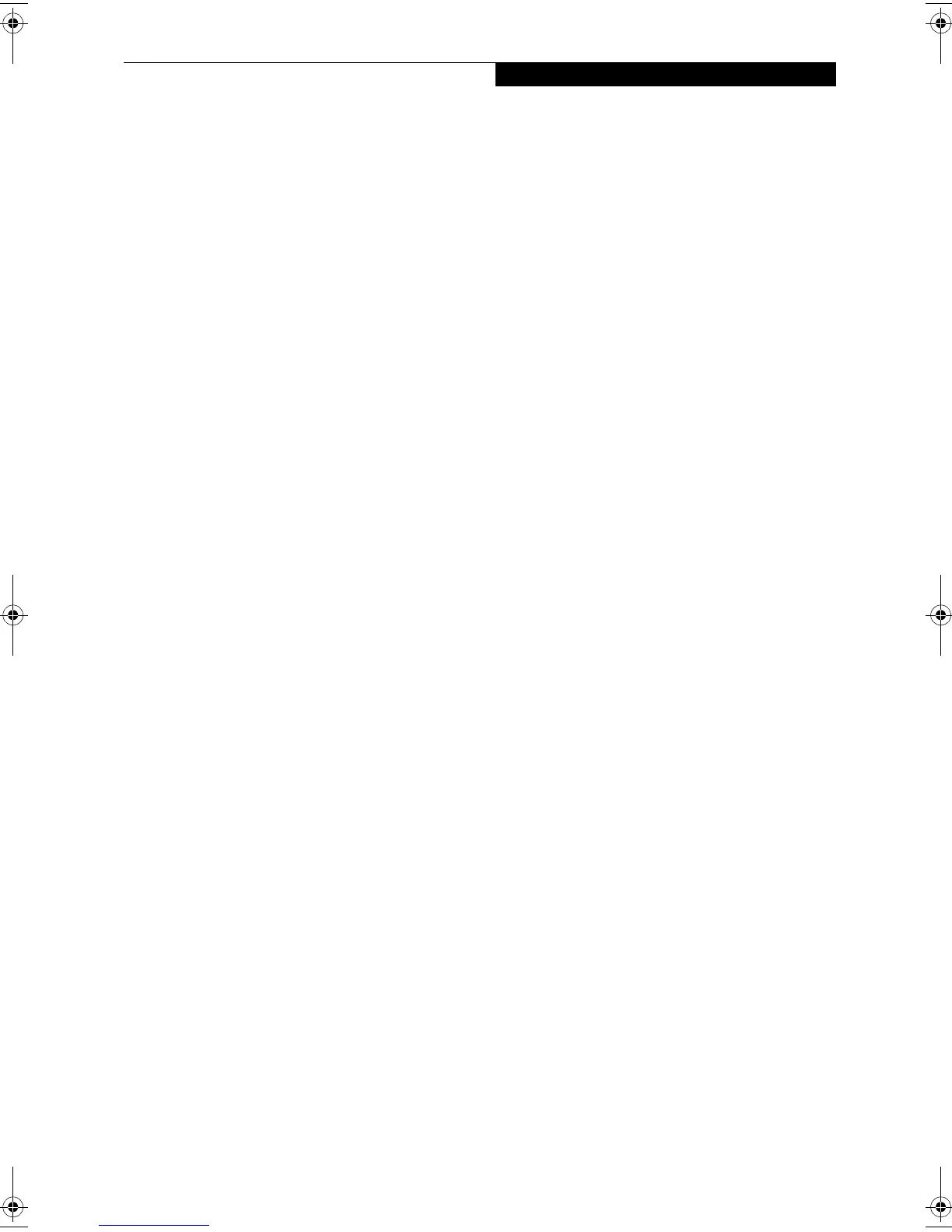9
Getting to Know Your LifeBook
Closed Cover Switch
The closed cover switch turns off the LCD back
lighting when the display panel is closed. (Figure 2-4)
Keyboard
A full-size keyboard with dedicated Windows
keys. (Figure 2-4) (See Using the Keyboard on page 17 for
more information)
Pointing Device
The pointing device is a Touchpad that allows you
simple cursor control.(Figure 2-4) (See TouchPad
Pointing Device on page 21 for more information)
LifeBook Security/Application Panel
The LifeBook Security/Application Panel provides
hardware security and one-touch application launch
capability.(Figure 2-4) (See LifeBook Security/ Applica-
tion Panel on page 26 for more information)
Microphone Jack
The microphone jack allows you to connect an external
mono microphone. (Figure 2-4) (See Microphone Jack on
page 56 for more information)
Headphone Jack
The headphone jack allows you to connect headphones
or powered external speakers. (Figure 2-4) (See Head-
phone Jack on page 56 for more information)
FPC58-0549-01.book Page 9 Wednesday, June 27, 2001 1:58 PM
