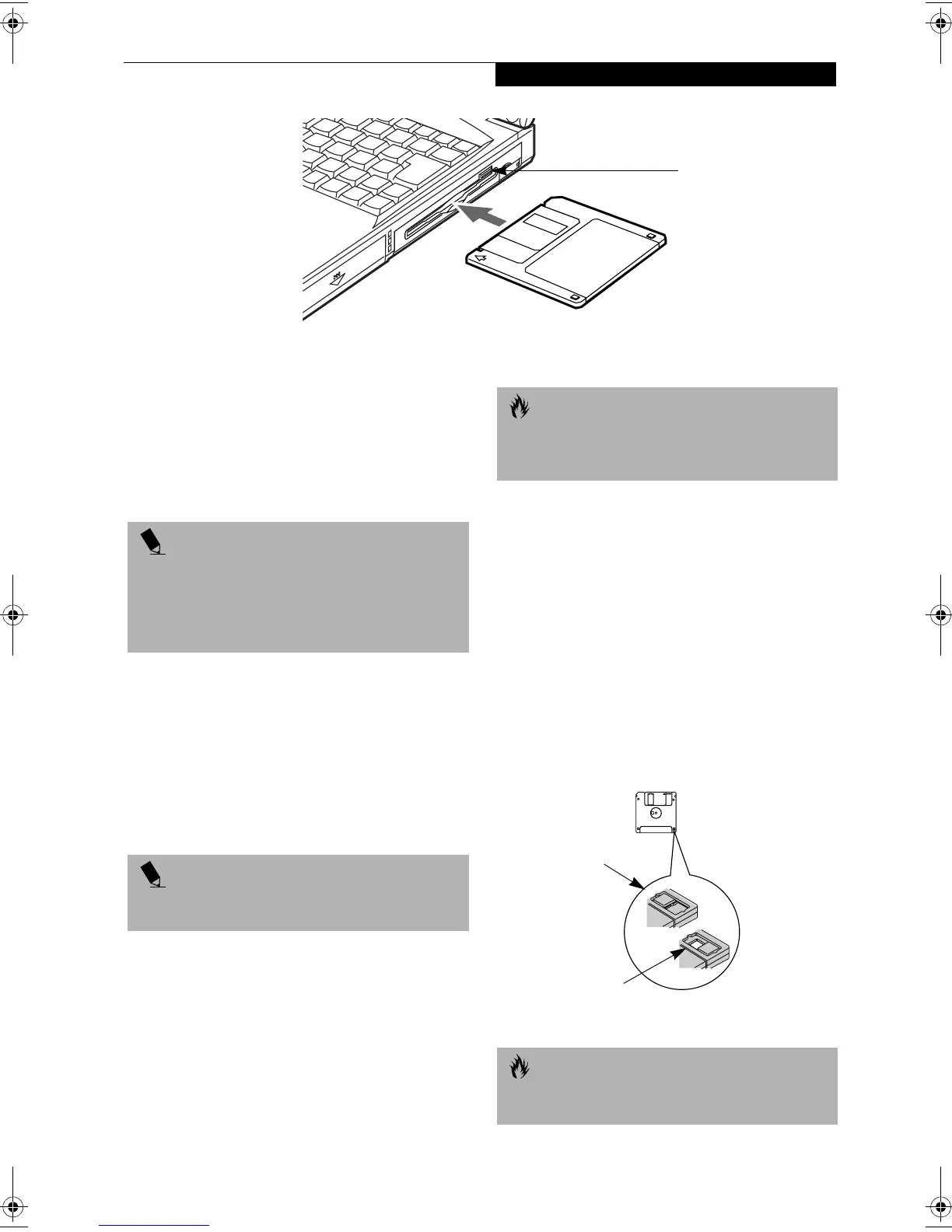45
User-Installable Features
Figure 4-2 Loading/Ejecting a 3.5” Floppy Disk
Floppy Disk Drive
Depending upon its configuration, your Fujitsu Life-
Book notebook has either an external USB floppy disk
drive or a modular floppy disk drive with the ability to
read and write information on removable 3.5" 1.44MB
and 720KB floppy disks.
LOADING A DISK
To load a disk into your disk drive, follow these easy
steps:
1. Orient the disk so that its label is facing upwards
and the shutter side is pointing towards the drive.
(Figure 4-2)
2. Push the disk into the drive until the Eject button
pops out and you hear a click.
EJECTING A DISK
To eject a disk from the disk drive, follow these easy
steps:
1. Check that the Floppy Disk Drive Access indicator
is inactive.
2. Press the Eject button. This will push your disk
partially out of the drive.
3. Remove the disk.
PREPARING A DISK FOR USE
Before you can use a new disk, it needs to be prepared
so your LifeBook notebook knows where to store infor-
mation. This preparation is called formatting or initial-
izing a disk. You will need to format new disks, unless
they are preformatted. (Please refer to your operating
system manual for step-by-step instructions on formatting a
disk.)
To prevent accidental erasure of the data stored on a
disk, slide the “write protect” tab until a small hole is
exposed. This sets the disk into a protected state where
nothing can be added or removed. If you want to add or
remove data on a protected disk, slide the “write
protect” tab to close the small hole. (Figure 4-3)
Figure 4-3 Floppy Disk Write Protect
Eject Button
POINT
The system BIOS automatically defaults to recognize a
USB floppy disk drive. If you install a modular floppy
disk drive, you will need to change the BIOS settings to
recognize it.
(See BIOS Setup Utility on page 35 for
more information)
POINT
When there is no disk in the drive, the Eject button is
flush with your LifeBook notebook.
CAUTION
If you eject the disk while the Floppy Disk Drive Access
indicator is active, there is a risk of damaging the data
on the disk, the disk itself or even the disk drive.
CAUTION
Formatting a floppy disk that already contains data will
erase all of the information on the disk.
Write Protected
Write Enabled
FPC58-0549-01.book Page 45 Wednesday, June 27, 2001 1:58 PM
