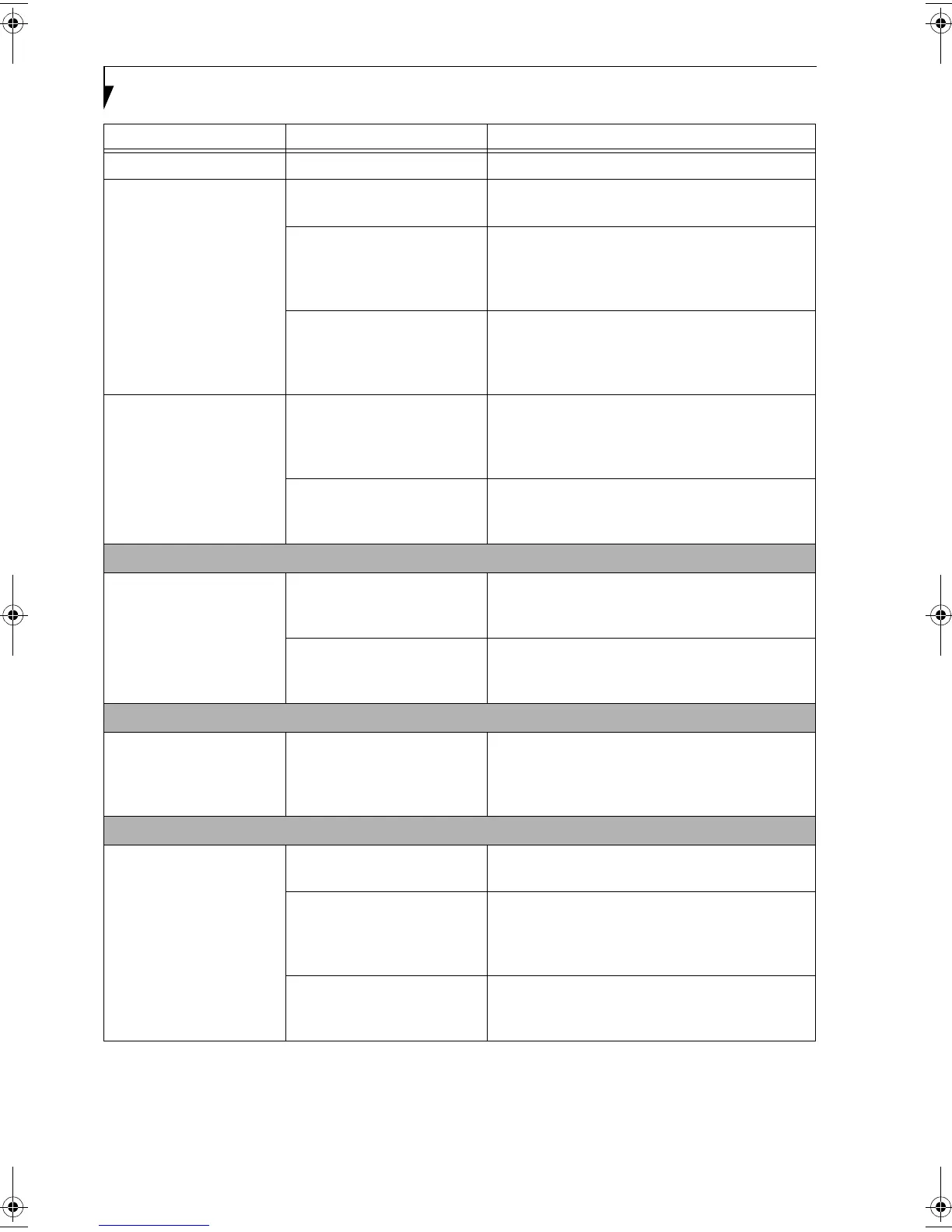62
LifeBook E Series – Section 5
The NumLock key is set. Press the NumLock key to reset it.
You have installed an
external keyboard or
mouse, and it does not
seem to work.
Your external device is not
properly installed.
Reinstall your device. (See Device Ports on page 55 for
more information)
Your operating system
software is not setup with
the correct software driver
for that device.
Check your device and operating system docu-
mentation and activate the proper driver.
Your mouse or keyboard is
connected to the wrong PS/2
port on the LAN Dock.
Plug the mouse into the PS/2 Mouse port and
the external keyboard or numeric key pad into the
PS/2 Keyboard port. (See Device Ports on page 55 for
more information)
You have connected an
external keyboard or a
mouse and it seems to be
locking up the system.
Your operating system
software is not setup with
the correct software driver
for that device.
Check your device and operating system
documentation and activate the proper driver.
Your system has crashed. Try to restart your LifeBook notebook. If that fails,
turn off the power using the power switch, wait at
least 10 seconds, and then power on.
Memory Problems
Your Power On scre en ,
or Main menu of the
BIOS setup utility infor-
mation, does not show
the correct amount of
installed memory.
Your memory upgrade module
is not properly installed.
Remove and reinstall your memory upgrade
module. (See Memory Upgrade Module on page 53
for more information)
You have a memory failure. Check for Power On Self Test (POST) messages.
(See Power On Self Test Messages on page 68 for more
information)
Modem Problems
Messages about modem
operation.
Messages about modem
operation are generated
by whichever modem
application is in use.
See your application software documentation for
additional information.
Parallel, Serial, and USB Device Problems
You have installed a parallel
port device, a serial port
device or a USB device.
Your LifeBook notebook
does not recognize the
device, or the device does
not seem to work properly.
The device is not
properly installed.
Remove and reinstall the device. (See Device Ports on
page 55 for more information)
The device may have been
installed while an application
was running, so your notebook
is not aware of its installation.
Close the application and restart your LifeBook
notebook.
Your s oftware m ay n ot h av e
the correct software driver
active.
See your software documentation and activate the
correct driver.
Problem Possible Cause Possible Solutions
FPC58-0549-01.book Page 62 Wednesday, June 27, 2001 1:58 PM
