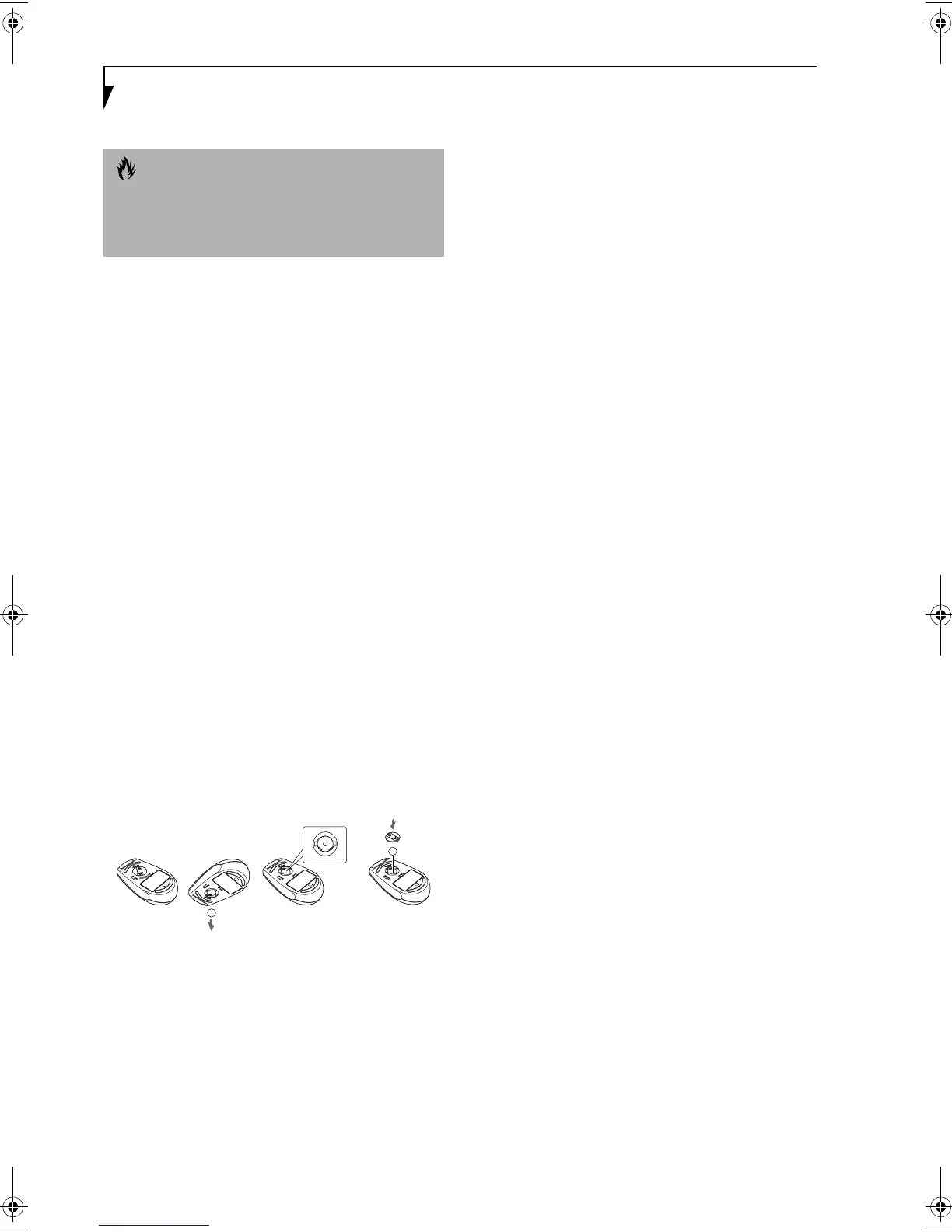20
LifeBook E Series – Section 2
Extending Battery Life
The life of the batteries in your IR Mouse is subject to
many factors, including operating environment, types of
use, and consistency of use.
To extend the life of the batteries:
1. Turn the IR Mouse off when not in use.
2. Use the L setting whenever possible.
3. Keep the IR Mouse port on your notebook and the
IR port on the front of your mouse clean by wiping
with a clean, dry, soft cloth.
4. Keep the ball and ball chamber clean.
Cleaning the Ball and Ball Chamber
In the bottom of your IR Mouse you will find a ring,
with a ball underneath it. The ball, and the chamber in
which it rolls, may require cleaning from time to time.
In order to clean the ball and chamber (Figure 2-15):
1. Turn the ring counter-clockwise until it stops. Lift
the ring out, and set it aside.
2. Turn the mouse over, and let the ball fall into the
palm of your other hand.
3. Clean the ball, the inside of the chamber, the rollers,
and the back of the ring with a clean, dry, soft cloth.
4. Place the ball back into the chamber, replace the ring
(being careful to set the ring flush against the back of
the mouse), then turn the ring clockwise until it
stops.
Figure 2-15. Cleaning the IR Mouse
CAUTION
Be careful when using any other IR devices—such as TV
remote controls—in the vicinity of your LifeBook
notebook while using your IR Mouse. Your notebook
could have difficulty distinguishing the signals.
FPC58-0549-01.book Page 20 Wednesday, June 27, 2001 1:58 PM
