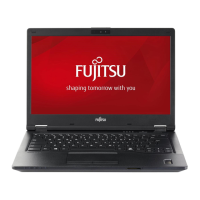Why Fujitsu Laptop notebook cannot be started?
- RRobert FordAug 20, 2025
The Fujitsu Laptop may not start due to several reasons. Ensure the battery is correctly installed in its compartment. If the battery is dead, charge it, insert a charged one, or connect the mains adapter. Also, verify that the power adapter is correctly connected to the notebook.