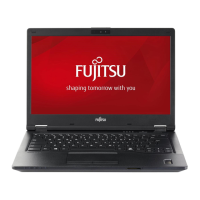Working with the noteb ook
Inserting the SIM card
► Prepare for installation of the SIM card, see chapter "Preparing to remove components", Page 56.
► Remove the battery, see "
Removing a bat tery", Page 35.
a
b
2
1
► Pull the S IM card h
older out of the slot ( 1).
► Insert the S IM card (a) into the SIM card holder (2) as shown in the
diagram on the SIM card holder (b).
b
3
► Slide the SIM card holder back into its slot (3).
► Instal
l the battery again, see "
Installing a battery" , Page 36.
► Complete the installation, see "
Finishin g c omponent removal " , Page 63.
40 Fujitsu
