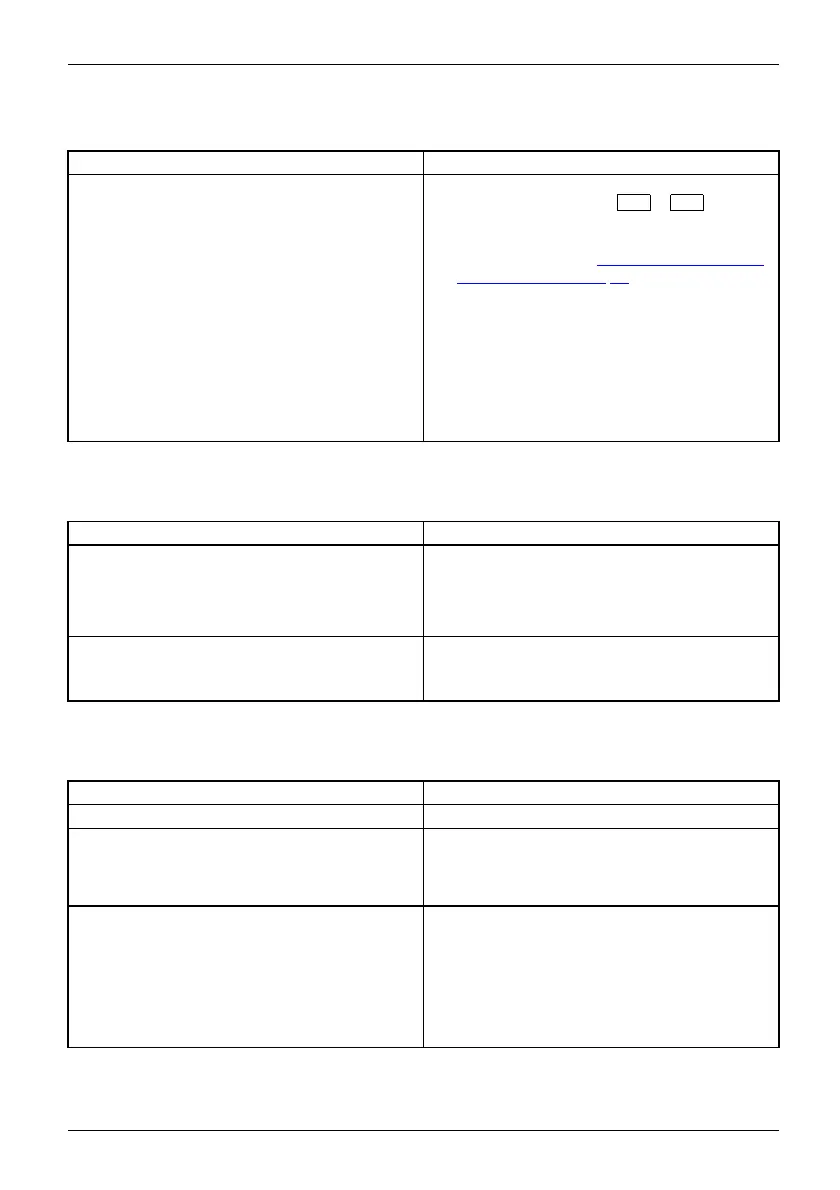Troubleshooting and tips
The external monitor is b lank or
the image is unstable
ScreenMonitor
Cause Troubleshooting
The wrong external monitor has
been selected
or the wrong screen resolution
has been set for
the application program.
► Terminate the application pro
gram in
Windows by pressing
Alt
+
F4
.Ifthe
fault persists after closing t
he program,
use the key combination fo r sw
itching the
screen output (see "
Functi
on keys and key
combinations", Page 28)tosw
itch over to
the notebook’s LCD screen
.
Change the following sett
ing:
► Set the screen resolution: Set the screen
resolution as described in the documentation
for your operating system.
► Select monitor: Select
monitor 1 or 2 as
described in the docu
mentation for your
operating system.
The notebook cannot be started
Notebook
Cause Troubleshooting
The batte ry is dead.
► Charg e the battery.
or
► Connect the mains adapter to the
notebook.
The power adapter is not connected corre ctly.
► Check whether the mains adap ter is
connected correctly to the notebook.
► Switch the notebook on.
The notebook stops working
NotebookEnergysaving mode
Cause Troubleshooting
Notebook is in energy saving mode. ► Leave energy saving mode.
An application programme has caused the
malfunction.
► Close the application program or restart
the notebook (by restarting the operating
system or switching the device off and back
on again).
The batte ry is dead.
► Charg e the battery.
or
► Insert a charged battery.
or
► Connect the mains adapter to the
notebook.
Fujitsu 71
