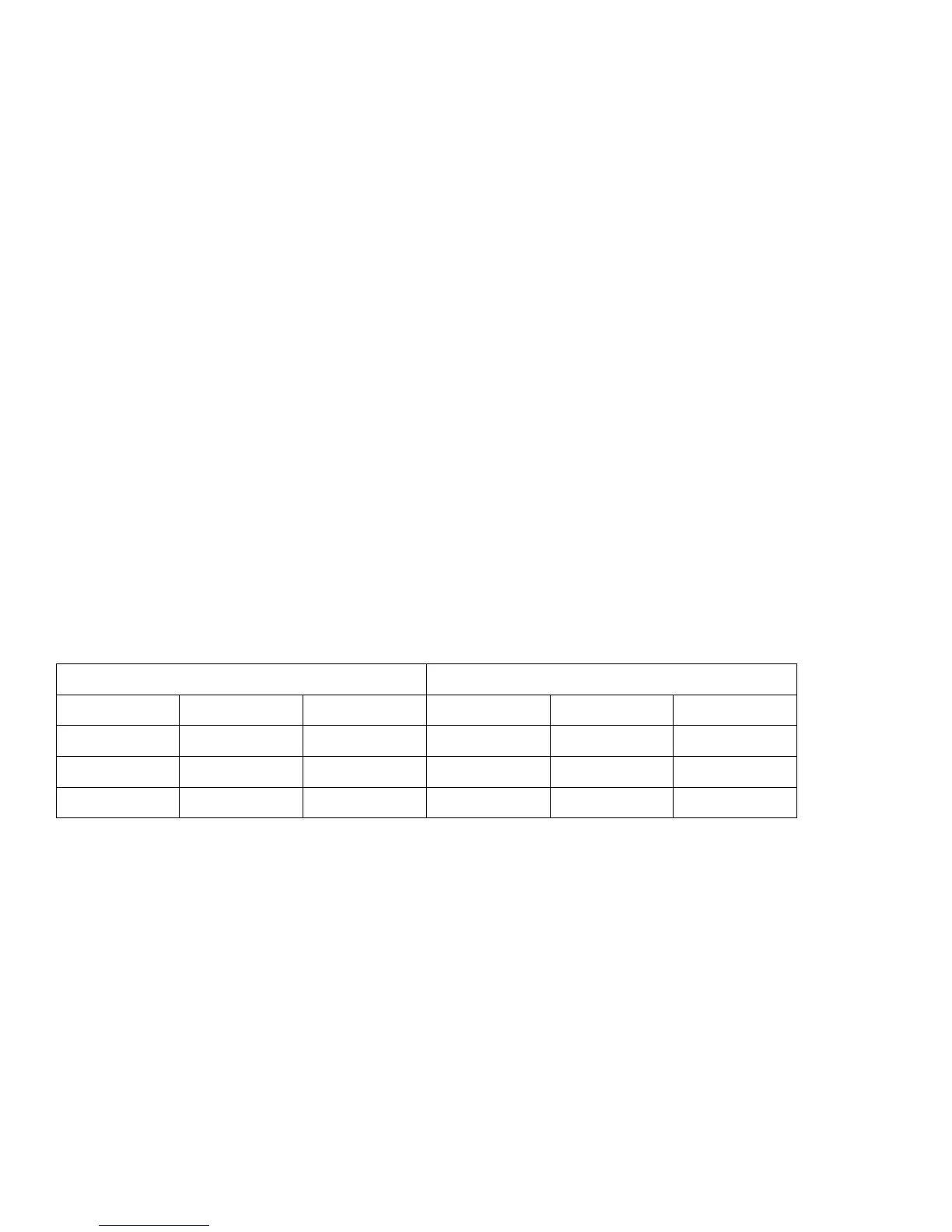45
- Using Multiple Displays Simultaneously
Using Multiple Displays Simultaneously
With your system, it is possible to use three different displays at the same time. Depending upon your system and
optional port replicator configurations, all port types represented in the chart below may not be available. The port
types supported by the three-display feature include:
• System LCD
• DisplayPort (on the system)
• DisplayPort (on the port replicator)
• VGA port (on the system and port replicator)
The available 3-display combinations for this system are shown the chart below:
Once you have connected two external displays to your system/port replicator, the Active Display menu will appear
in Graphics property from which you can select three displays.
System Display/Ports Port Replicator Ports
System LCD DisplayPort VGA DisplayPort DVI
VGA
XX X
XX
X
XXX
