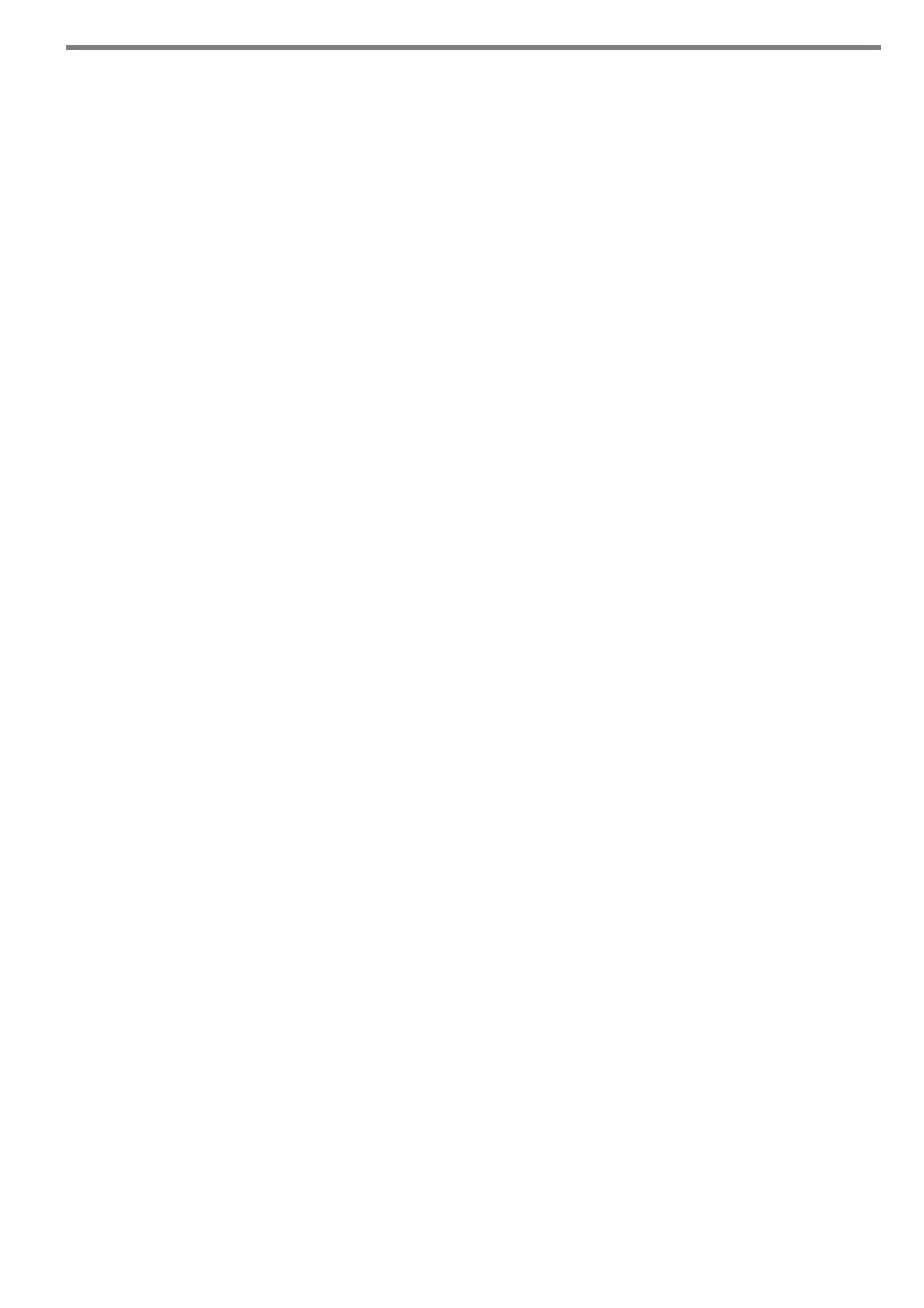2
Contents
Introduction ...........................................................................................................4
■ Manuals .......................................................................................................................... 4
■ About This Manual .......................................................................................................... 4
■ Warning Indications Used in This Document .................................................................. 5
■ For Safe Use ...................................................................................................................5
■ Precautions ..................................................................................................................... 7
■ Disclaimer of Liability ...................................................................................................... 7
■ Regulatory Information .................................................................................................... 7
■ Failure and Repair .......................................................................................................... 8
Chapter 1 Before Using the Scanner ................................................................9
1.1 From Arrival through Operation .................................................................................. 9
1.2 Checking the Components ......................................................................................... 9
1.3 Part Names ............................................................................................................... 10
■ Front view ............................................................................................................. 10
■ Rear view .............................................................................................................. 10
1.4 Signs on the Scanner ............................................................................................... 10
■ Front ..................................................................................................................... 10
■ Rear ...................................................................................................................... 10
Chapter 2 Setting up the Scanner ...................................................................11
2.1 Removing the Protective Packaging ......................................................................... 11
2.2 Connecting the Scanner ........................................................................................... 11
Chapter 3 Configuring Scanner Basic Settings .............................................12
Chapter 4 Checking the Network Connection ...............................................16
Chapter 5 Downloading the Manual ................................................................17
Appendix A Troubleshooting ...........................................................................18
A.1 Network Connection Troubleshooting ....................................................................... 18
■ Checking Basic Network Operation with a Ping Test ........................................... 18
■ Failure to Connect to a Server Using Its IP Address ............................................ 19
■ Failure to Connect to a Server Using Its Host Name or FQDN ............................ 20
■ Failure to Access the Scanner Using Internet Explorer, the Admin Tool,
the Central Admin Server, or User Editor ............................................................. 20
A.2 Power Troubleshooting ............................................................................................. 22
A.3 Login Troubleshooting .............................................................................................. 22
A.4 Contact for Inquiries .................................................................................................. 22
■ Contact for Purchasing the Consumable, Cleaning Materials .............................. 22