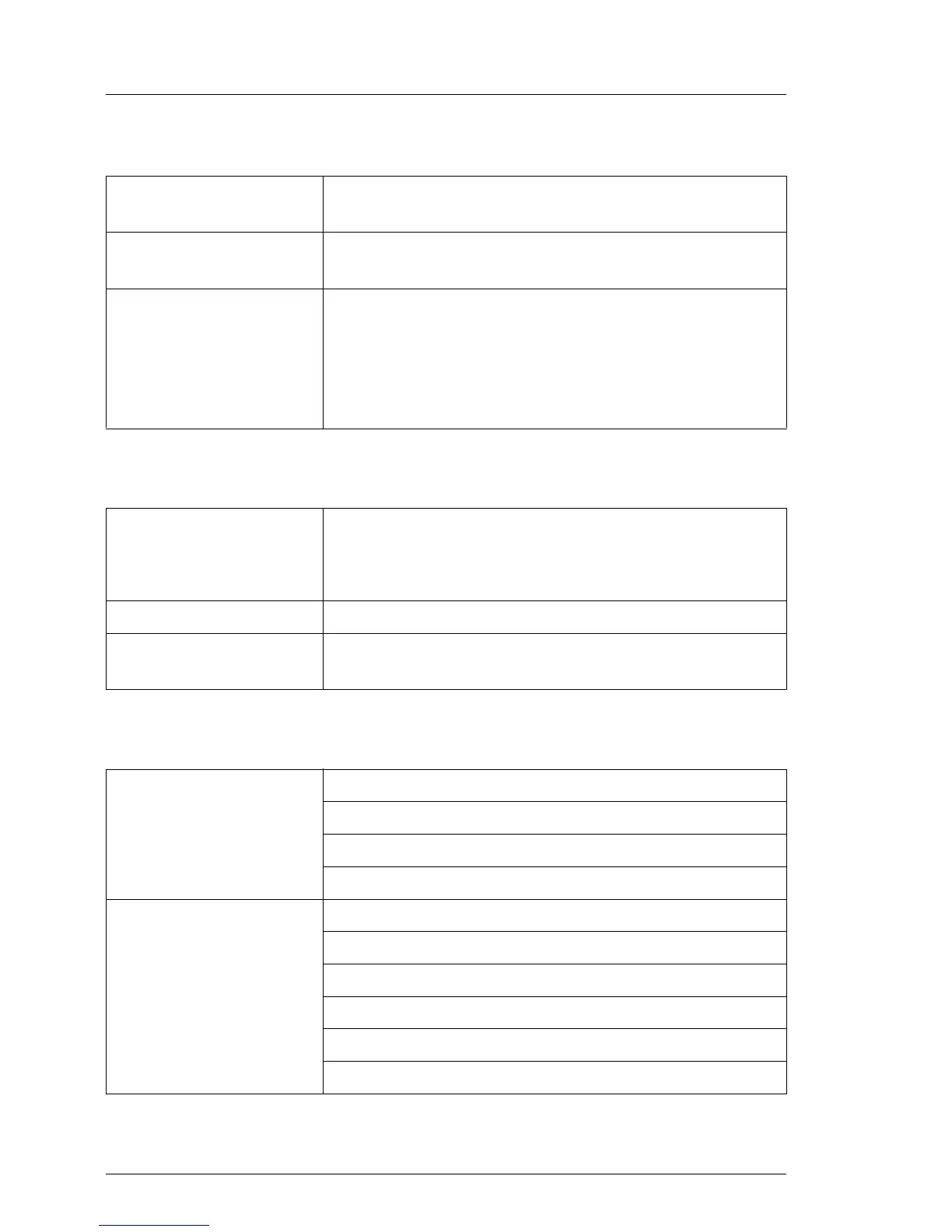26 Operating Manual
RX1330 M1
Functional overview
Slots
Drive bays
Operating Panel
PCI Express 3.0 x8 2 x low-profile length 175 mm; one slot may be
occupied by Modular RAID
PCI Express 2.0 x4
(mech. x8)
1 x low-profile
Slot notes Optional support of 1x full height PCIe Gen3 x8 card,
instead of 1x PCIe Gen2 x4 and 1x PCIe Gen3 x8.
In configurations with Intel
®
Core i3 or Intel
®
Pentium
®
processors slots are operated with PCI-
Express 2.0.
Hard disk bay
configuration
4/8/10 x 2.5-inch for hot-plug SAS/SATA HDD
modules or SATA SSD modules
4 x 3.5-inch for hot-plug SAS/SATA HDD modules
Accessible drive bays 1 x 5.25/0.4-inch for CD-RW/DVD
Notes accessible drives all possible options described in relevant system
configurator
Operating buttons On/off switch
NMI button
Reset button
ID button
Status LEDs System status (orange)
CSS (orange)
Identification (blue)
Hard disks access (green)
Power (green)
AC connected (green)
