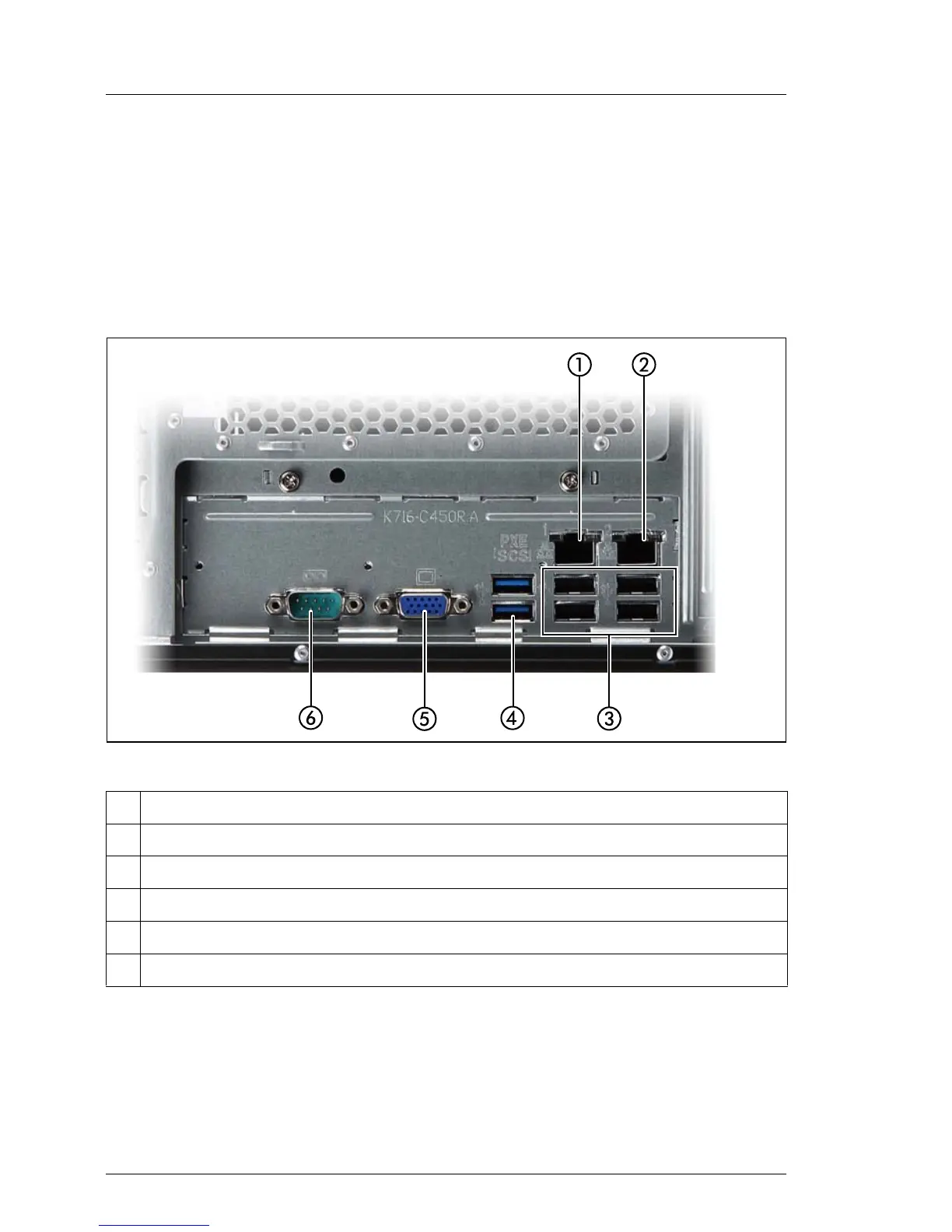42 Operating Manual
TX1310 M1
Hardware installation
5.3 Connecting devices to the server
The connectors for external devices are on the front and rear of the server. The
additional connectors available on your server depend on the expansion cards
installed. For further information refer to the “FUJITSU Server PRIMERGY
TX1310 M1 Upgrade and Maintenance Manual”. The standard connectors are
indicated by symbols and color coding:
Figure 2: Connector panel on the rear side
I Some of the devices that can be connected may require special drivers
(see the documentation for the connected device).
Ê Connect the data cables to the server and peripherals.
1 LAN1 connector
2 LAN2 connector
3 USB 2.0 connectors (x 4)
4 USB 3.0 connectors (x 2)
5 Video connector (blue)
6 Serial connector COM1 (turquoise)
