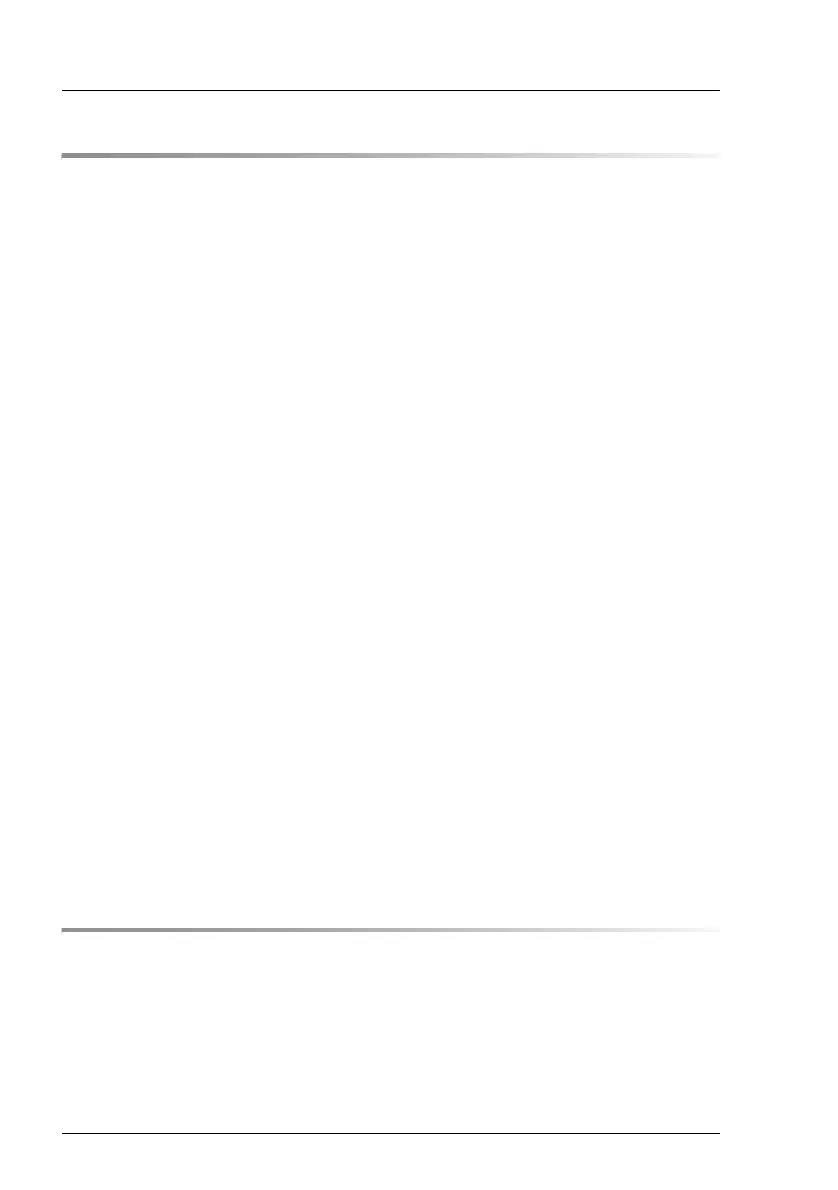Operating Manual TX1320 M4
5 Starting up . . . . . . . . . . . . . . . . . . . . . . . . . . . . 55
5.1 Installation steps, overview . . . . . . . . . . . . . . . . . . . 56
5.2 Unpacking the server . . . . . . . . . . . . . . . . . . . . . . 58
5.3 Setting up the floorstand model . . . . . . . . . . . . . . . . 59
5.3.1 Installing the stabilizers . . . . . . . . . . . . . . . . . . . . . . 59
5.4 Positioning the server horizontally . . . . . . . . . . . . . . . 62
5.5 Connecting cables . . . . . . . . . . . . . . . . . . . . . . . . 63
5.5.1 Notes on connecting/disconnecting cables . . . . . . . . . . . . 63
5.5.2 Connecting devices to the server . . . . . . . . . . . . . . . . . 64
5.5.3 Connecting the power cord . . . . . . . . . . . . . . . . . . . . 65
5.5.3.1 Using cable ties (standard PSU) . . . . . . . . . . . . . . . 65
5.5.3.2 Using the cable clamp . . . . . . . . . . . . . . . . . . . . . 67
5.6 Switching the server on for the first time . . . . . . . . . . . 68
5.7 Configuring the server with
ServerView Installation Manager . . . . . . . . . . . . . . . . 69
5.7.1 Configuring the server and installing the operating system . . . . 69
5.7.1.1 Configuring the controllers . . . . . . . . . . . . . . . . . . 70
5.7.1.2 Installing the operating system . . . . . . . . . . . . . . . . 70
5.8 Configuring the server without
ServerView Installation Manager . . . . . . . . . . . . . . . . 70
5.8.1 Configuring the server and installing the operating system . . . . 70
5.8.1.1 Configuring the onboard SAS/SATA controller . . . . . . . . 70
5.8.1.2 Installing the operating system . . . . . . . . . . . . . . . . 70
5.9 Notes on configuring controllers . . . . . . . . . . . . . . . . 71
5.9.1 Notes on onboard SATA controllers . . . . . . . . . . . . . . . . 71
5.9.2 Notes on SAS/SATA RAID controllers . . . . . . . . . . . . . . 71
5.10 Note on operating system . . . . . . . . . . . . . . . . . . . 72
6 Operation . . . . . . . . . . . . . . . . . . . . . . . . . . . . . 73
6.1 Switching the server on and off . . . . . . . . . . . . . . . . 73
6.2 Access to the drives . . . . . . . . . . . . . . . . . . . . . . . 76
6.2.1 Removing the drive cover . . . . . . . . . . . . . . . . . . . . . 76
6.2.2 Removing the HDD cover . . . . . . . . . . . . . . . . . . . . . 78