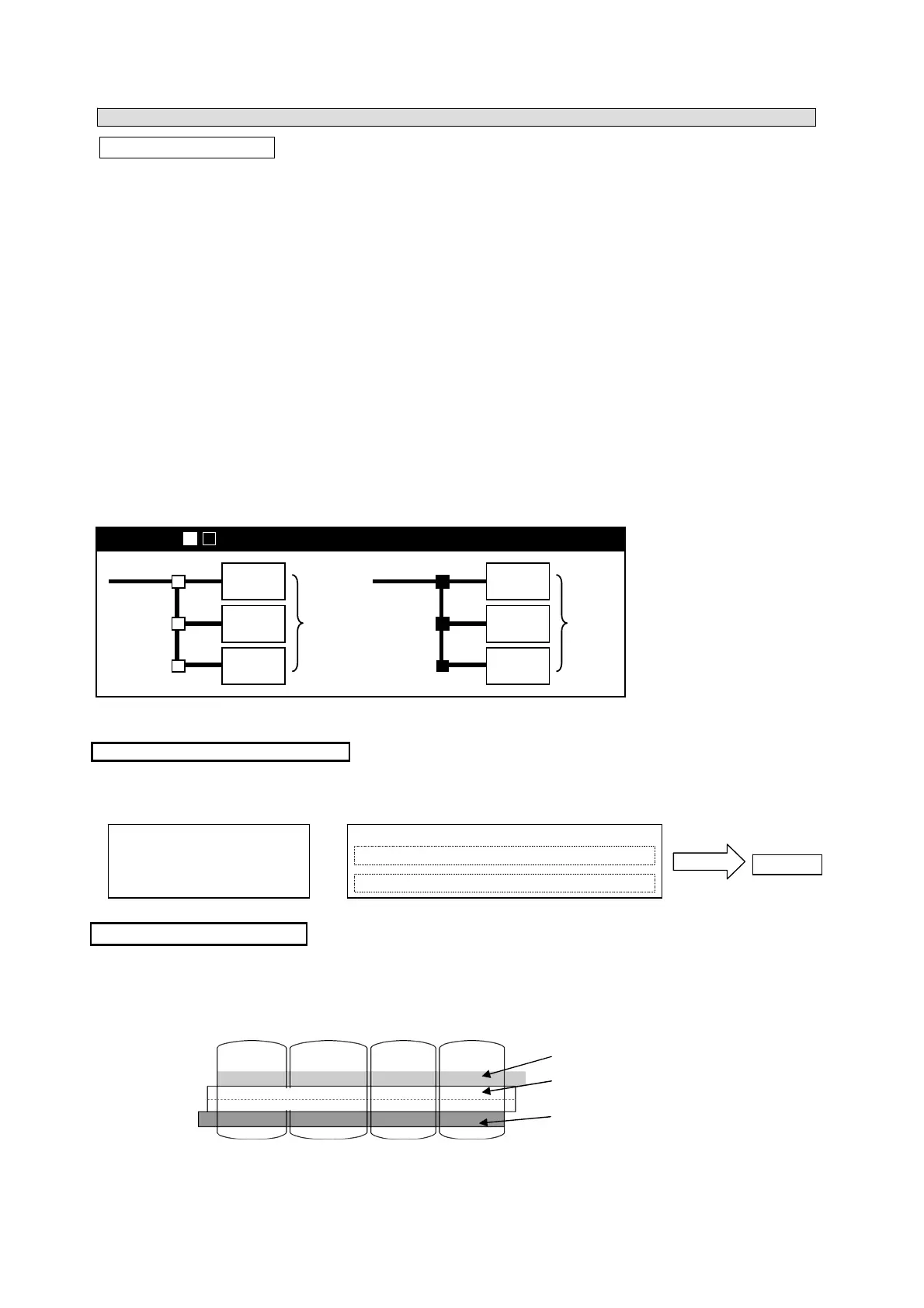This document contains basic product and configuration information that will enable you
to configure your system.
Only these tools will ensure a fast and proper configuration of your PRIMERGY server or your complete
PRIMERGY Rack system.
You can configure your individual PRIMERGY servers in order to adjust your specific requirements.
Please follow the lines. If there is a junction, you can choose which way or component
you would like to take.
Go through the configurator by following the lines from the top to the bottom.
The color of the junction means as follows.
Key to
n
Confi
uration To Order
CTO
is available with PRIMERGY.
Products are delivered with o
tions
HDD
Memor
Backu
device
etc.
alread
mounted as
er customer re
uirements.
1. How shi
ed
Ph
sical
ac
A collection of
h
sical HDDs com
risin
a RAID.
Lo
ical drive
The lo
ical drive
e.
. D:
as seen b
the O
eratin
S
stem.
Partition
One of the lo
ical access units into which a lo
ical drive is divided.
Ph
sical
ac
Lo
ical drive A
Lo
ical drive B
* Drives can be divided into
artitions.
Lo
ical drive C
Instruction
PRIMERGY TX150 S2
Disk array configuration
Partition 1
HDD
HDD
HDD
HDD
Confi
uration To Order
[CTO option]
(1) CPU+Chassis+Memory
+
[Main unit]
2
Mount option in free slots
3
Standard Memor
/ Up
rade kit HDD
Shipment
