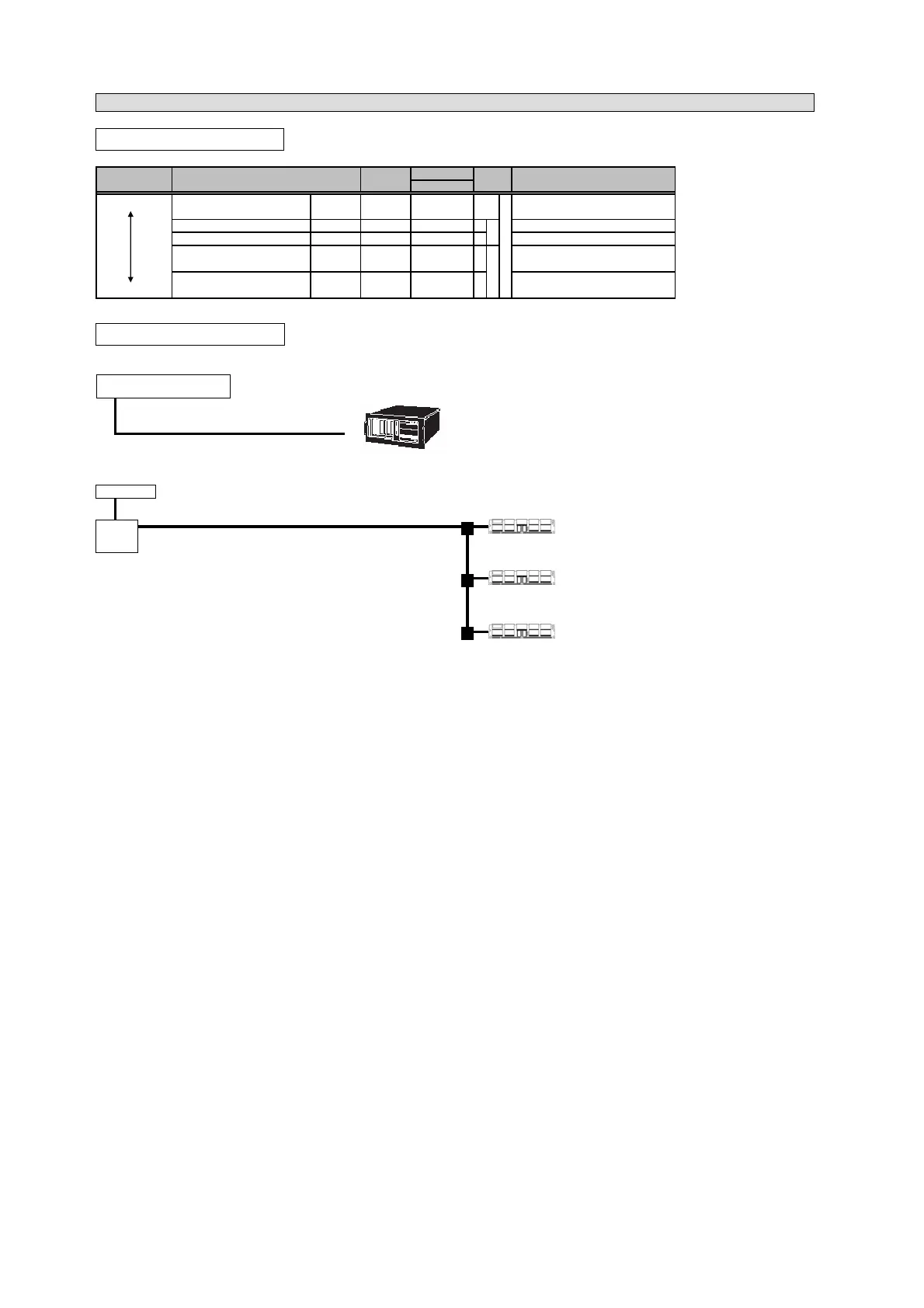Max No.
1 2 3 4 5 of Mount
RAID Ctrl 0-Channel 128MB
(0ch/Ultra320)
SCSI Ctrl Ultra160 w/SCSI Cable PG-129B PCI/32bit
- - - 1 - 1 SCSI cable for internal SCSI is attached
SCSI Ctrl Ultra160 PG-128 PCI/64bit
3-4122 for connecting external SCSI
Rack Conversion kit for TX150S2
(Pedestal to Rackmount (5U))
PG-R1CK15
Max: 4GB (1GB DIMM x 4) Memory Module-256MB (256MB SDRAM DIMMx1)
PG-RM25AD
Memory Module: 256MB (256MB DIMM x 1)
Memory Module-512MB (512MB DIMM x 1)
PG-RM51AD
Memory Module-1GB (1GB DIMM x 1)
PG-RM1AD
4
134
3 No AFT support13
Mount Priority Mountable Cards
5 PG-1892
PG-1852
PCI-X/64bit
PCI/32bit 5Eth. Ctrl 1000BASE-T Cu
1
Eth. Ctrl 1000BASE-T Cu
PG-140D PCI-X/64bit
3
2
2
Remarks
3
3
5
Internal array
Bus
--1--
PCI Slot
Connection Table
Memory
Mountable I/O Options
High
Low
Form factor conversion
(Pedestal to Rackmount)
Memory
Slot
PRIMERGY TX150 S2
