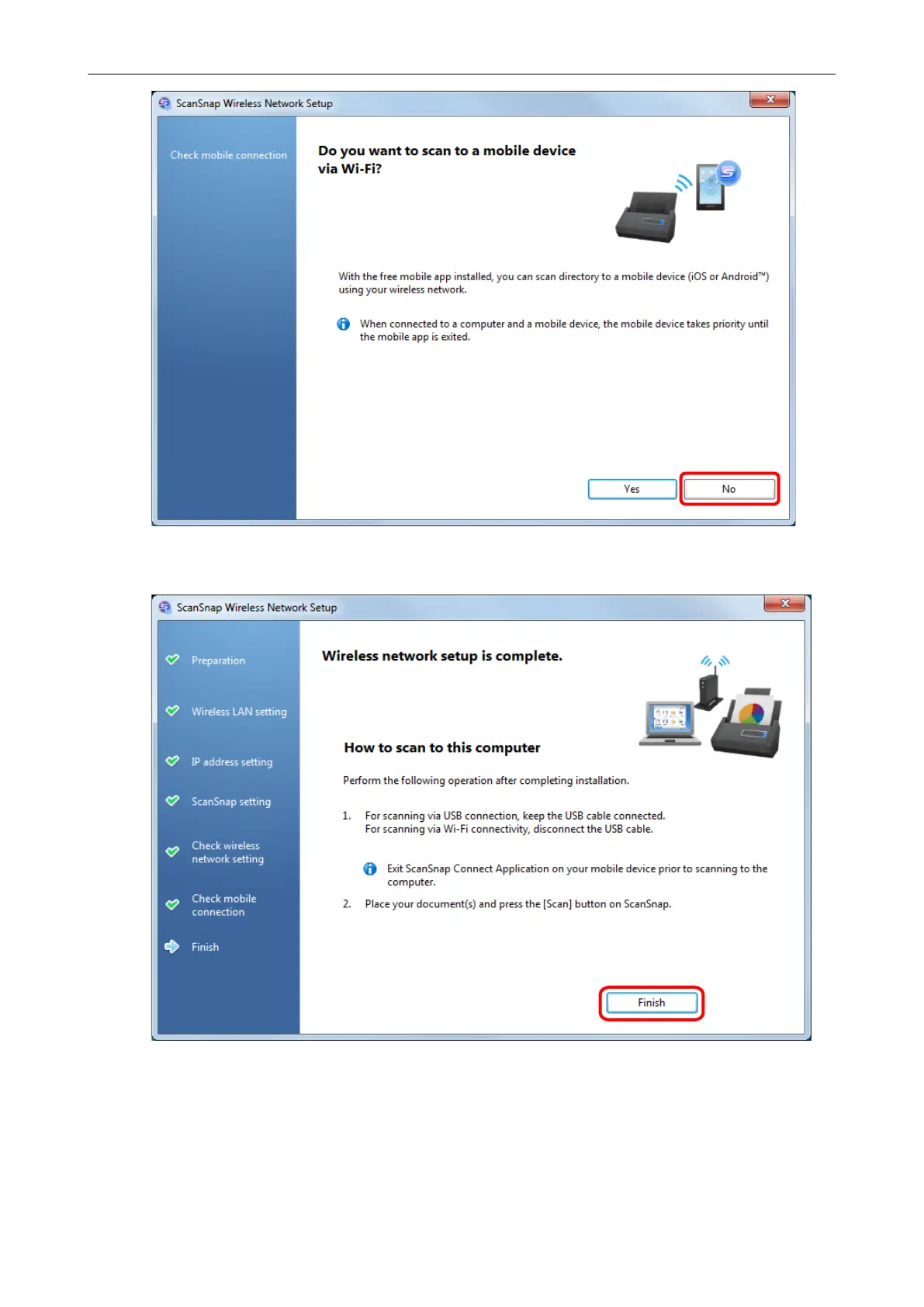9. Click the [Finish] button.
10. Switch the computer that connects to the ScanSnap via wireless LAN using
ScanSnap Wireless Setup Tool.
To start ScanSnap Wireless Setup Tool, select [Start] menu → [All Programs] → [ScanSnap
Manager] → [ScanSnap Wireless Setup Tool] (for Windows 8.1/Windows 8, select [ScanSnap
Manager] → [ScanSnap Wireless Setup Tool] on the All apps screen).
Network Connection
30
