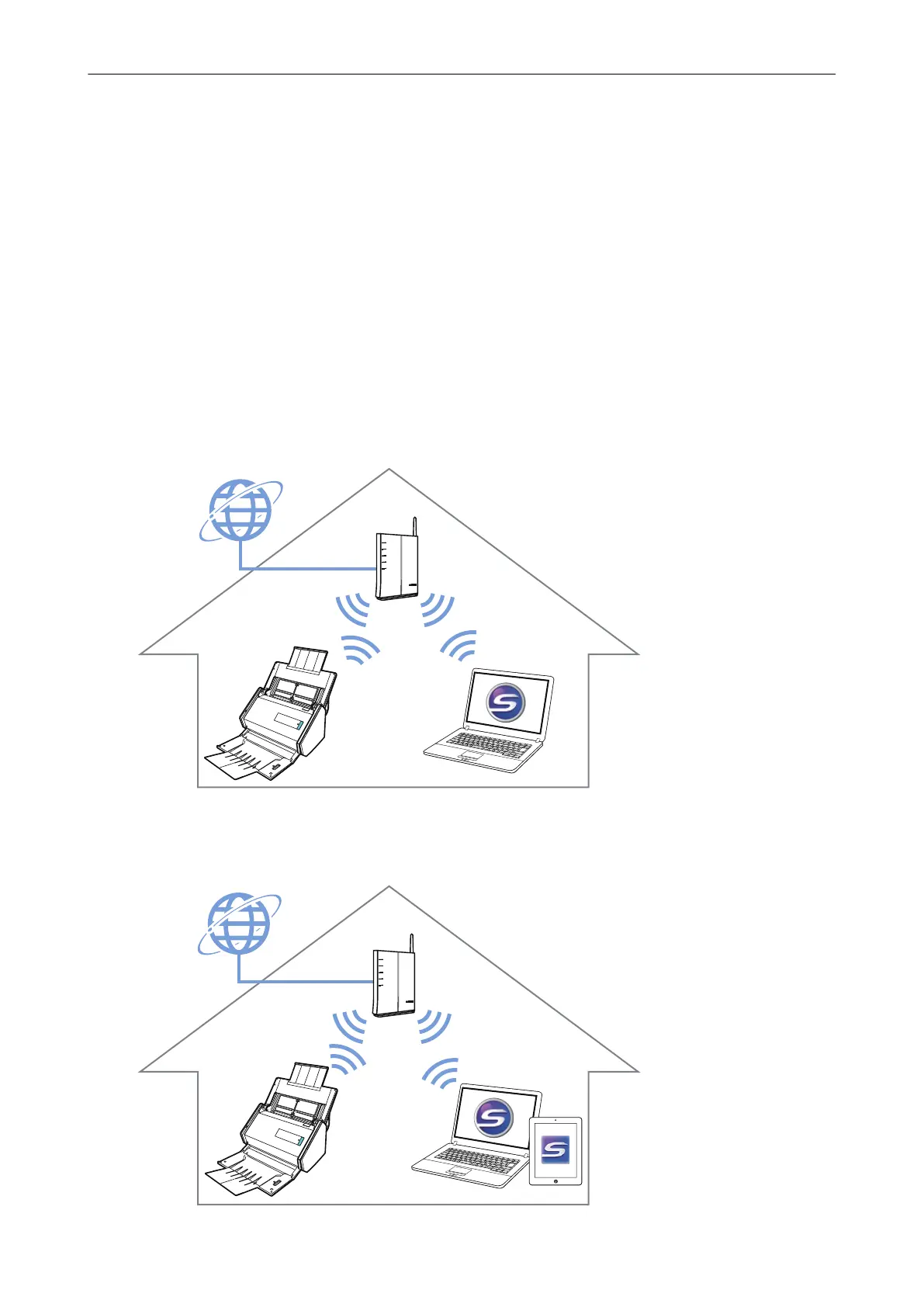Deciding on How the ScanSnap Is to Be Used
The procedure to connect a computer or a mobile device to the ScanSnap varies depending on how
the ScanSnap is to be used.
Decide on how the ScanSnap is to be used, and then refer to the connection method accordingly.
l "Using It at Home" (page 11)
l "Using a Mobile Router" (page 12)
Using It at Home
This section explains the connection method for using the ScanSnap via a wireless LAN at home or
in another environment where a wireless LAN environment is set up.
A computer is required for connecting the ScanSnap to a wireless LAN.
l To connect it to a computer
For details, refer to the following:
"Connecting a Computer to the ScanSnap via a Wireless Access Point" (page 13)
l To connect it to a mobile device
Network Connection
11
