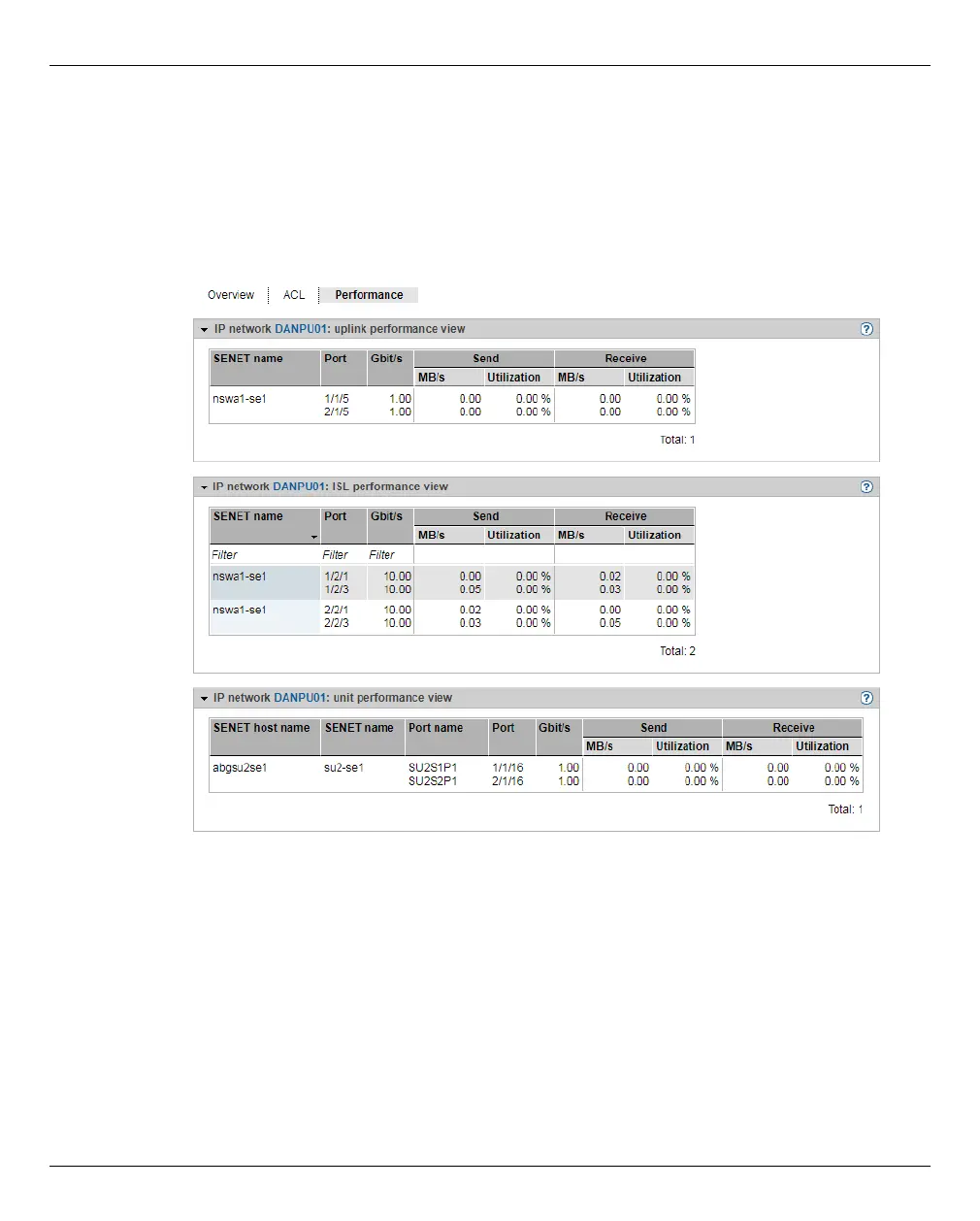Managing hardware Managing IP networks
U41855-J-Z125-3-76 263
Dokuschablonen 19x24 Version 7.4de für FrameMaker V7.x vom 09.02.2010 © cognitas GmbH 2001-2010
19. March 2018 Stand 18:42.31 Pfad: P:\FTS-BS\Server\SE-Server\SE-Doku\1303912_BuV_062\BuV_e\buv.k10
10.2.2.2 Information on the performance and utilization of the DANPU ports
An overview of the performance and utilization of the ports belonging to the network is
provided by the Performance tab.
Ê Select Hardware → IP networks → Data Network Public → [<se server>(SE<model>) →]
DANPU<no>, Performance tab.
Three views are displayed on the Performance tab:
● The Uplink performance view provides information relating to the performance and
utilization of the connection ports to customer networks.
● The ISL performance view provides information relating to the performance and utilization
of the network's ISL ports (ISL = Inter Switch Link Protocol).
● The Unit performance view provides information relating to the performance and
utilization of the network's units (members).
