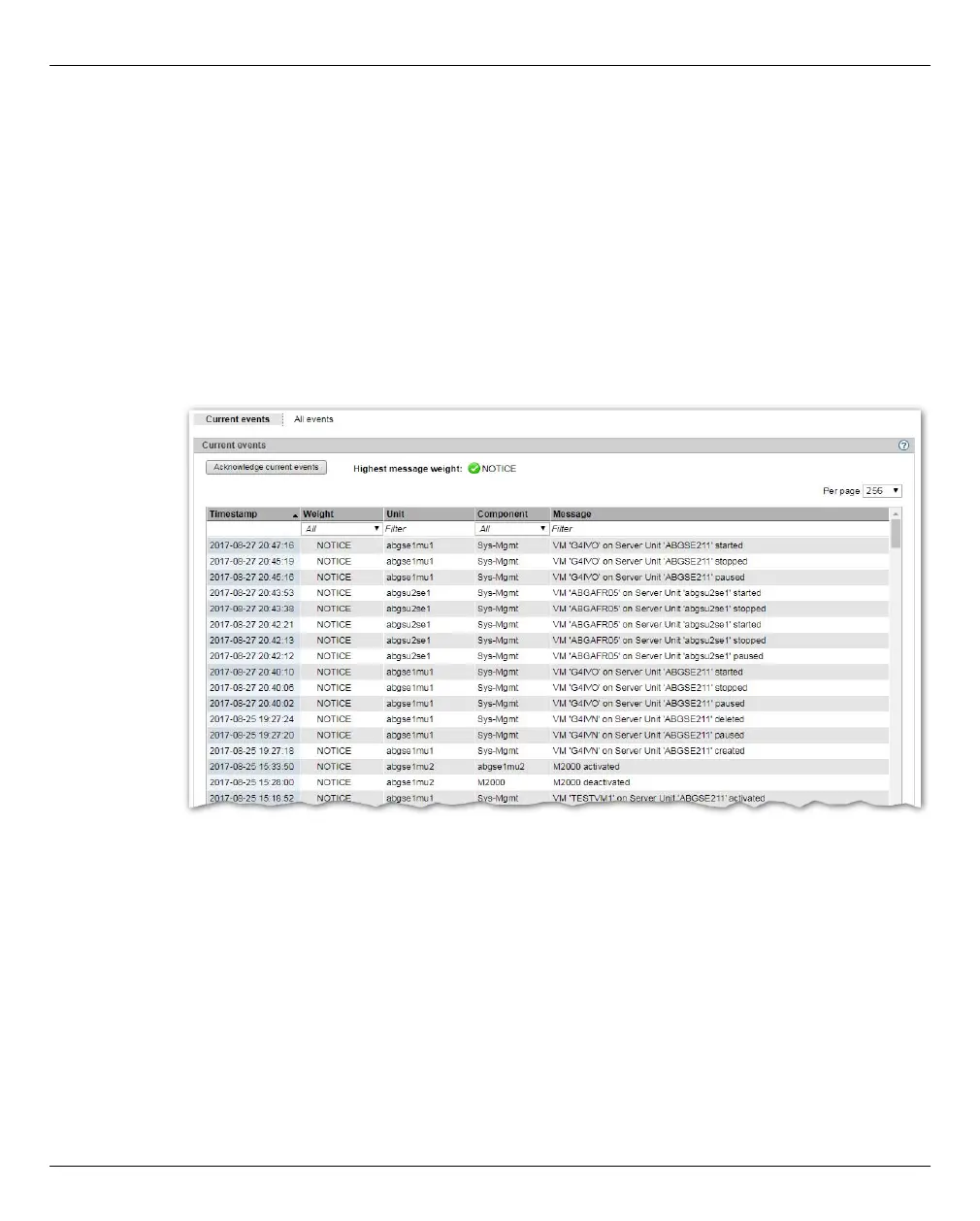Managing logging functions Displaying event logging
U41855-J-Z125-3-76 325
Dokuschablonen 19x24 Version 7.4de für FrameMaker V7.x vom 09.02.2010 © cognitas GmbH 2001-2010
19. March 2018 Stand 18:25.48 Pfad: P:\FTS-BS\Server\SE-Server\SE-Doku\1303912_BuV_062\BuV_e\buv.k13
13.2 Displaying event logging
The Event Logging function displays the logged events in the Current events and All events tab.
i The dashboard of the SE Manager contains the Events tile, on which the number of
currently pending events is displayed, depending on their weights (NOTICE,
WARNING, ERROR etc.). The tile is linked to the Current events tab of the Event
Logging.
Current events
Ê Select Logging → Event Logging, Current events tab.
The Current events tab contains a list of all events that have occurred since the last time
you acknowledged events. You can only acknowledge the whole table:
Ê Click on the Acknowledge current events tab and confirm the action.
All currently displayed events are removed from the table and are now only visible in
the All events tab.