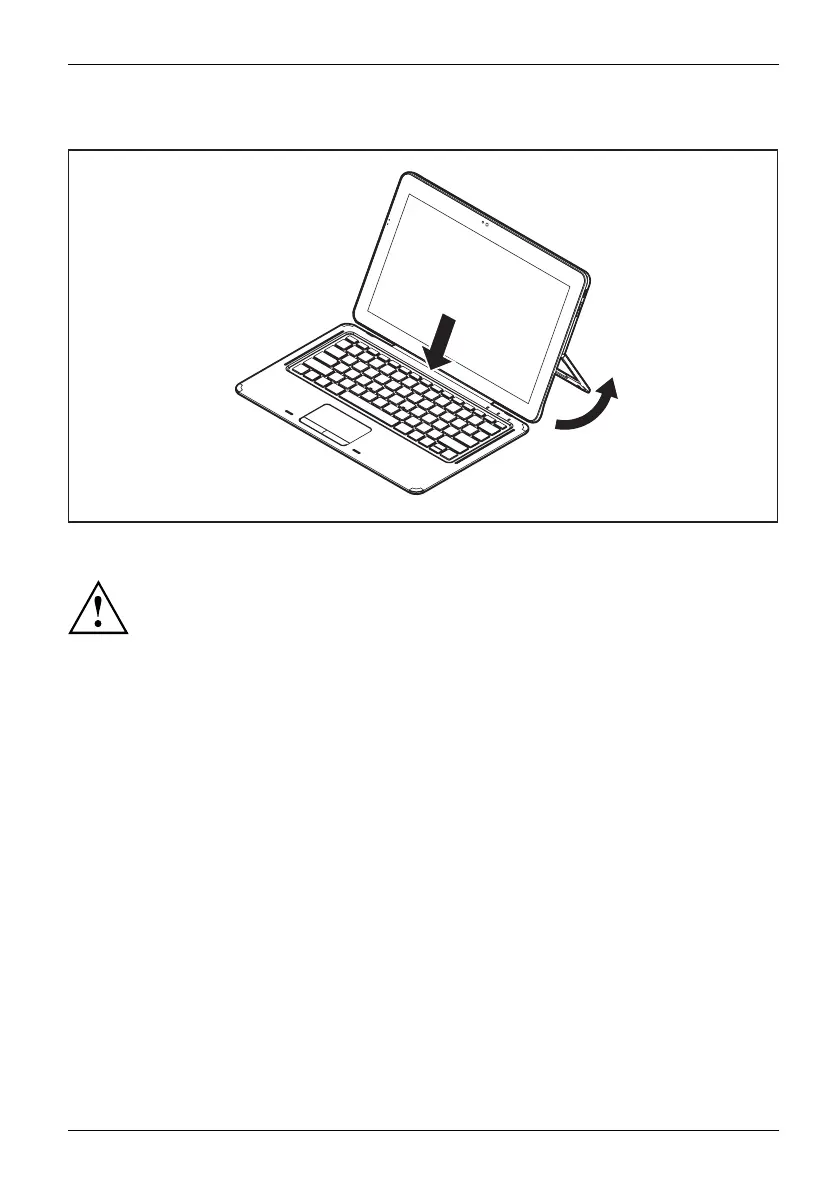Accessories for yo ur Tablet P C (opti
onal)
Connecting the Tablet PC to the magnetic keyboard
Magnetickeyboar d
2
90° max.
1
► Fold out the tablet stand (1).
Open the tablet stand to a maximum angle of 90 degrees. Otherwise
the joint of the tablet stand will be damag ed.
► Position the
Tablet PC so th at the docking ports of the Ta blet PC and the magnetic keyboard
approach in t
he direction of the arrow (2) and the magnetic connection clicks into place .
Fujitsu 49
