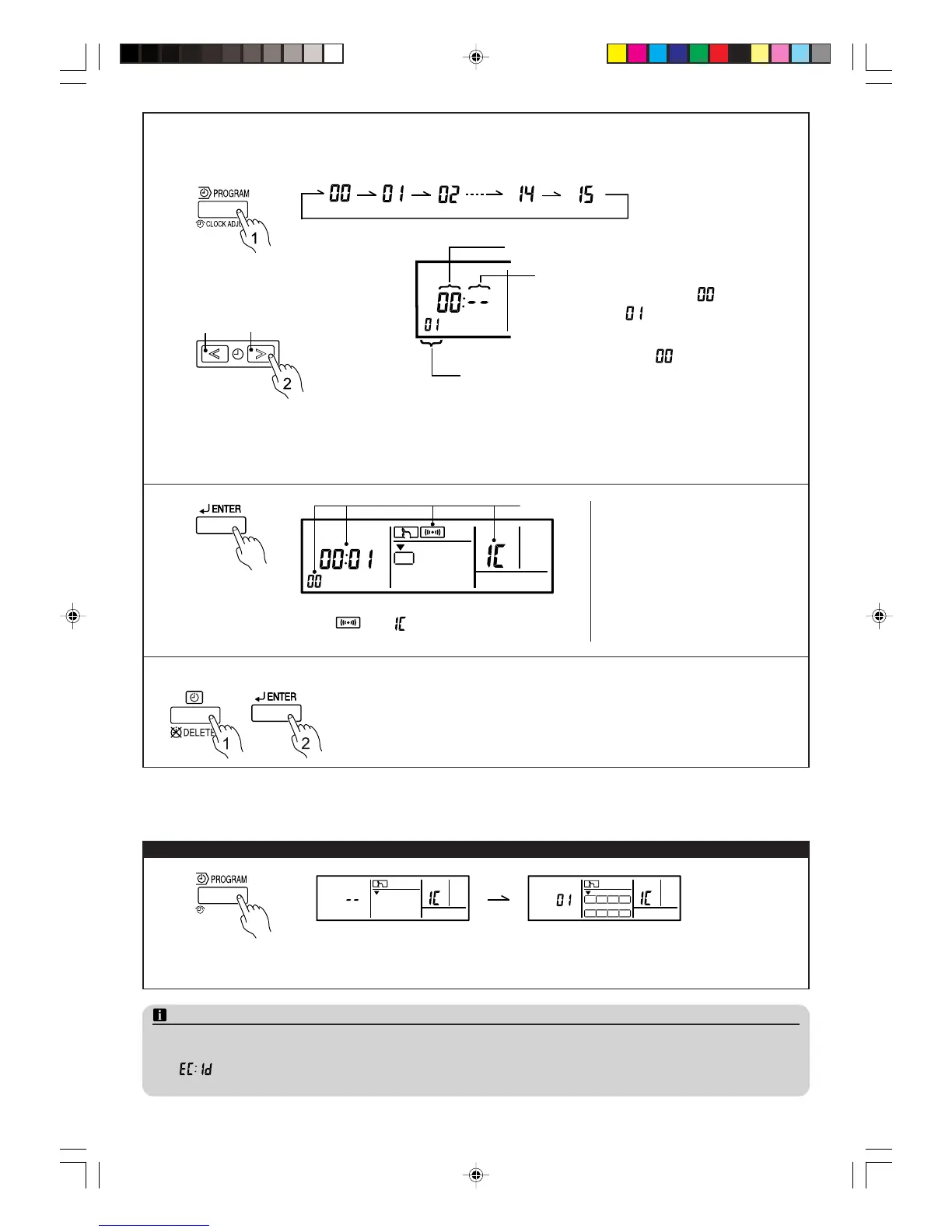En-12
4
When a remote controller group made up of multiple indoor units is registered, the remote controller address and the
indoor unit address are selected.
Decrement Increment
● Remote controller address selection
Indoor unit address
ex.: Refrigerant circuit address “
”, remote control-
ler address “
”
* The refrigerant circuit address is the same as
the address for the indoor unit set first (remote
controller address “
”) and cannot be changed.
1. Press the PROGRAM (CLOCK ADJUST) button to select the remote controller address of the indoor unit being registered.
2. Press the Set Time buttons to select the indoor unit address of the indoor units in the same remote controller group that is being
registered.
3. Repeat steps 1 and 2 to register all the indoor units in this remote controller group.
5
Press the ENTER button to register the selected indoor unit. Check that the refrigerant
circuit address, indoor unit address,
, and flash (up to two minutes).
• Press the Timer Mode (DELETE) button during this time to cancel the registration.
6
Repeat steps from
1
to
5
to register
other indoor units.
● To delete the registered settings
1. Press the Timer Mode (DELETE) button during steps
2
to
4
to reset the contents of
the registration. (If the currently displayed indoor unit is part of a remote controller
group with multiple units, only the settings for this indoor unit are reset.)
2. Press the ENTER button to delete the contents of the registration.
Automatic registration (J-series only)
To register indoor units automatically
CLOCK ADJUST
Press the PROGRAM (CLOCK ADJUST) button to start automatic registration. Automatic registration completes in approximately
two minutes.
NOTES
(1) Be careful not to end the settings or switch the indoor unit before pressing the ENTER button. Otherwise, the changed settings
will be lost.
(2) If
is displayed during the registration of an indoor unit, the Group remote controller address, refrigerant circuit address,
or indoor unit address may incorrect. Check again.
Remote controller address
Refrigerant circuit address
● Indoor unit address selection
Flashing