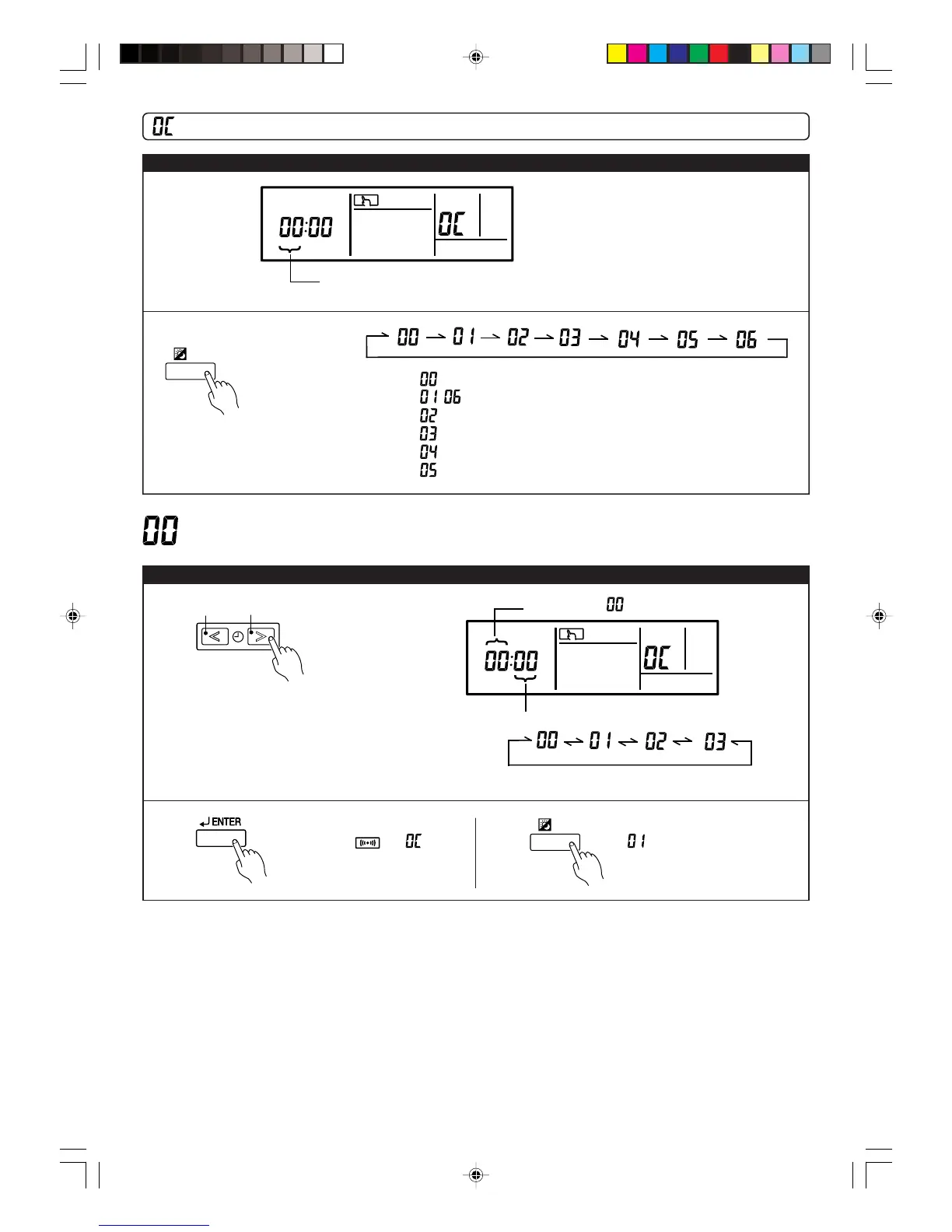En-8
REMOTE CONTROLLER SETTINGS
Remote Controller Settings
Initial Screen
Remote Controller Settings
● To select the setting
DAY
Press the DAY button to select the
item to be set.
Settings : Setting the Group remote controller address → Page 8
, : Forbidden → Page 9
: Time Display Settings → Page 9
: Timer Operation Settings → Page 9
: Temperature Range Settings → Page 10
: Temperature Display Settings → Page 10
Setting the Group remote controller address
To set the Group remote controller address
1
Reverse Advance
Check that it is .
Group remote controller address
Press the Set Time buttons to set the Group remote
controller address.
* For each convertor, make the settings in order
starting with “0” according to the number of Group
remote controllers connected.
* Set to “0” for the J-series.
2
Press the ENTER button.
Check that
and flash for
two seconds.
3
