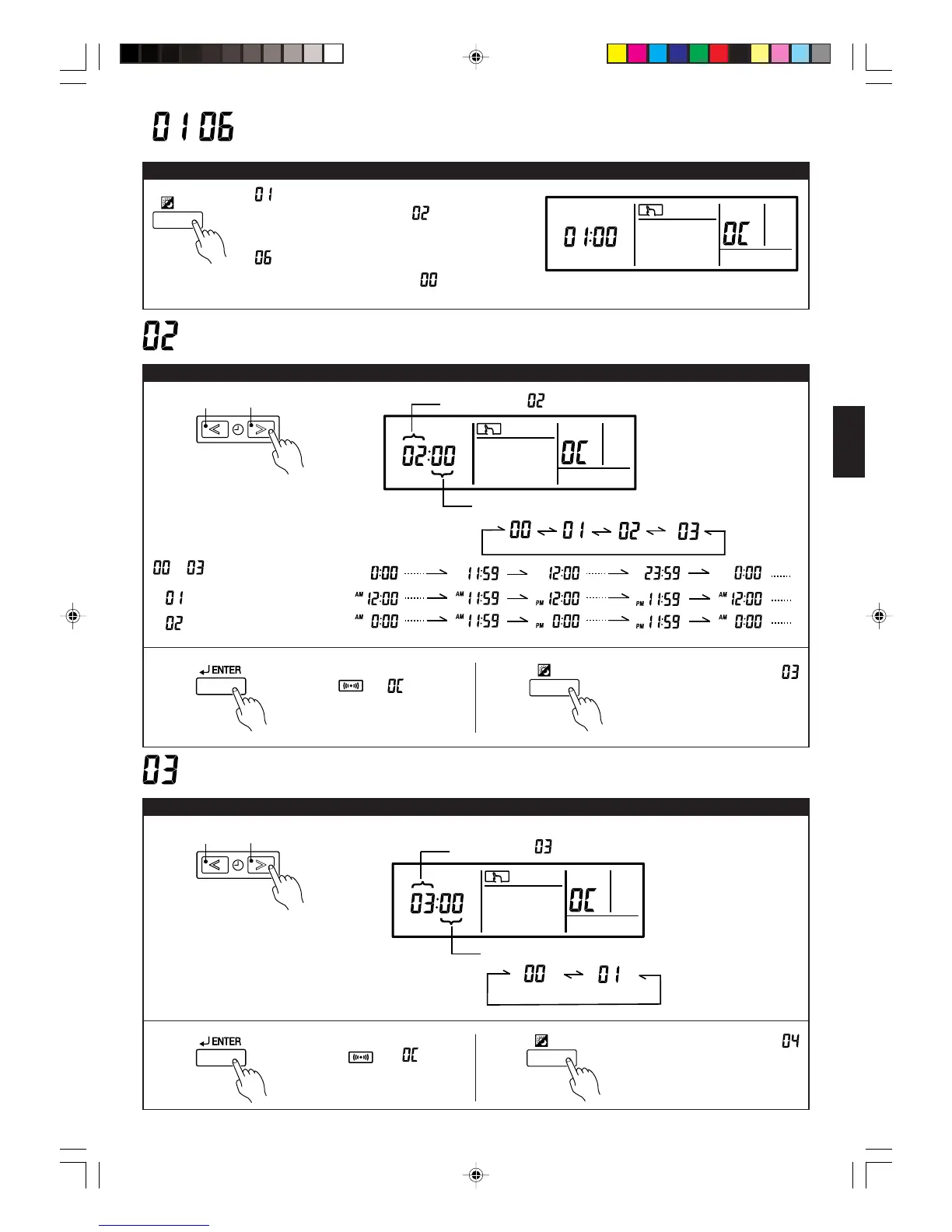En-9
, Forbidden
To move to the following settings
● Forbidden
Press the DAY button to move to “ Time Display
Settings. ”
● Forbidden
Press the DAY button to move to “ Setting the
Group remote controller address. ”
Time Display Settings (This switches the time display.)
To switch the time display
1
Decrement Increment
Press the Set Time buttons to
set the time display.
Check that it is
.
Time Display Setting
or : 24 Hour Clock Display
: 12 Hour Clock Display 1
: 12 Hour Clock Display 2
2
Press the ENTER button.
Check that
and flash for two
seconds.
3
Press the DAY button to move to “
Timer Operation Settings. ”
Timer Operation Settings (This enables/disables the weekly timer.)
To enable/disable timer operation
Press the Set Time buttons to
set the timer operation setting.
Check that it is
.
Timer operation setting
2
Press the ENTER button.
Check that
and flash for
two seconds.
3
Press the DAY button to move to “
Temperature Range Settings.”
1
Decrement Increment
Enabled Disabled
DAY
DAY