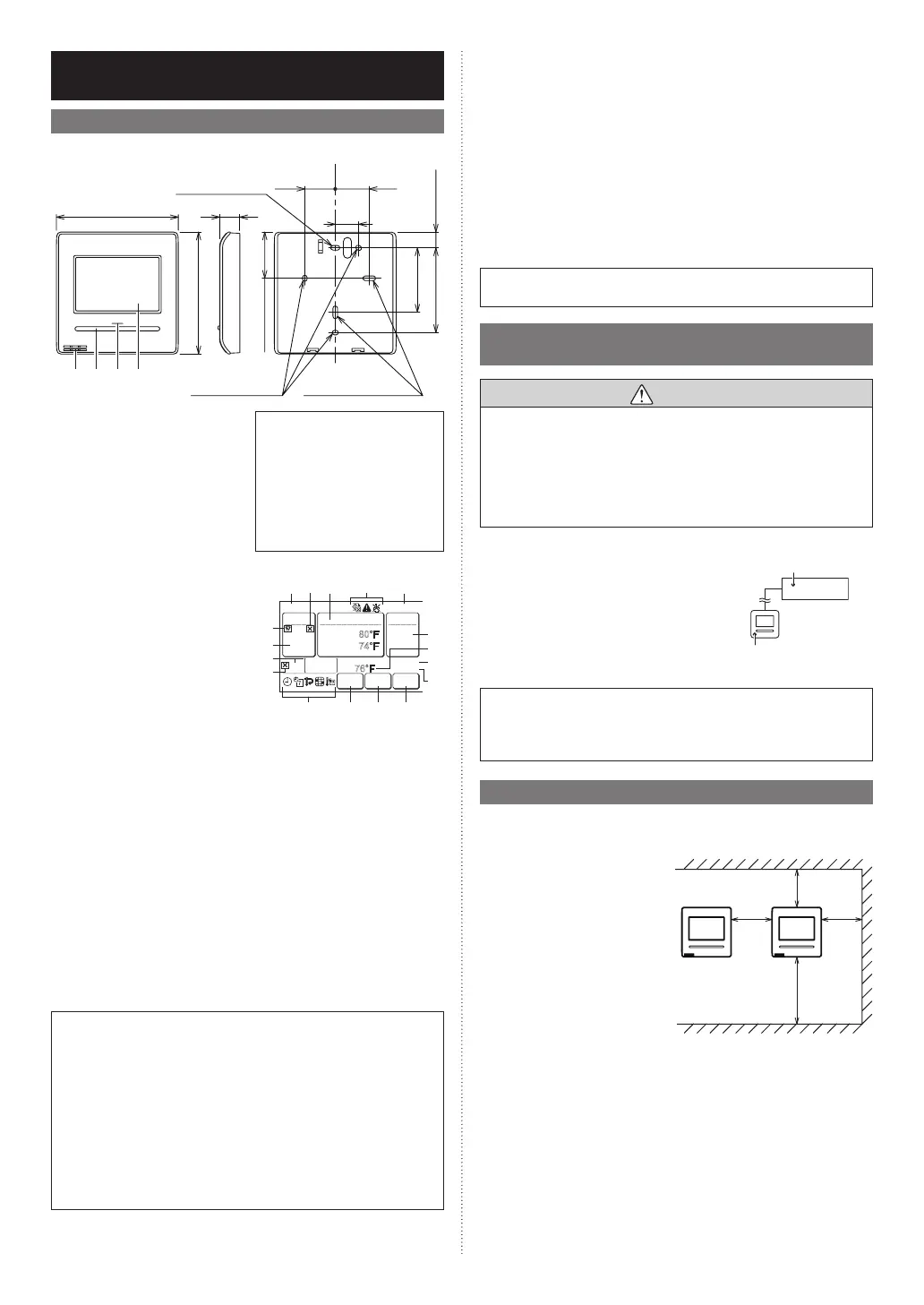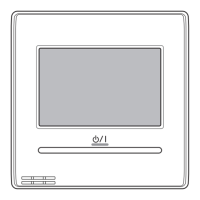En-2
4. SELECTINGANINSTALLATION
LOCATION
4.1. DimensionsandNameofparts
Remotecontrollerunit
Unit:in(mm)
Hole:3/8×3/16
(9×4.5)
Hole:1/4×3/16
(6×4.5)
Hole:1/2×3/16
(12.5×4.5)
13/16(20.4)
(a) (b) (c) (d)
4-3/4(120)
1-3/16(30)
1-5/16(33)
7/8
(
23
)
5/8(15.3)
3-5/16(83.5)
4-4/3(120)
1-13/16(45.3)
2-1/2(63.5)
(a) Roomtemperaturesensor(inside)
(b) Operation(Ocupied/Unoccupied)
button:
Itispossibletooperateonlywhile
displayingtheMonitorMode
screen.
(c) LEDlamp(Operationindicator)
(d) Touchpaneldisplay
AllFujitsuGeneralproductsare
manufacturedtometricunits
andtolerances.UnitedStates
customaryunitsareprovidedfor
referenceonly.
Incaseswhereexact
dimensionsandtolerancesare
required,alwaysrefertometric
units.
Monitormodescreen
Thehomescreenofthisunit.Except
forinthefollowingcases,thescreen
willreturntothisscreenifthereisno
operationforover10min.(Unsaved
settingswillbecancelled.)
•InEmergencyStop.
•InTransferringdata.
•Incheckingtheindoorunitposition
•InFunctionSetting
•InVacation
76°F
80°F
74°F
84°F
68°F
Away
Custom
Auto
Auto
Cool
Heat
Office
Set Temp.
Mode
MenuStatus
Vacation
Fan
Fri 10:00AM
Room Temp.
Cool
Heat
Override
Occupied
(n)
(c)
(f)
(n)
(e)
(i)
(h)
(g)
(d)(a) (n)(m)
(n) (j)(k)(l)
(b)
(a) R.C.Groupname:Referto6.3.4.
(b) Clock:Referto6.2.4.
(c) Mode:Settheoperationmode.Refertooperatingmanual.
(d) SetTemp.:Settheoperatingtemperature.Refertooperatingmanual.
(e) Fan:Setthefunspeed.Refertooperatingmanual.
(f) Away:When“Away”isenabled,thestarttemperatureof“Away”opera-
tionisdisplayedwhenunoccupied.When“away”isoperating,“Away
Operation”isdisplayed.Refertooperatingmanual.
(g) Roomtemperature:Referto4.2.and6.3.5.
(h) Override:Displayedwhilethefollowingfunctionsareoperating:
•AutoOffTimer
•SetTemp.AutoReturn
Refertooperatingmanual.
(i) Occupiedstate:“Occupied”or“Unoccupied”isdisplayedaccordingto
theoperationofOperationbuttonorschedulesetting.
Inthefollowingcases,theoperationbuttonneedstobepressedtwice:
•Whenstoppingtheoperatingindoorunitwhile“Unoccupied”is
displayed,presstheoperationbuttononcetosetto“Occupied”and
pressitagaintosetto“Unoccupied”.Thentheindoorunitstops.
•Whenoperatingthestoppedindoorunitwhile“Occupied”isdisplayed,
presstheoperationbuttononcetosetto“Unoccupied”andpressit
againtosetto“Occupied”.Thentheindoorunitoperates.
Inthefollowingcases,theoccupiedstatedoesnotswitchto“Occupied”
eveniftheindoorunitstartsoperation:
•Antifreezeoperation
•Awayoperation
•Optimumstartoperation
(j) Menu:Setthevarioussettings.
(k) Status:Checkthestatusofindoorunitanderror.
(l) Vacation:Whenthisistouched,thescheduleisdisabledandthe
indoorunitremainsunoccupied.“Vacation”isdisplayedonlywhena
scheduleisset.Refertooperatingmanual.
(m)“CustomAutoMode”or“Away”doesnotwork.
Verifythefollowingsettings:
•R.C.SensorSetting:Referto6.3.5.
•MasterIndoorUnitSetting:Referto6.3.6.
Whentheremotecontrollerthatusesasensorischangedinthemas-
terindoorunitorR.C.Group,changetheoperationmodeordisable
“Away”.
(n) Statusicons:Refertooperatingmanual.
ForthescreendisplayotherthanChinese,thisproductusesaBitmap
fontmadeanddevelopedbyRicohCompany,Ltd.
4.2. Settingtheroomtemperaturedetection
location
CAUTION
Asthetemperaturesensorofremotecontrollerdetectsthetemperature
nearthewall,whenthereisacertaindifferencebetweentheroom
temperatureandthewalltemperature,thesensorwillnotdetectthe
roomtemperaturecorrectlysometimes.Especiallywhentheouterside
ofthewallonwhichthesensorispositionedisexposedtotheopenair,
itisrecommendedtousethetemperaturesensoroftheindoorunitto
detecttheroomtemperaturewhentheindoorandoutdoortemperature
differenceissignicant.
Thedetectionlocationoftheroomtempera-
turecanbeselectedfromthefollowing2
methods.Choosethedetectionlocationthat
isbestfortheinstallationlocation.
Thetemperaturesensoroftheindoorunitor
theremotecontrollercanbeusedtodetect
theroomtemperature.
Asensoroftheindoor
unit(inside)
Asensoroftheremote
controller(inside)
Whentheremotecontrollerisnotused,thefollowingfunctionscannot
beused.
•[CustomAuto]oftheoperationmodes:Refertooperatingmanual.
•[AwaySetting]:Refertooperatingmanual.
4.3. Installationspace
•Donotembedthisremotecontrollerinawall.
•Recommendationinstallationheightoftheremotecontrolleris55in(1.4
m)(fromtheoorsurfacetothebottomoftheremotecontroller).
•Evenwhenyouinstallaremote
controllertooneofaswitchbox
andthesurfaceofawall,secure
thespaceshowninfollowing
gure.Whenthereisinsufcient
space,theremayberemotecon-
trollersensormisdetectionsand
remotecontrollerremovalmaybe
difcult.
2(30)or
more
Unit:in(mm)
9(220)
ormore*
2(30)
ormore
2(30)
ormore
*Pleasesecureenoughspacewhereaat-bladescrewdrivertotakeoffa
casecanbeinserted.
9373328407-01_IM.indb 2 2/22/2017 11:06:14 AM
