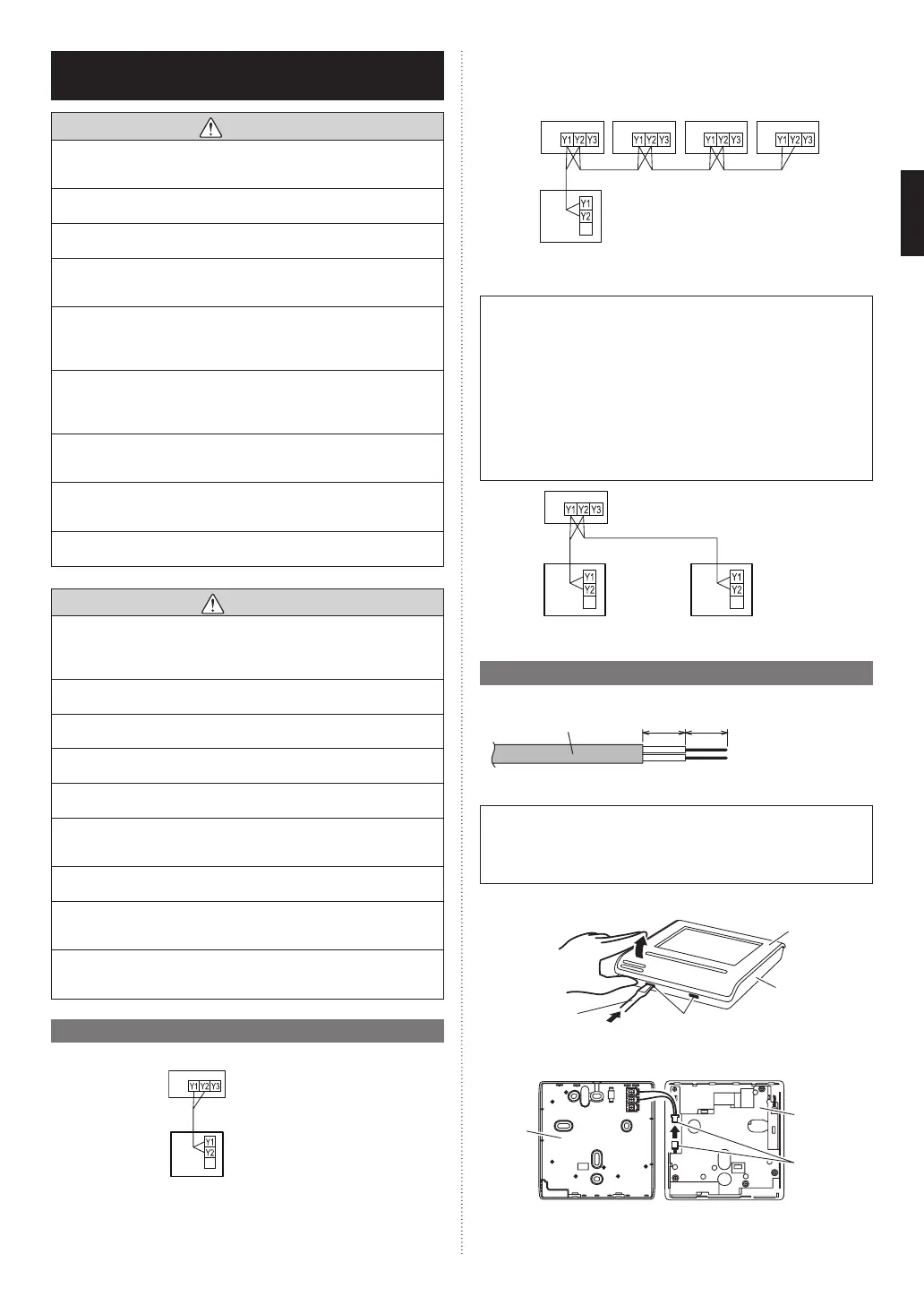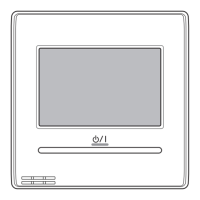En-3
5. INSTALLINGTHEREMOTE
CONTROLLER
WARNING
Alwaysusetheaccessoriesandspeciedinstallationworkparts.Check
thestateoftheinstallationparts.Notusingthespeciedpartswillcause
unitstofalloff,waterleakage,electricshock,re,etc.
Installataplacethatcanwithstandtheweightoftheunitandinstall
rmlysothattheunitwillnottoppleorfall.
Wheninstallingthisunit,makesurethattherearenochildrennearby.
Otherwise,injuryorelectricshockcouldresult.
Beforestartinginstallationwork,turnoffthepowerofthisunitandthe
connectiondestination.Donotturnonthepoweragainuntilinstallation
iscompleted.Otherwise,itwillcauseelectricshockorre.
Usetheaccessoriesorspeciedconnectioncables.Donotmodifycon-
nectioncablesotherthanthosespecied,donotuseextensioncords,
anddonotuseindependentbranchwiring.Theallowablecurrentwillbe
exceededandcauseelectricshockorre.
Installtheremotecontrollercablessecurelytotheterminalblock.Con-
rmthatexternalforceisnotappliedtothecable.Useremotecontroller
cablesmadeofthespeciedwire.Ifintermediateconnectionorinser-
tionxingareimperfect,itwillcauseelectricshock,re,etc.
Whenconnectingtheremotecontrollercable,routethecablessothat
therearcaseofthisunitissecurelyxed.Iftherearcaseisimperfectly
xed,itmaycausereoroverheatingoftheterminals.
Performfunctionalearthingworkpositively.Donotconnectthefunc-
tionalearthingwiretoatelephoneearth(Ground)wire,waterpipe,or
conductorrod.
Alwaysfastentheoutsidecoveringoftheconnectioncablewiththe
cabletie.Iftheinsulatorischafed,electricdischargemayoccur.
CAUTION
DonotsettheDIPswitchorrotaryswitchofthisunitexceptasspecied
inthismanualortheoperatingmanualsuppliedwiththeairconditioner.
Settingtheswitchesotherthanspeciedwillcauseanaccidentor
trouble.
Beforeopeningthecaseofthisunit,completelydischargestaticelec-
tricitychargedonyoubody.Notdoingsowillcausetrouble.
Donottouchthecircuitboardandcircuitboardpartsdirectlywithyour
hands.Otherwise,injuryorelectricshockcouldresult.
Becarefulsothatthefrontcasedoesnotfallafterthefrontcasescrews
areremoved.Otherwise,injurycouldresult.
Installtheremotecontrollercables1mawayfromtelevisionandradio
toavoiddistortedimagesandnoise.
Conrmthenameofeachterminalblockoftheunitandconnectthe
wiringinaccordancewiththedirectionsgiveninthemanual.Improper
wiringworkwilldamagetheelectricpartsandcausesmokeandre.
Connecttheconnectorssecurely.Looseconnectorswillcausetrouble,
heating,re,orelectricshock.
Neverbundletheremotecontrollercables,thepowersupplycableand
transmissioncabletogether.Bundlingthesecablestogetherwillcause
missoperation.
Wheninstallingtheconnectioncablenearasourceofelectromagnetic
waves,useshieldedcable.Otherwise,abreakdownormalfunction
couldresult.
5.1. Wiringtypes
5.1.1. Singlecontrol
Remotecontroller
Indoorunit
5.1.2. Groupcontrol
Withasingleremotecontroller,upto16unitscanbesimultaneouslyoper-
ated.
Indoorunit0 Indoorunit1 Indoorunit2 Indoorunit3
Remotecontroller
5.1.3. Multipleremotecontrol
Numberofconnectableremotecontrollers.VRF:4,RAC:2
Multipleinstallationmethoddescribedaboveisprohibitedtocombine3
Wiredtypewith2WiredType.
Inmultipleinstallations,thefollowingfunctionsarerestricted.
FunctionsthatcanonlybeusedwithaMasterRemoteController:
•AutoOffTimerSetting*1
•WeeklyTimerSetting*1
•SetTemp.AutoReturn*1
•6.3.11OptimumStartSetting
•6.4.7I.U.AddressVerication
•6.4.8FunctionSetting
(*1:RefertoOperatingmanual)
Indoorunit
Remote
controller
(Master)
Remote
controller
(Slave)
Groupcontrolandmultipleremotecontrolcanbeusedtogether.
5.2. PreparingforInstallation
5.2.1. Stripoftheremotecontrollercable
Sheathedcable
A:1/4in(7mm)
B:1/4in(7mm)
A B
5.2.2. Removethefrontcase
Whenopeningtheremotecontroller,removetheconnectorfromthe
frontcase.Thecablesmaybreakiftheconnectorisnotremovedand
thefrontcasehangsdown.Wheninstallingthefrontcase,connectthe
connectortothefrontcase.Whenremovingandconnectingtheconnec-
tor,becarefulnottobreakthecables.
Releasetheclaws(2places)withaat-bladescrewdriver,andseparate
thefrontcaseandrearcase.
Lightlyliftthe
frontcase.
Flat-blade
screwdriver
Claws(2places)
Rearcase
Frontcase
Disconnecttheconnectioncableconnectorfromtheconnectorofthefront
casePCboard(printedcircuitboard).
Frontcase
(backside)
Rear
case
Connector
9373328407-01_IM.indb 3 2/22/2017 11:06:15 AM
