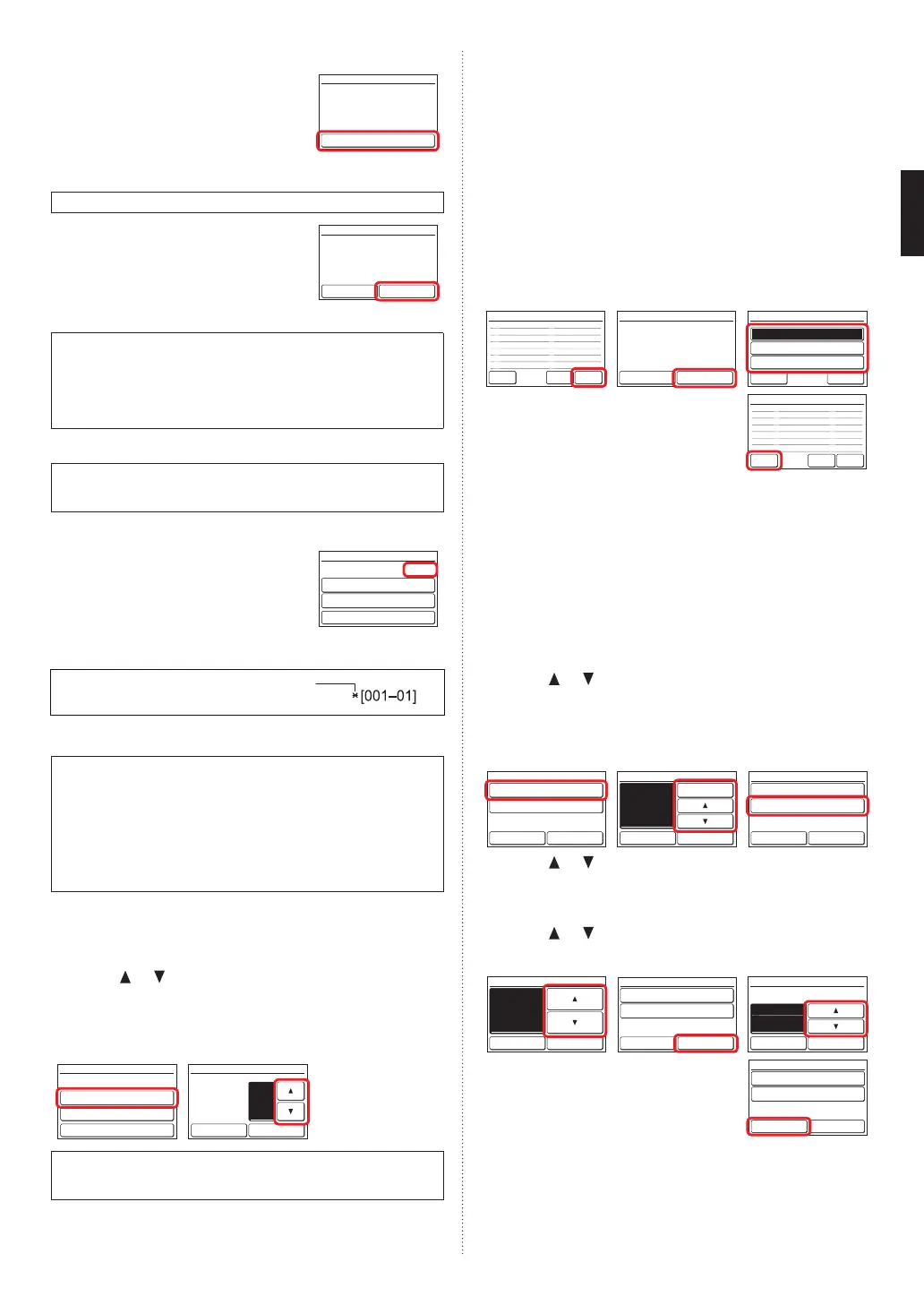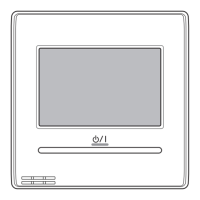En-9
6.4.4. Version
1.
Touchthe[Version]onthe“Maintenance”
screen.The“Version”screenisdisplayed.
Touch[Back]toreturntothe“Maintenance”
screen.
E000V00P00L00
Version
Back
6.4.5. TestRun
Carryoutatestrunaftercompletingconguration.
1.
Touchthe[TestRun]onthe“Maintenance”
screen.The“TestRun”screenisdis-
played.
Touch[OK]toreturntothe“Maintenance”
screen,andstartthetestrun.Thetestrun
willautomaticallyendinapproximately60
min.
Cancel OK
Test Run
The test run will be performed. OK?
Whentestrunisendedmidway,returntothe“MonitorMode”screen
andchecktheoccupiedstate.When“Occupied”isdisplayed,pressthe
operationbuttontosetto“Unoccupied”.Thentestrunisended.When
“Unoccupied”isdisplayed,presstheoperationbuttononcetosetto
“Occupied”andpressitagaintosetto“Unoccupied”.Thentestrunis
ended.
6.4.6. R.C.AddressSetting
Addresseswillbeautomaticallysetwheninitiallystartingupthisunit.In
suchacase,donotchangetheremotecontrolleraddressfortheindoor
unit,andkeepitattheinitialsettingof0.
•Checkingtheremotecontrolleraddress
1.
Touchthe[R.C.AddressSetting]onthe
“Maintenance”screen.The“R.C.Address
Setting”screenisdisplayed.
The“CurrentAddress”isdisplayedas
[System-Unit].Thevaluefor“Unit”refers
totheremotecontrolleraddress.
[001–01]
R.C.Address Setting
Current Address
Back
Manual Addressing
Address Reset
Touch[Back]toreturntothe“Maintenance”screen.
Whentheaddressissetmanually,this
markisdisplayed.
•ManualAddressSetting
Onlysetaddressesmanuallywhenusingdifferentnumbersfor
addresses.
Aremote-controlleraddressfortheindoorunitneedstobeset.
Settheremote-controladdressesfortheindoorunitswhichare
connectedusingthesameremote-controlcablewitharangefrom1to
9andfromA(10)toF(15),withoutanyduplicates.(Donotuse“0”for
conguration.)
Forhowtoconguretheremotecontroladdressesfortheindoorunit,
refertoitsworkmanual.
1.
Touchthe[RCAddressSetting]onthe“Maintenance”screen.The
“R.C.AddressSetting”screenisdisplayed.
Touchthe[ManualAddressing].The“ManualAddressing”screenis
displayed.
2.
Touch[
]or[ ]tosettheaddressesofthisunit.Touch[OK]to
displaytheconrmationscreen,andtouch[Yes]toreturntotheRC
Addresssettingscreen.
Ifyouwishtocarryoutcongurationagain,touch[AddressReset]
onthe“R.C.AddressSetting”.
1. 2.
[001–01]
R.C.Address Setting
Current Address
Back
Manual Addressing
Address Reset
01001
Manual Addressing
Cancel OK
System Unit
Theaddressforthisunitcanbesetfrom1to32.However,donotset
thesamenumberasthatfortheremote-controladdressofanindoor
unitconnectedusingthesameremote-controlcable.
6.4.7. I.U.AddressVerication
Checktheaddressandpositionoftheindoorunit.
1.
Touchthe[I.U.AddressVerication]onthe“Maintenance”screen.
The“I.U.AddressVerication”screenisdisplayed.
Iftherearemultiplepages,youcanswitchbetweenthembytouch-
ing[NextPage]or[PreviousPage].
Touch[Check]todisplaytheindoorunitaddresscheckingstart
screen.
2.
Touch[Yes]todisplaytheconrmationscreen.
3.
Selecttheindoorunittobechecked.Iftherearemultiplepages,
youcanswitchbetweenthembytouching[NextPage]or[Previ-
ousPage].Theselectedindoorunitwillstarttoblowairandasha
LED*.(*Onlywhentheindoorunithastherelevantfunctions)
Touch[Back]ontheconrmationscreentoreturntotheprevious
screen.
1. 2. 3.
1
002–01 01–01
/
002–02 01–02
/
2
002–03 01–03
/
3
002–04 01–04
/
4
002–05 01–05
/
5
002–06 01–06
/
6
/
Page 1/ 2
I.U. Address Verification
No. System–Unit Ref.–In.
Back
Check
Next
Page
No Yes
I.U. Address Verification
Indoor unit position will be checked. OK?
1 002–01 01–01
/
2 002–02 01–02
/
3 002–03 01–03
/
/
End
Next
Page
Page 1/ 2
I.U. Address Verification
No. System–Unit Ref.–In.
4.
Touch[Back]onthe“IUAddressVerica-
tion”Screentoreturntothe“Maintenance”
Screen.
1
002–01 01–01
/
002–02 01–02
/
2
002–03 01–03
/
3
002–04 01–04
/
4
002–05 01–05
/
5
002–06 01–06
/
6
/
Page 1/ 2
I.U. Address Verification
No. System–Unit Ref.–In.
Back
Check
Next
Page
6.4.8. FunctionSetting
Thisprocedurechangesthefunctionsettingsusedtocontroltheindoor
unitaccordingtotheinstallationconditions.Incorrectsettingscancause
theindoorunittomalfunction.Performthe“FunctionSetting”accordingto
theinstallationconditionsusingtheremotecontroller.
•Refertotheindoorunitinstallationmanualfordetailsonthefunction
numbersandsettingnumbers,beforethestartoffunctionsetting.
1.
Touchthe[FunctionSetting]onthe“Maintenance”screen.The
“FunctionSetting”screenisdisplayed.
Touchthe[Address]onthe“FunctionSetting”screen.The“Address”
screenisdisplayed.
2.
Touch[
]or[ ]toselecttheaddressoftheindoorunitstobecon-
gured.(Tosetallindoorunitsatthesametime,touch[All].)Touch
[OK]toreturntotheFunctionSettingscreen.
3.
Touchthe[FunctionNo.]onthe“FunctionSetting”screen.The
“FunctionNo.”screenisdisplayed.
1. 2. 3.
[002–01]
[00]
[00]
Address
Function No.
Setting No.
Function Setting
Back Setting
002–01
Address
Cancel OK
All
[002–01]
[00]
[00]
Address
Function No.
Setting No.
Function Setting
Back Setting
4.
Touch[
]or[ ]tosetthefunctionnumber.Touch[OK]toreturnto
the“FunctionSetting”screen.
5.
Touchthe[SettingNo.]onthe“FunctionSetting”screen.The“Set-
tingNo.”screenisdisplayed.
6.
Touch[
]or[ ]tosetthesettingnumber.Touch[OK]toreturnto
the“FunctionSetting”screen.
4. 5. 6.
00
Function No.
Cancel OK
[002–01]
[00]
[00]
Address
Function No.
Setting No.
Function Setting
Back Setting
00
[002–01]
[00]
Function Setting
Cancel OK
Address
Function No.
Setting No.
7.
Touch[Back]toreturntothe“Maintenance”
screen.
[002–01]
[00]
[00]
Address
Function No.
Setting No.
Function Setting
Back Setting
9373328407-01_IM.indb 9 2/22/2017 11:06:26 AM
