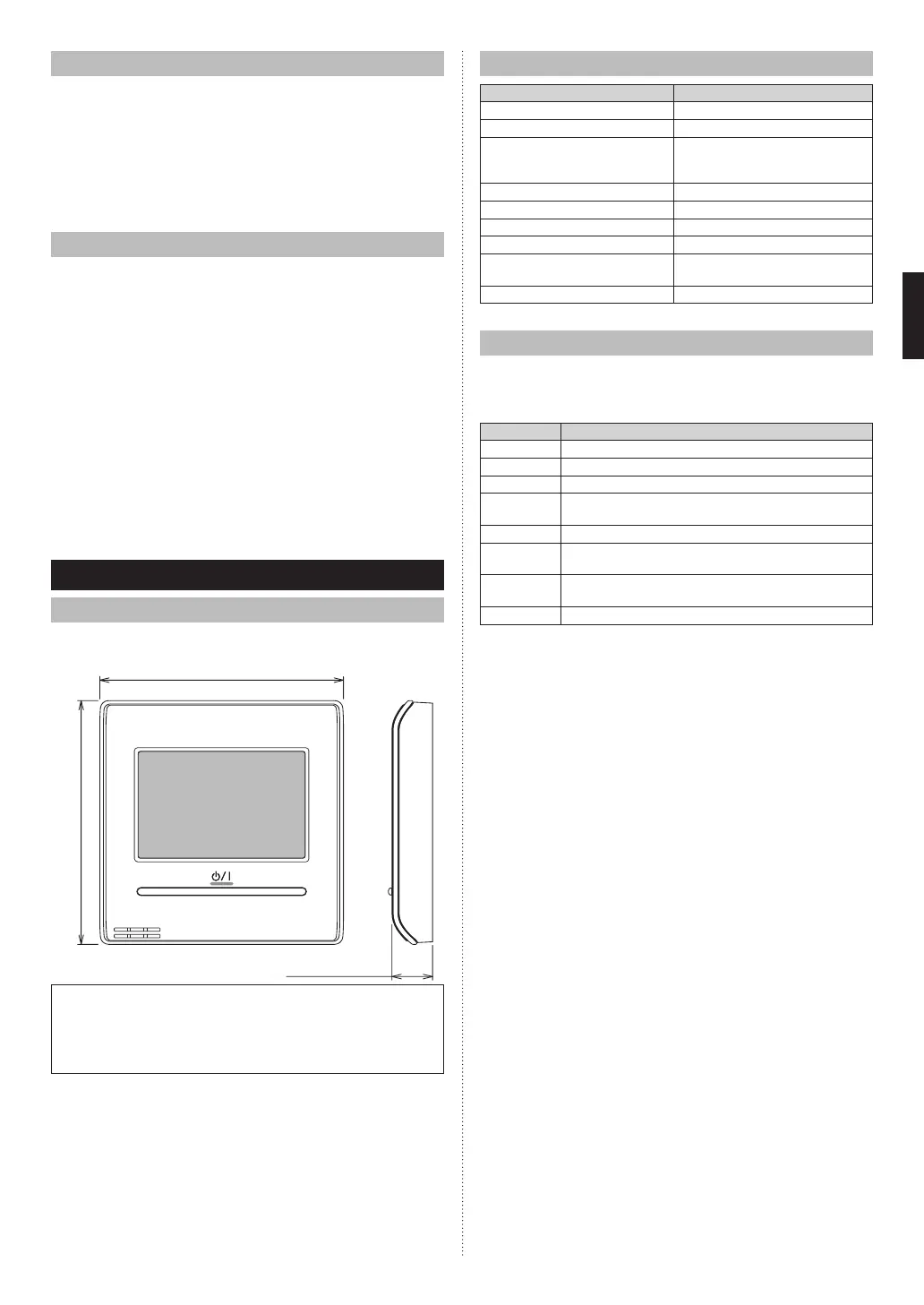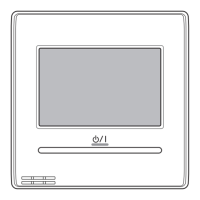4-4 Deadband and set temperature
The Cool and Heat set temperature difference at Custom
Auto cannot be less than the deadband set value. If the Cool
and Heat set temperature difference is the same as the
deadband set value, the Heat setting drops by the amount
of drop of the Cool setting and the Cool setting rises by the
amount of rise of the Heat setting. When the Cool set value
reaches the upper limit, Heat setting exceeding the dead-
band set value cannot be set.
4-5 Occupied state
In the following cases, the operation button needs to be
pressed twice:
• When stopping the operating indoor unit while “Unoccu-
pied” is displayed, press the operation button once to set
to “Occupied” and press it again to set to “Unoccupied”.
Then the indoor unit stops.
• When operating the stopped indoor unit while “Occupied”
is displayed, press the operation button once to set to
“Unoccupied” and press it again to set to “Occupied”.
Then the indoor unit operates.
In the following cases, the occupied state does not switch to
“Occupied” even if the indoor unit starts operation:
• Anti freeze operation
• Away operation
• Optimum start operation
5 OTHERS
5-1 Outline Dimensions
Unit: in (mm)
4-3/4(120)
4-3/4(120)
13/16 (20.4)
All Fujitsu General products are manufactured to metric
units and tolerances. United States customary units are
provided for reference only.
In cases where exact dimensions and tolerances are
required, always refer to metric units.
5-2 Specications
Model Name UTY-RNRUZ2
Input voltage DC 12 V
Power consumption Max. 0.3 W
Display
3.8 inch FSTN LCD display
(255 × 160 dots)
with Touch panel
Usage temperature range 32 to 104 °F (0 to 40 °C)
Usage humidity range 20 to 90 % (no condensation)
Storage temperature range 14 to 140 °F (-10 to 60 °C)
Storage humidity range 20 to 90 % (no condensation)
Dimensions
[H × W × D in (mm)]
4-3/4 × 4-3/4 × 13/16
(120 × 120 × 20.4)
Weight [oz (g)] 7.76 (220)
5-3 Error Code
For the details of the indoor unit or outdoor unit error when
checking the error contents, refer to the error codes in each
installation manual.
Error code Contents
CC.1 Sensor error
C2.1 Transmission PCB error
12.1 Wired remote controller communication error
12.3
Number excess of device in wired remote controller
system
12.4 Wired remote controller system start-up error
26.4
Address duplication in wired remote controller sys-
tem
26.5
Address setting error in wired remote controller
system
15.4 Data acquisition error
En-23
En-24
