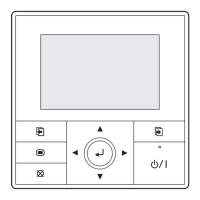9
When you select [Test run] with the [Cursor button (Up/Down)] and press the
>(QWHUEXWWRQ@IROORZLQJFRQ¿UPDWLRQVFUHHQLVGLVSOD\HG
7RVWDUWWKHWHVWUXQVHOHFW“Yes”ZLWKWKH>&XUVRUEXWWRQ/HIW5LJKW@DQG
press the [Enter button].
,Q6HWWHPSWHVWUXQLVGLVSOD\HG
The test run will be performed. OK?
No
Yes
Ź
Mode
Menu
Cool
Monitor
Set temp.
Fan
High
Mo
10:00
Test
run
9.2. Function setting
This procedure changes the function settings used to control the indoor unit
according to the installation conditions. Incorrect settings can cause the
indoor unit to malfunction. This procedure should be performed by author
ized installation or service personnel only.
Perform the “FUNCTION SETTING” according to the installation conditions
using the remote controller. (Refer to the indoor unit installation manual for
details on the function numbers and setting values.)
Perform the setting during the operation is stopped.
1
When [Menu button] is pressed twice while “Monitor” screen is dis
SOD\HGLWVZLWFKHVWRWKH³6XEPHQX´VFUHHQ
,I>0HQXEXWWRQ@LVSUHVVHGZKLOHWKH³6XEPHQX´VFUHHQLVGLVSOD\HG
the display returns to the “Monitor” screen.
Back:
Setting:
Date and time
Submenu
[
1/2
]
Monitor
Screen
Filter sign
R.C. sensor control
Room temp. display
Off
Off
Mo
10:00
2
Press the [Screen switch button (Left)] and [Screen switch button
(Right)] simultaneously for 5 seconds to switch to “Service” screen.
Back
Setting:
Service
Mo
10:00
Function setting
Error history
I.U.address verification
Version
Test run
3
6HOHFW>)XQFWLRQVHWWLQJ@ZLWKSUHVVLQJWKH>&XUVRUEXWWRQ8S'RZQ@
and press the [Enter button].
Back
: Setting:
Service
Mo
10:00
Function setting
Error history
I.U.address verification
Version
Test run
4
Select [R.C. address] of the target indoor unit with pressing the [Cur
sor button (Up/Down)].
(R.C. Address : Remote Controller Address)
C
ancel
:
OK:
Function setting
Mo
10:00
R.C. Function Setting
address No. No.
00 00 00
Version Error history
5
Select the [Function No.] with pressing the [Cursor button (Left/
5LJKW@DQGVHOHFWWKH)XQFWLRQ1RWREHVHWZLWKSUHVVLQJWKH>&XU
sor button (Up/Down)].
C
ancel
:
OK:
Function setting
Mo
10:00
R.C. Function Setting
address No. No.
Version Error history
00 00 00
6
6HOHFWWKH>6HWWLQJ1R@ZLWKSUHVVLQJWKH>&XUVRUEXWWRQ/HIW5LJKW@
and select the Setting No. to be set with pressing the [Cursor button
8S'RZQ@DQGSUHVVWKH>(QWHUEXWWRQ@
C
ancel
:
OK:
Function setting
Mo
10:00
R.C. Function Setting
address No. No.
Version Error history
00 00 00
-Note-
“Service” screen or “Function setting” screen return to the “Submenu”
screen if there is no button operation for 1 minute.
9.3. Error history
The error history can be displayed.
6HOHFW>(UURUKLVWRU\@ZLWKWKH>&XUVRUEXWWRQ8S'RZQ@DQGSUHVVWKH
[Enter button].
Back
Setting:
Service
Mo
10:00
Function setting
Error history
I.U.address verification
Version
Test run
Error history
[
1/4 ]
Mo
10:00
No.
Date Time
Address Code
1 30/07/2012 9:00 00 Er 411
2 28/07/2012 8:00 00 Er J2u
3 13/07/2012 11:00 00 Er 156
4 08/07/2012 1:00 01 Er 141
Back:
Function set... I.U. address ...
,8DGGUHVVYHUL¿FDWLRQ
The refrigerant address and the indoor unit address can be displayed.
6HOHFW>,8DGGUHVVYHUL¿FDWLRQ@ZLWKWKH>&XUVRUEXWWRQ8S'RZQ@DQG
press the [Enter button].
Back
Setting:
Service
Mo
10:00
Function setting
Error history
I.U.address verification
Version
Test run
Back :
I.U. address verification
Mo
10:00
R.C. Refrigerant Indoor Unit
address address address
00 00 00
Error history Version
9.5. Version
Software version of the remote controller can be displayed.
6HOHFW>9HUVLRQ@ZLWKWKH>&XUVRUEXWWRQ8S'RZQ@DQGSUHVVWKH>(QWHU
button].
Back
Setting:
Service
Mo
10:00
Function setting
Error history
I.U.address verification
Version
Test run
Version
Mo
10:00
E031V
XX
P
XX
L
XX
Back:
I.U. address ... Function set...

