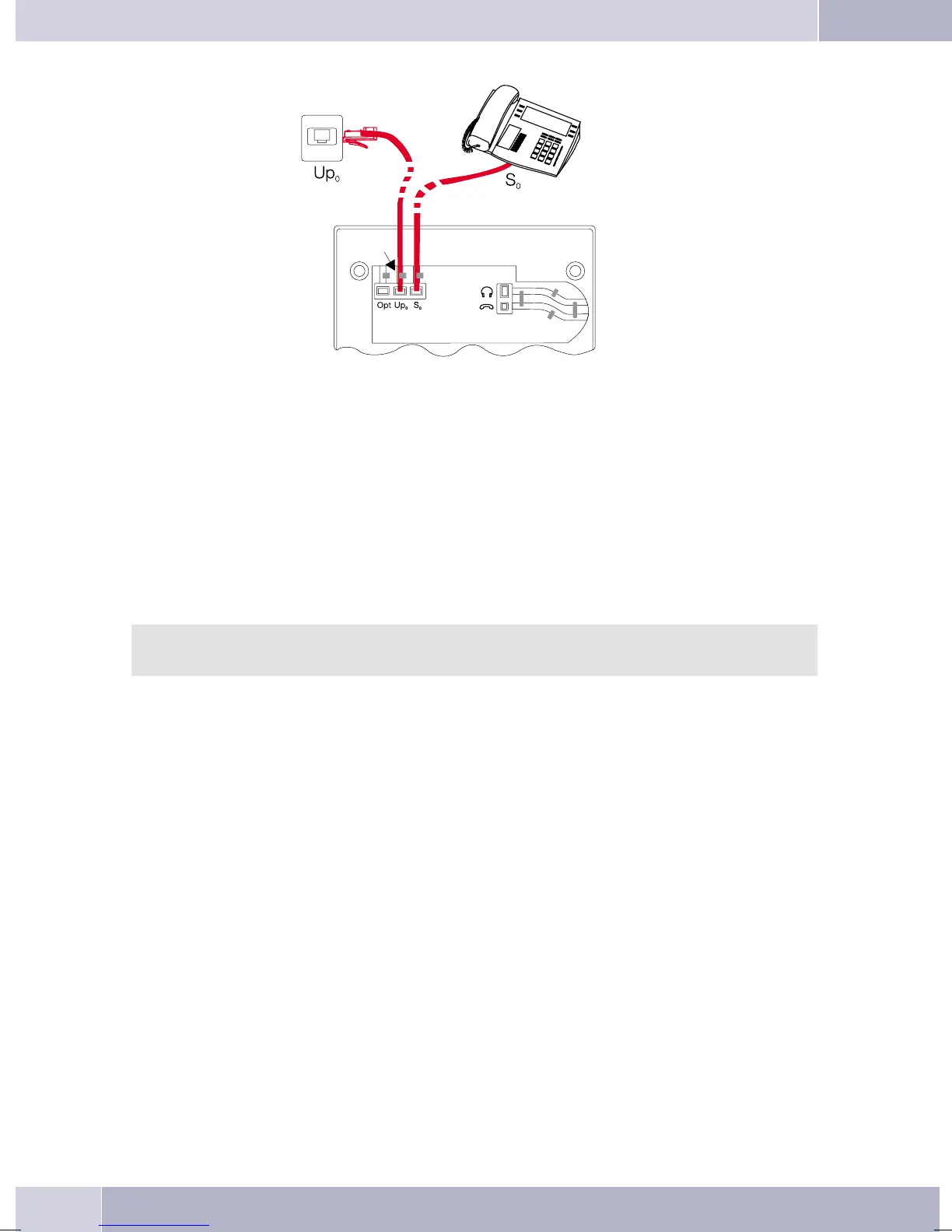Connecting and configuring a headset (not included in the scope of supply)
Youcanconnectaheadsettoyourtelephone. Askyourdealerwhichheadsetmodelscanbeusedorretrieve
the required information from the Internet.
Thetelephone is equipped withan8-pinsocket for connecting a headset. Headsets witha DSHG-interface
(e.g.cordlessDECT-headsets)canbeconnectedtothetelephonerightaway. Specialaccessoriesarenotre-
quired for this. For the connection of standard headsets (connection cable of 4 pins, e.g. U10PS) use the
supplied adapter cord.
You can connect / install the optional AnsweringMachine module and a headset withaDSHG
port simultaneously to/in a system.
Connecting a headset
Connect the headset as shown in figure 1 on page 5 to the telephone’s dedicated headset socket. Then lay
the headset cord (3) in the cord groove (4) and lock it below the cord retainers (5).
Ifthe headsetcorddoes not fitin thecord guide, attachtheself-adhesive cordholdersupplied withthe sys
-
tem to the bottom of your telephone (7). Then, route the headset cord under the cord holder.
Description and installation
6
2
3
1
Figure 2
