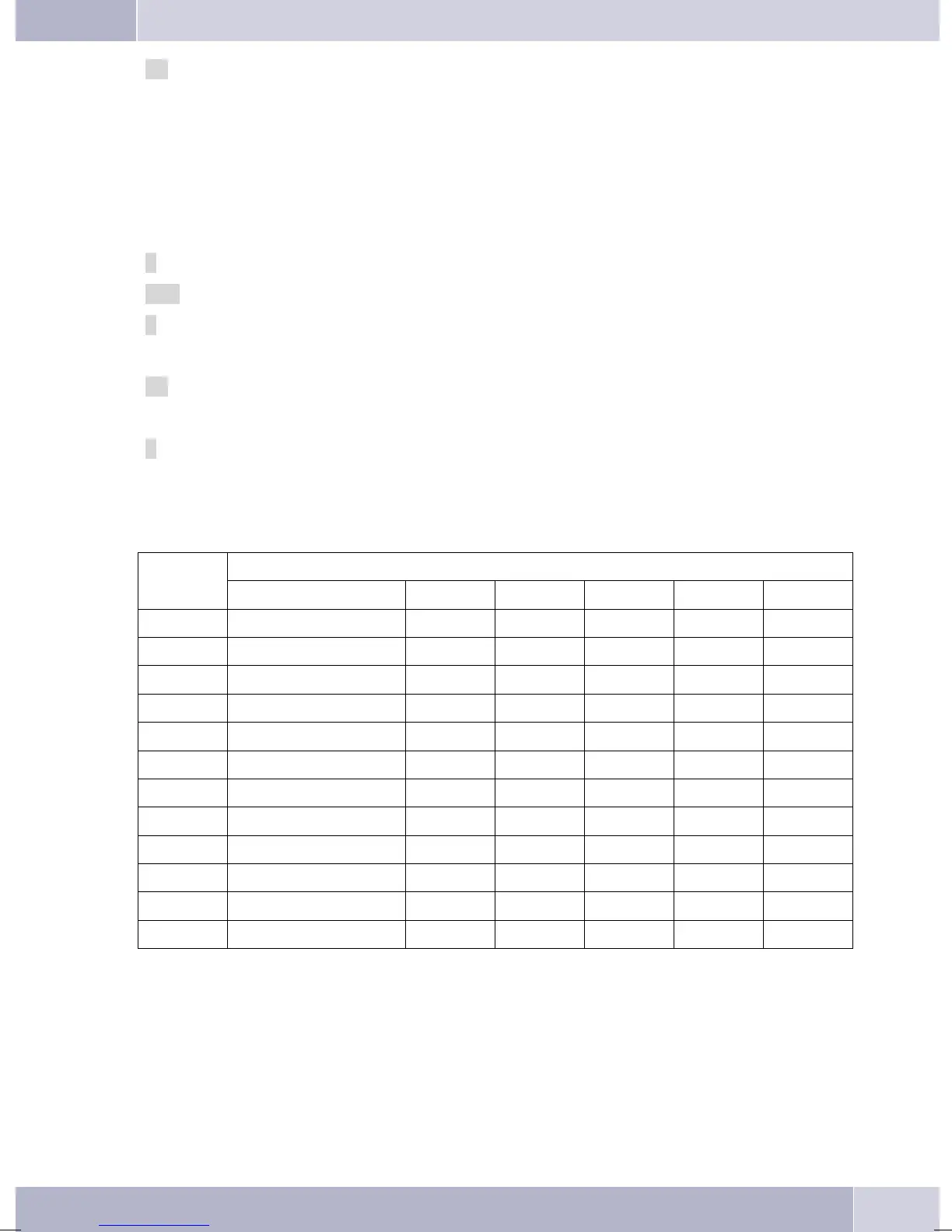»TS« Testingaconnection.
Ifthereiscurrentlynoconnectionactive,oranoutgoingconnectioncannotbesetup(forB.
subscriberbusy),executionofthemacroiscanceledatthispoint.
If you wish to incorporate a telephone key into a macro, press the corresponding key during macro pro
-
gramming(this is indicated,for exampleby » s5« in the display). Allkeys used foroperating the telephone
during macro programming (e. g. save, change entry position, delete entry or cancel) cannot be incorpo
-
ratedintothemacrobysimplyactuatingthem,butneedtobelinkedwiththemacrobymeansofthefollow
-
ing commands.
»c« ActuationoftheC-button.
»esc« ActuationoftheESC-button.
»f« Actuationofthemenubutton.
»« Actuationoftheleftarrowbutton.
»ok« ActuationoftheOKbutton.
»« Actuationoftherightarrowbutton.
»R« Pressthekeytwotimestoreachthesecondlevelforthefunctionkeys.
Key assignments for macro programming
Button
Press
1234567
1
1
2
2Bc
3
3 D ELSE esc
4
4 IFLA IFLB
5
5 K LA LB LE LZ
6
6 menu N ok
7
7 P r RESASE
8
8TTS
9
9
0
0
*
*
#
#
89
