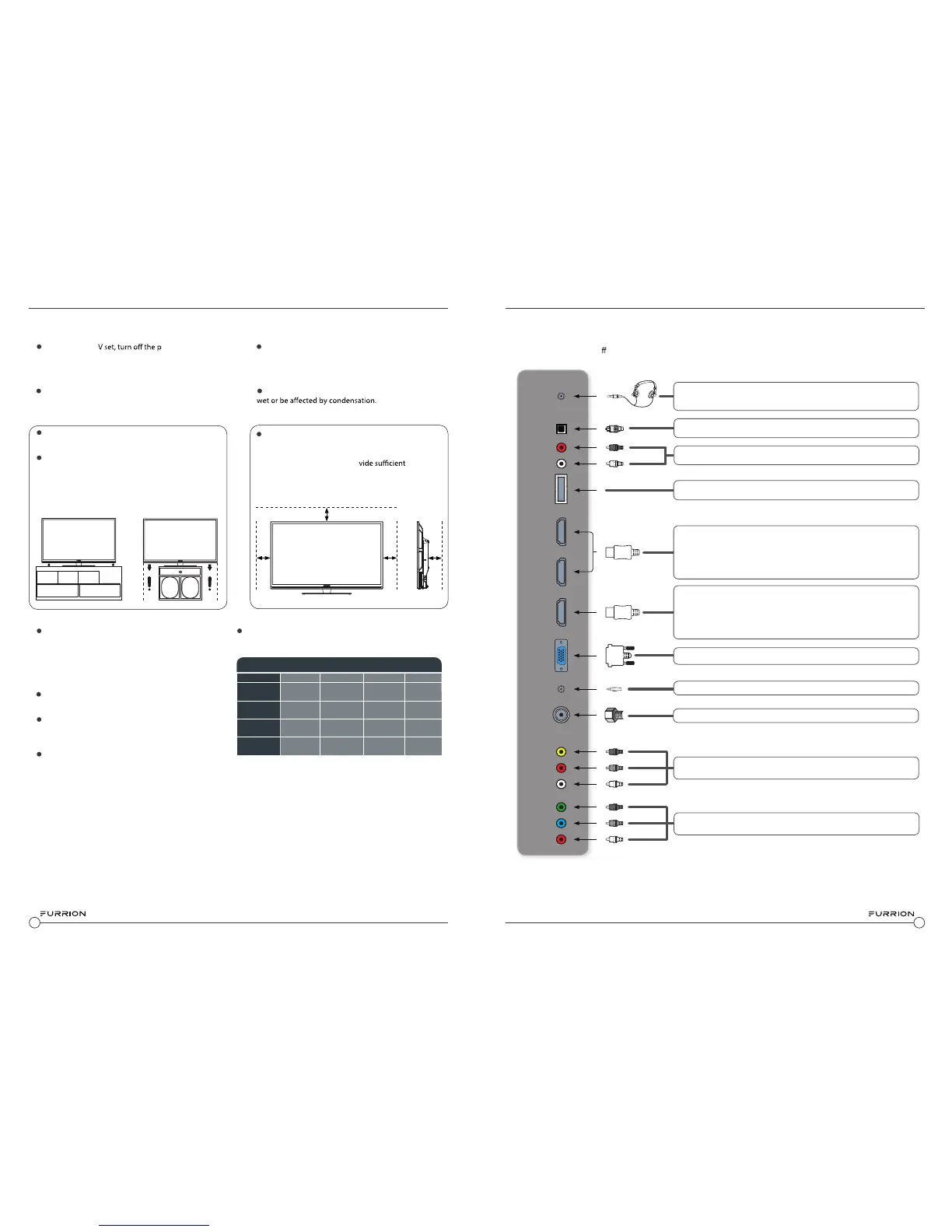7
Connections
Connect other devices to the TV Set.
Your Furrion FHD TV Set o
ers multiple connection options. Please consult the DVD player, Games Console or
other devices manual to ensure proper connection and use.
*Please note that the configuration of the connection ports may vary from model to model.
EARPHONE
OUT
USB
HDMI 1 IN
HDMI 2 IN
ARC
VGA IN
PC AUDIO
IN
RF IN
VIDEO
IN
AUDIO
IN
COMPONENT
VIDEO IN
HDMI 3 IN
R
L
Y
P
B
P
R
Connects to the HDMI OUT port of a DVD Player, Games Console,
Cable Box or other HDMI device.
CEC Consumer Electronics Control
When connected to the compatible Furrion Entertainment Systems,
(or other CEC Compatible devices), the TV links with the system to
give extra functionality. Please see page13
Connects to the HDMI OUT port of a DVD Player, Games Console,
Cable Box or other HDMI device.
ARC Audio Return Channel
When connected with a HDMI 1.4 cable to an ARC compatible au-
dio system, the TV links with the device to give extra audio function-
ality Please see page13
Connects to the VGA OUT port of a PC to use the TV as a
monitor.
Connects to the AUDIO OUT port of a PC.
Connects to the COMPOSITE VIDEO/ AUDIO OUT ports of a DVD
Player, Cable Box or other compatible device.
USB Port, view pictures and listen to MP3s via a compatible USB
stick
Connects to the ANTENNA, CABLE, or CABLE BOX.
Connects to the COMPONENT VIDEO OUT ports of a DVD Player,
Cable Box or other compatible device.
AUDIO
OUT
R
L
Connects to the AUDIO IN ports of an audio device.
OPTICAL
OUT
Connects to the OPTICAL AUDIO IN port of an audio device.
Connects to 3-conductor (TRS) phone connector of earphone,
compatibility of earphone with 4-conductor (TRRS) phone connector
is not guaranteed.
6
Installation
Avoid mounting the TV on a cabinet smaller
than the length of the TV, doing so could result
in an unstable location and the unit may tumble
over, making a risk of personal, possibly fatal inju-
ry. Also, this would damage the product seriously.
Ensure the cabinet is strong and large enough
to support the TV .
Place the TV somewhere away from direct sunlight.
An optional wall mount can be used with your
Furrion TV. Consult with your local dealer for a wall
mount that supports the VESA standard used by
your TV model. Carefully attach the wall mount
bracket at the rear of the TV. Install the wall mount
bracket on a solid wall perpendicular to the floor.
Make sure to use screws and wall mounts that
meet the VESA standard.
TV MODEL WIDTH mm HEIGHT mm Screw Size
FEFS48F7A 400 200 PM6*12mm
VESA MOUNTING PATTERN
Please refer to the table below to ensure the
correct size VESA mount is used with the TV
Furrion recommend installation be carried out
by professionals. Improper installations may cause
personal injury and damage to the TV.
If you are attaching the TV to other building
materials, please contact qualified personnel to
install the wall mount. Detailed instructions will
be included with the wall mount.
Place the TV away from areas where it may get
When moving T ower and unplug
any connecting cables. At least two people should
move the larger screen TVs to avoid personal injury
and damage to the TV.
Do not install the LCD Panel near electronic
equipment that produces electromagnetic waves.
Some equipment placed too near this unit may
cause interference.
1.5”
1.5”
1.5”
1.5”
The TV emits heat when in operation. Do not
place any covers or blankets on the unit, this may
cause overheating. Do not block ventilation holes,
or set up near radiators. To pro
venti-
lation leave 1.5 inches (4 cm) free space around the
entire unit.
Quantity
4
400 200 PM6*10mm 4
600 400 PM6*25mm 4
600 400 PM6*25mm 4
FEFS50K9A
FEFS55F7A
FEFS58F7A
