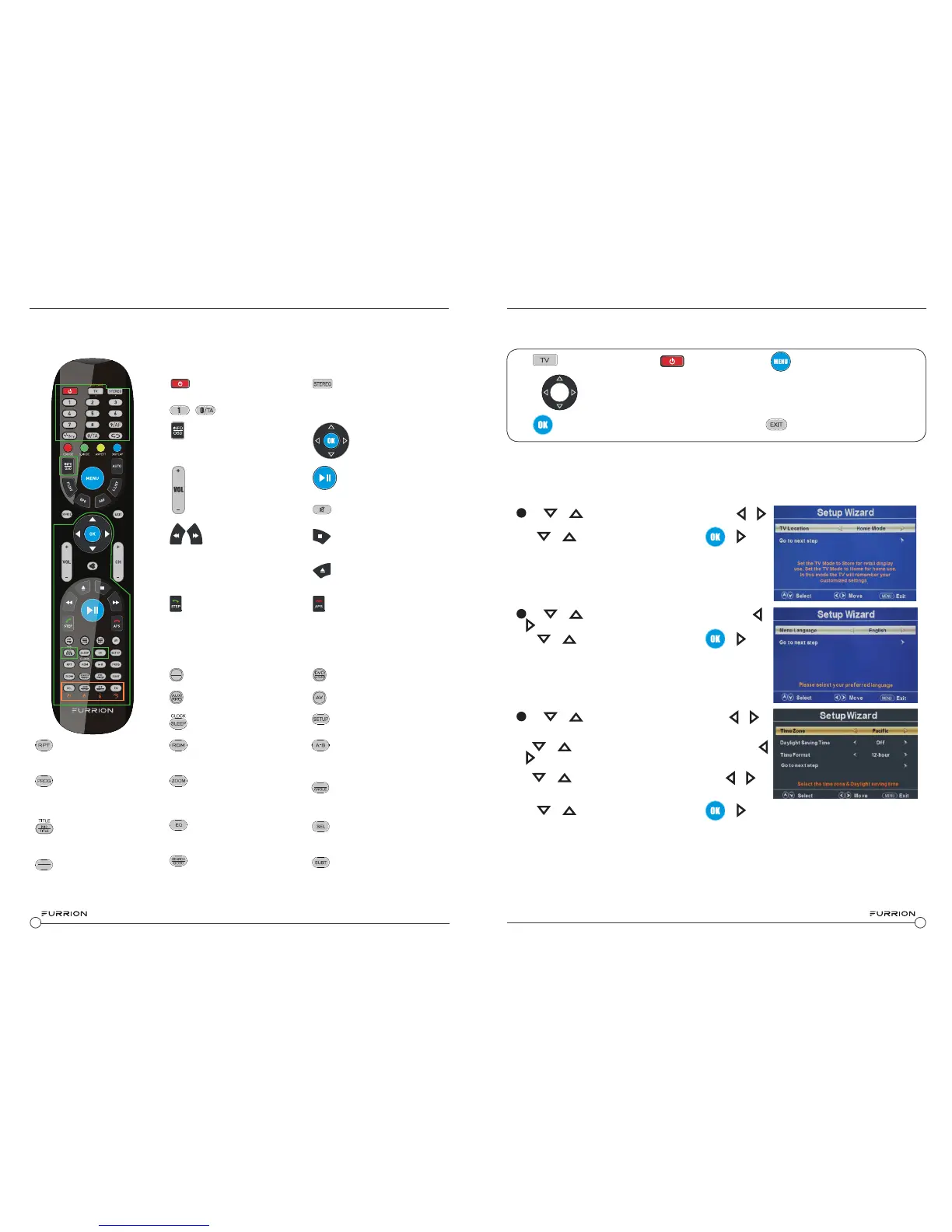11
10
The Furrion Unismart
TM
remote control allows control of other Furrion systems
Set Up
Using the Menu
Controls
11
AM/FM Selects AM/FM/WB
Radio
Play/ Pause Starts, Pauses
or restarts Playback
Eject Ejects DVD/ CD
Stop Stops playback
Previous/ Next:
Press during playback
to select the previous or
next track/ chapter. Press and hold
to fastforward or rewind.
Automatic or Manual tuning in
radio mode
Step Press to forward frame
by frame during DVD/ VCD
playback.
Dial or Accept a call (when the sys-
tem is connected to a cell phone)
APS Press to scan radio
stations: A brief press searches
through each stored station. Press
& hold to scan and store the 6
strongest stations.
End or Reject a call (when the sys-
tem is connected to a cell phone)
AV Selects AV Mode
AUX/ ARC Selects AUX/ ARC
Mode
CLOCK Displays and sets
the time
RPT Press to select repeat-
playback modes.
A-B Press to start the A-B
repeat function (playback loop of a
segment of track)
ZOOM Press to enlarge screen
images.
TITLE/ PBC Displays DVD/
VCD Title lists/ Toggles
PBC (Play Back Control) on & off.
SEL Toggles between
Volume, Bass, Treble & Balance;
Hours & Minutes for adjusting.
SEARCH/ GOTO Jumps to a
specific time on a DVD/VCD/MP3/
WMA or CD.
SETUP Enters the Setup menu
for the entertainment system
RDM Toggles random playback-
mode on & off.
PROG Used to start the
programmed playback function.
ST/ ANGLE Toggles Stereo &
Mono sound/ switches
viewing angles on compatible
media.
EQ Toggles the sound mode
Cinema, Rock, Classic & Flat.
LOC/ SLOW Toggles
radio reception strength/
Press to start slow motion play-
back.
SUBT Press to display
subtitles on compatible media.
Repeatedly press to cycle through
subtitle options.
INFO/OSD Displays DVD
playback status
- Numerical Buttons Enters numbers and selects channels
STEREO Switches to Stereo
mode
Volume Increases/ decreases
volume
Navigation Buttons
OK Confirms selections
Mute Toggles audio On or Off
DVD/USB Selects DVD/USB
Button Functions when the remote control is in Stereo Mode
POWER Turns the Entertain-
ment System On & Off
Setup Wizard
The first time the TV is turned on, the SETUP WIZARD will start. The wizard will assist in configuring the TV for
use. and scan for available channels.
1
Use or keys to highlight TV Location, then press or
to select Home Mode or Retail Mode.
Press
or to highlight Go to next step, press or to go
to the next step.
2
Use or keys to highlight Menu Language, then press
or to select the desired language.
Press
or to highlight Go to next step, press or to go
to the next step.
3
Use or keys to highlight Time Zone then press or to
select the desired timezone.
Use
or keys to highlight Daylight Saving Time then press
or to select On or Off.
Use
or keys to highlight Time Format then press or to
select 12-hour or 24-hour.
Press
or to highlight Go to next step, press or to go
to the next step.
Press
to select TV Mode and then to turn on the TV. Press to enter the menu.
Use the
keys to navigate the menus and to select settings.
Press
to confirm selections & setting and enter sub menus Press at any time to exit the menu.
LOC*
SLOW
ST#
AM
FM
