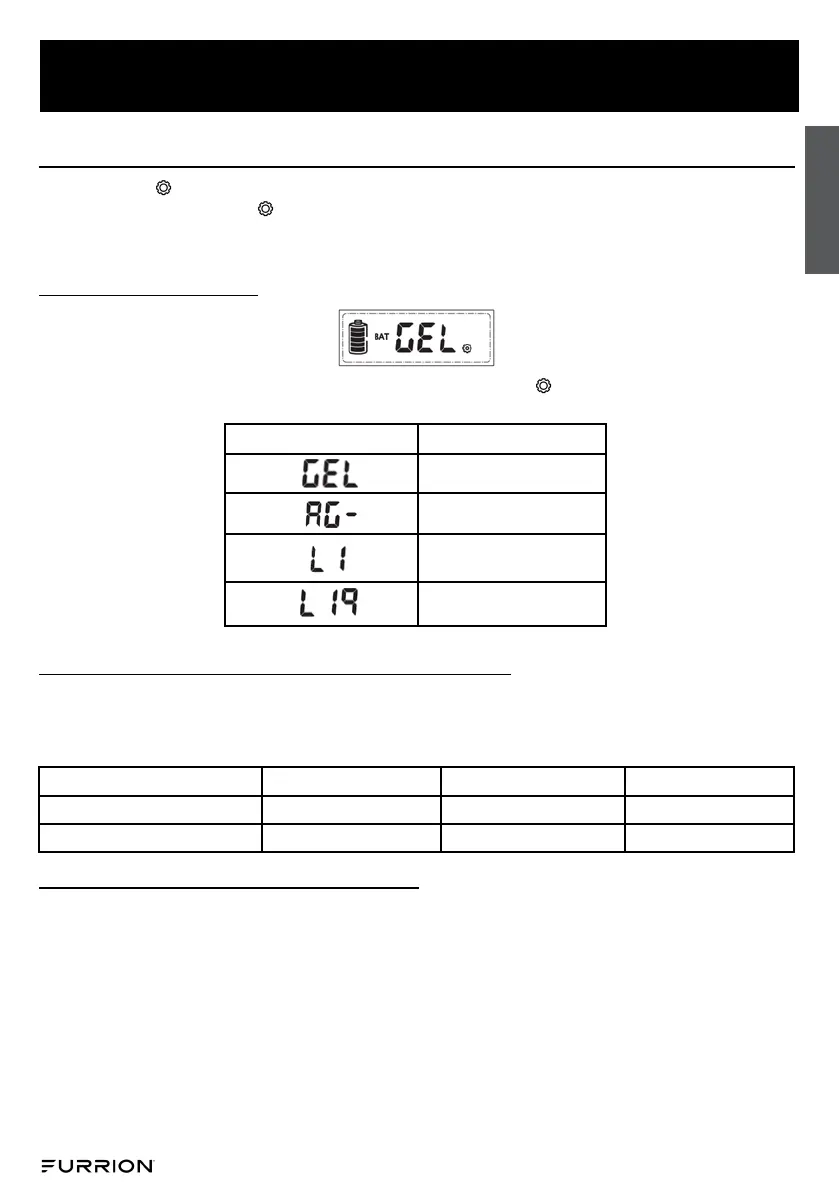CCD-0007727 Rev: 06-01-23
- 18 -
Operation
English
Display Icon
Battery Type
GEL
AGM
Lithium
Liquid (Default)
Advanced Modes & Parameter Settings
When the icon appears in the display interface, it means that the parameters can be set. Press
the SET key for 1s, then icon ashes, press BROWSE to change the parameter; when the setting
is nished, you can wait 30 seconds to exit the setting mode automatically, or you can press the SET
key to exit the setting mode.
Battery Type Selection
When the LCD displays as above, press the SET key for 1s, the icon ashes, now you can select the
battery type.
Charging Voltage Parameters (Liquid, GEL, AGM)
When choosing Liquid, GEL or AGM type battery, the parameters of boost, and oat charge voltage
can be set by Bluetooth App. The range of parameters is as follows. The following voltage parameters
are for a 25°C/12V system. For a 24Vsystem, the displayed values need to be doubled.
Charging Stage
Boost Equalization Float
Charging Voltage Range
14.0~14.8V 14.0~15.0V 13.0~14.5V
Default Charging Voltage
14.5V 14.8V 13.7V
Charging Voltage Parameters (Lithium)
When choosing a lithium battery type, the overcharge protection and overcharge recovery
voltage of lithium battery can be set by the Bluetooth APP.
Charge target voltage range: 12/24V: 10.0-32.0V (default:14.4V)
Charge recovery voltage setting range: 12/24V: 9.2-31.8V (default:14.0V)
