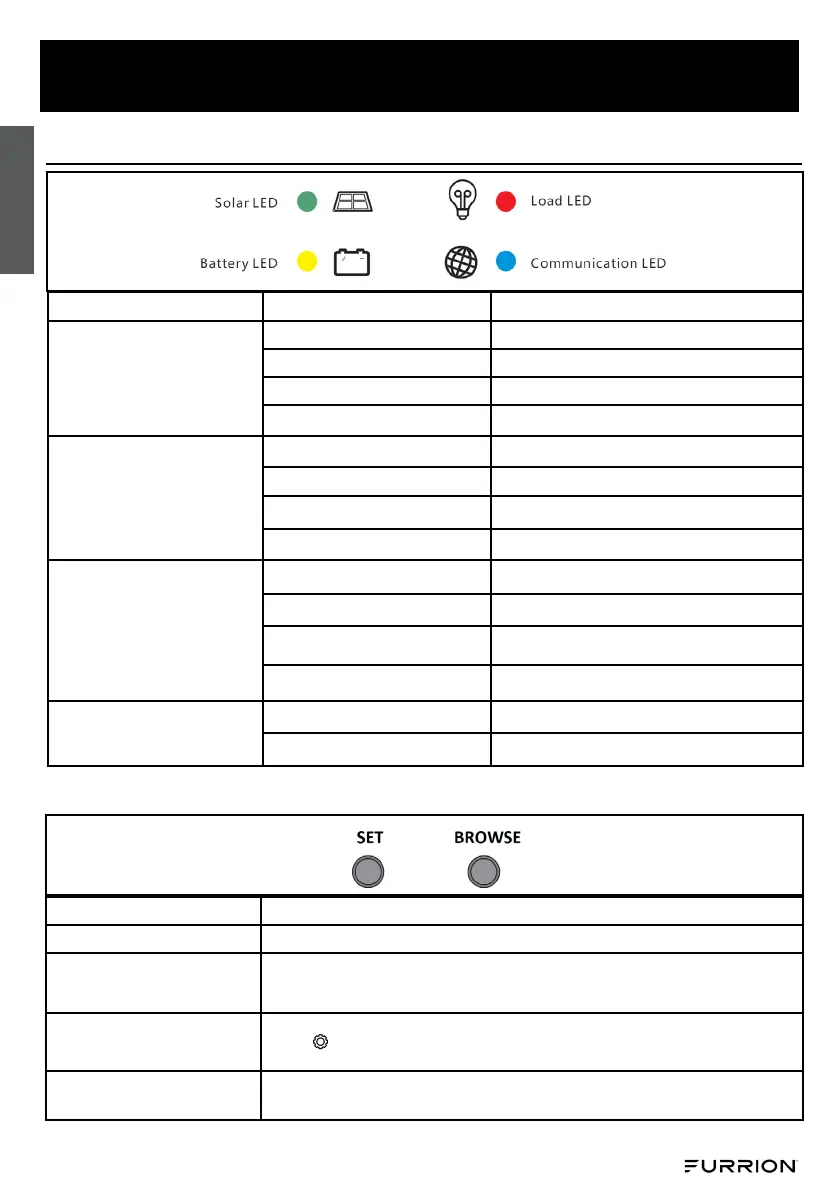CCD-0007727 Rev.: 06-01-23
- 15 -
Funcionamiento
Español
Indicadores LED
LED
Estado Función
Verde
(Panel FV)
Encendido El panel solar está conectado, no carga.
Luz intermitente rápida (0.1/0.1s) MPPT cargando
Luz intermitente (0.5/0.5s) Carga compensadora o de refuerzo
Luz intermitente lenta (0.5/2s) Carga en otación
Amarillo
(Batería)
Encendido Batería normal
Apagado Protección contra exceso de voltaje activada
Luz intermitente rápida (0.1/0.1s) Protección contra bajo voltaje activada
Luz intermitente lenta (0.5/2s) El voltaje de la batería es bajo
Rojo
(Carga)
Encendido La carga está encendida.
Apagado La carga está apagada.
Luz intermitente rápida (0.1/0.1s)
Protección contra cortocircuito o exceso de
corriente activada
Luz intermitente lenta (0.5/2s) Protección contra exceso de temperatura activada
Azul
(Comunicación)
Apagado Sin comunicación
Luz intermitente rápida (0.1/0.1s) Comunicación normal
Funciones de los botones
Función
Funcionamiento
Interfaz de exploración
Presione brevemente Explorar.
Pantalla estática
Presione las teclas CONFIGURAR y EXPLORAR al mismo tiempo durante 1 s, la pantalla LCD bloqueará
la interfaz. Presione las teclas CONFIGURAR y EXPLORAR otra vez durante 1 s, la interfaz LCD se
desbloqueará y empezará a desplazarse.
Parámetro de conguración
Presione la tecla CONFIGURAR durante 1 s para ingresar en el modo de conguración cuando aparezca
el ícono en la interfaz de la pantalla y desaparece de forma automática luego de 30 s o presione
CONFIGURAR.
Carga Encendida/apagada
Cuando el controlador funcione en modo lámpara de calle, presione la tecla CONFIGURAR durante 3 s
para encender la carga, presione la tecla CONFIGURAR otra vez o 1 minuto y después la carga se apagará.
