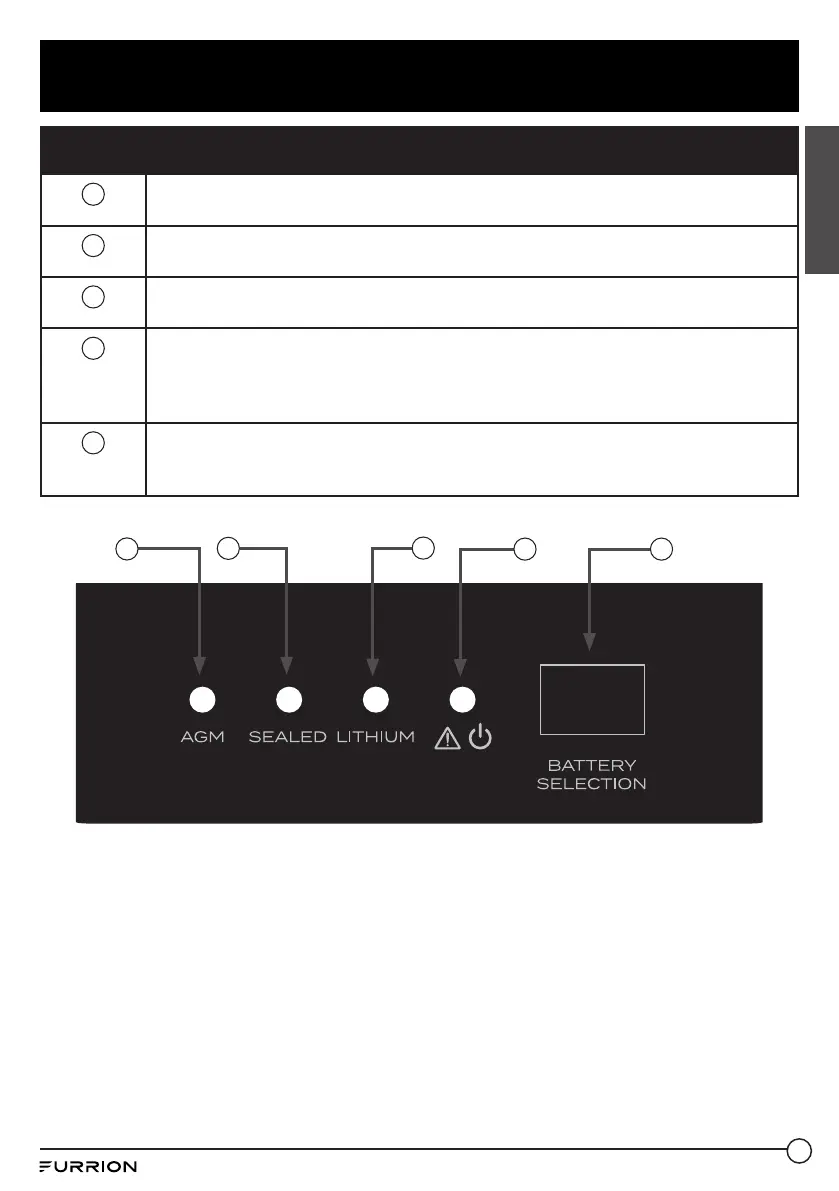12
Operation
English
Operation
1
AGM battery mode indicator, this is a yellow LED, the LED will light when the
MPPT solar controller is in AGM battery charge mode.
2
SEALED battery mode indicator, this is a yellow LED, the LED will light when the
MPPT solar controller is in sealed lead acid battery charge mode.
3
LITHIUM battery mode indicator, this is a green LED, the LED will light when the
MPPT solar controller is in LiFePO4 lithium battery charge mode.
4
Charge and fault indicator, this is a bicolor LED, the LED will be red if there is
a fault or if no battery is connected; the LED will be flashing green when the
MPPT solar charge controller is charging the battery, the LED will be solid
green when the battery is fully charged or in float charge stage.
5
Battery Selection button: press button once to activate ECO saving mode, press
and hold button for 2 seconds to select different battery types. Factory default:
press and hold button for 5 seconds.
2
3
4 5
1
