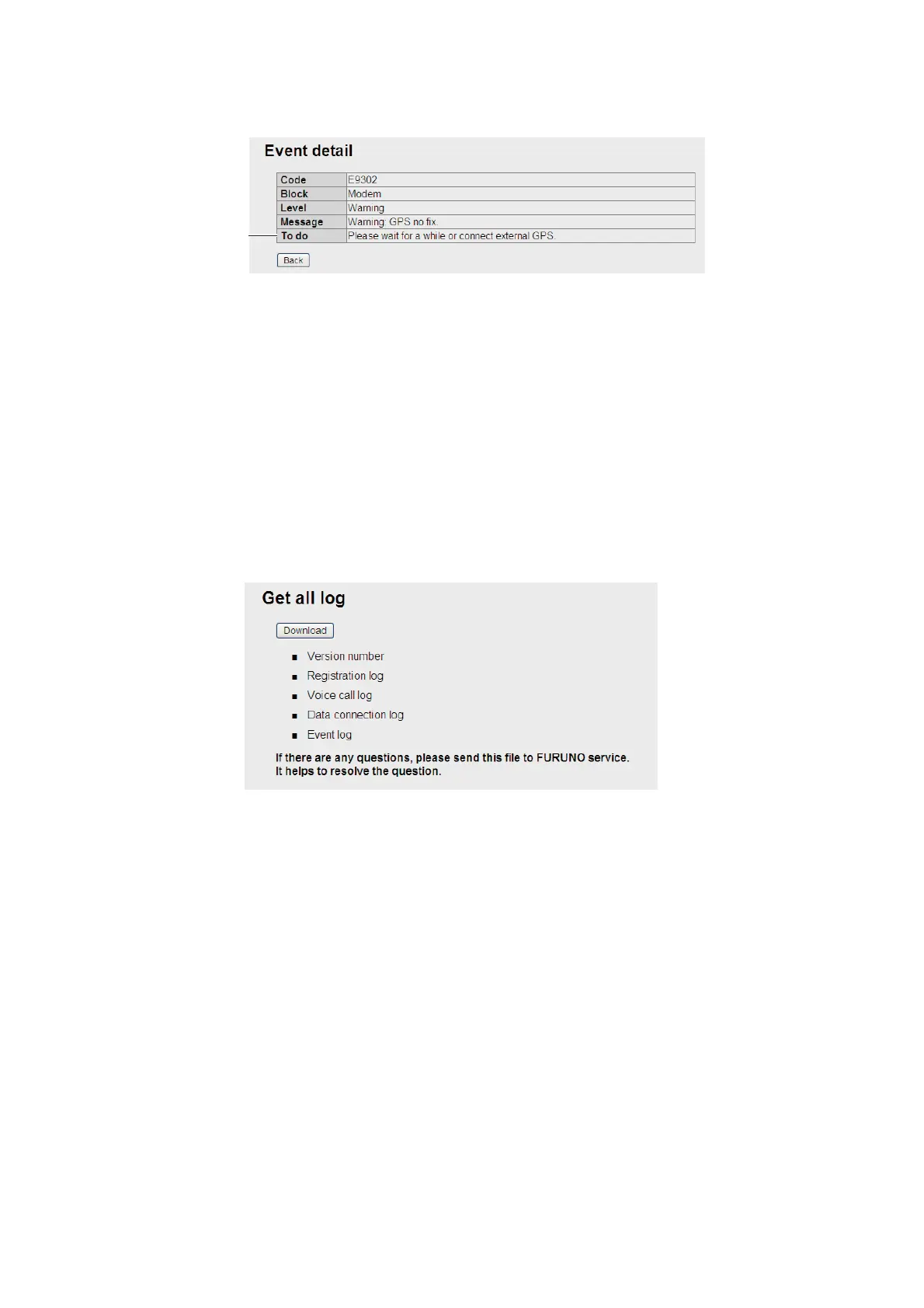5. WEB SOFTWARE
5-30
Note 2: The details of an event code can be displayed from the Event log by clicking
the event code. To return to the Event log, click the [Back] button.
5.9.6 How to Download all logs
The logs listed below can be downloaded collectively.
• Version number (Information mentioned in section 7.8)
• Registration log
• Voice call log
• Data connection log
• Event log
1. Click [Log] on the menu bar.
2. Click [Get all log].
3. Click [Download]. A dialogue box appears.
4. Select where to save the file.
A .zip file is saved at the location specified.
ction
