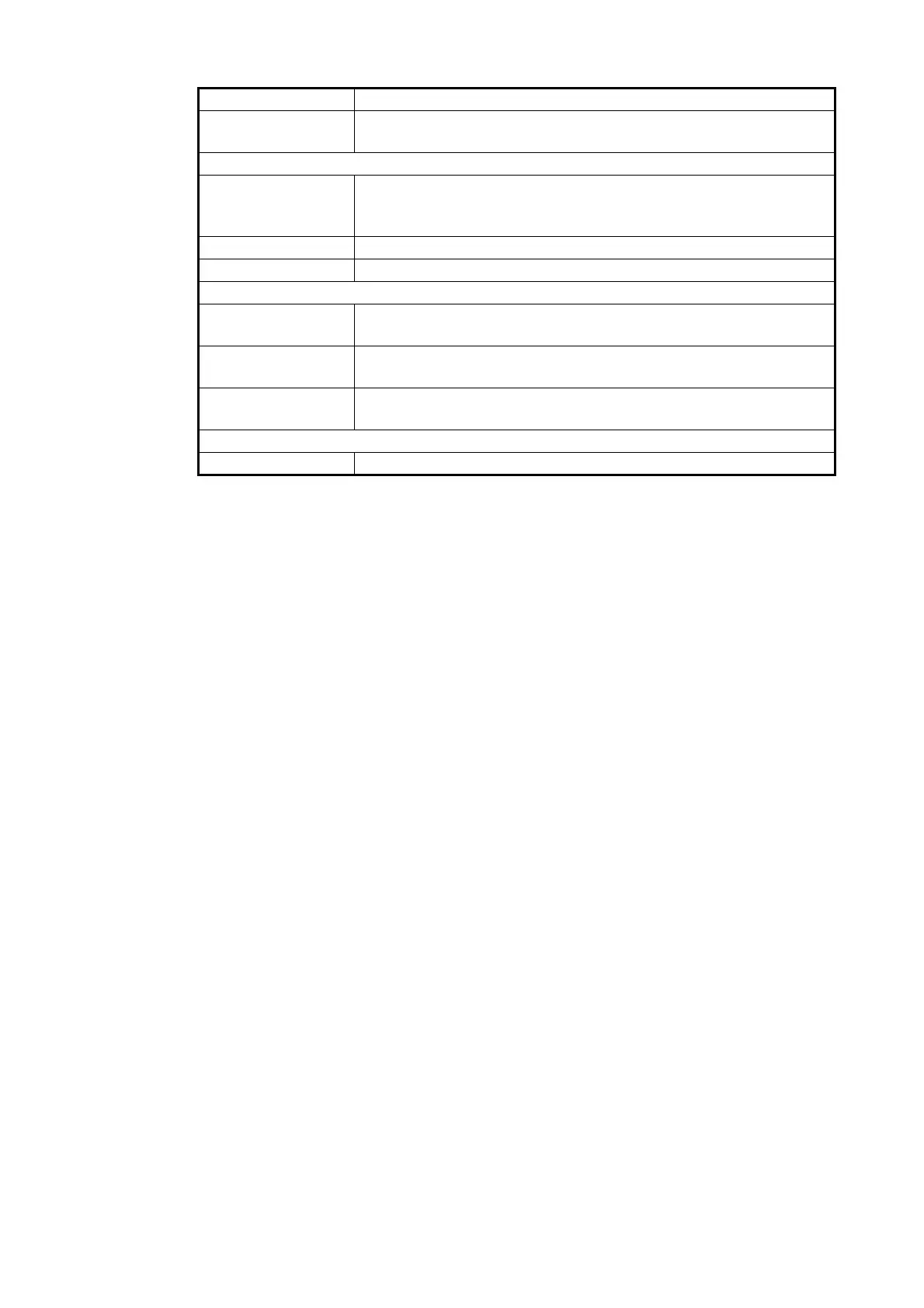5. WEB SOFTWARE
5-5
*1: No indication with non-XL equipment or when there is no interference.
(How to check the XL (extended L-band) applicable unit, refer to section 7.8.)
*2: FELCOM 500 only.
*3: No display if No permission is shown for Data connection.
*4: See "IMPORTANT NOTICES" on page i.
Connection
*3
Displays Streaming IP packet session volume. The total for all
groups is shown if logged in as Administrator.
Ship position information
Using GPS Displays GPS in use.
Internal, External, No fix (GPS data invalid), No data (no GPS da-
ta)
Latitude Displays ship latitude. If no GPS data, [_°_’_”] is displayed.
Longitude Displays ship longitude. If no GPS data, [_°_’_”] is displayed.
Temperature information: Internal temperature information
HPA Temperature of the HPA board in the Antenna Unit. If no informa-
tion, [---] is displayed.
IF Temperature of the IF board in the Communication Unit. If no in-
formation, [---] is displayed.
Modem Temperature of the modem board in the Communication Unit. If
no information, [---] is displayed.
Error information
Error / Warning Number of Errors and Warning generated.
Item Description
