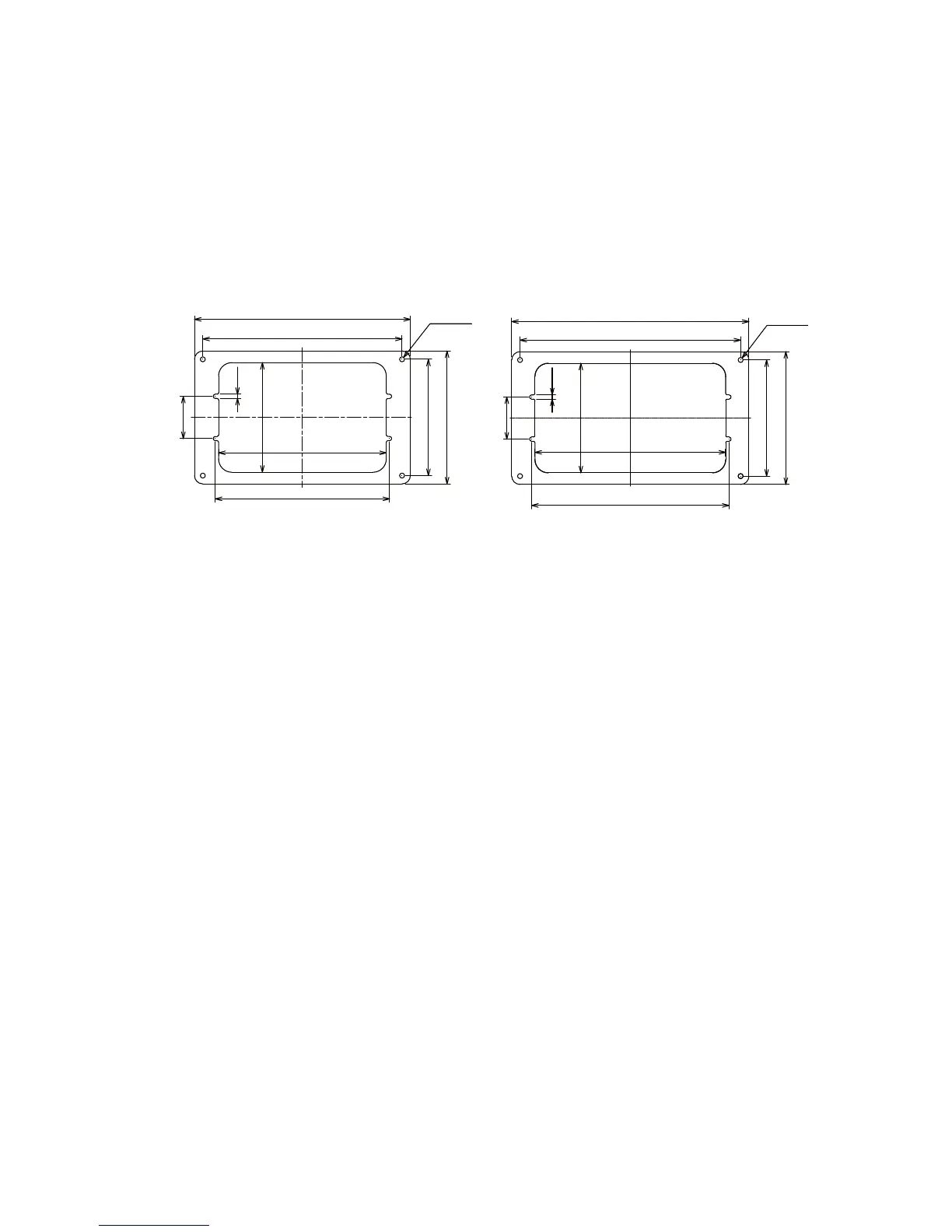1. MOUNTING
1-2
1.2 Replacement Kit (option)
For replace from the flush mounted former type display unit (GP-1650 ser.) to GP-
1670F/1870F, the replacement kit (option) is available. Follow the procedure below to
replace a display unit.
1. Remove the former display unit from panel.
2. Fix the display unit GP-1670F/1870F onto the repracement kit by four lods, wash-
er and nuts.
3. Set the display unit to the cutout and fasten it with four tapping screws φ5×20.
