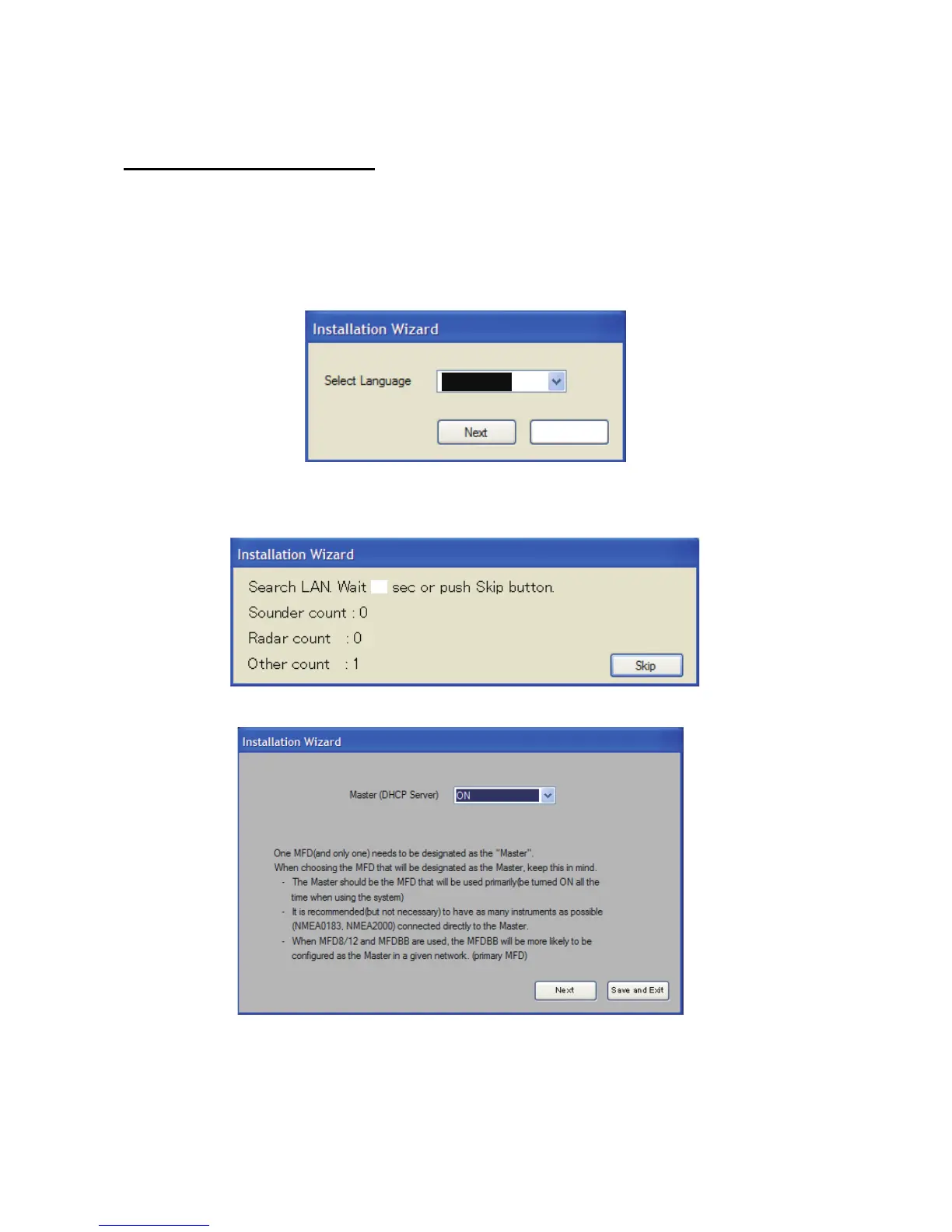12
3.1 Setup for Single MFD in the Network
When you have an MFD in the network, do the following procedures.
Language, DHCP server setting
1. Press the POWER key on the control unit to power the system. In a few minutes, the Installa-
tion Wizard starts. After the system has confirmed sensors, the language selection screen
appears. The default language is English. If you don’t need to change the language, click the
[Next] button. If necessary, change language: choose the Select Language pull-down menu,
and push the left-click button. Note that the language of the Installation Wizard is English
regardless of language setting. And press the [Next] key.
The system counts the number of sounders, radars and other sensors you have connected and
displays the results. Allow the system to count the number of sensors, which takes about 30 sec-
onds.
The following menu appears.
2. Confirm that the Master (DHCP Server) pull-down menu shows ON, and press [Save and Exit]
button to turn the power off.
3. Press the POWER key to turn on the equipment again.
After the confirming sensors. the Master (DHCP Server) setting screen appears again.
4. Press the [Next] button to show the Own-NMEA2000 tab.
English US
Save and Exit
29
